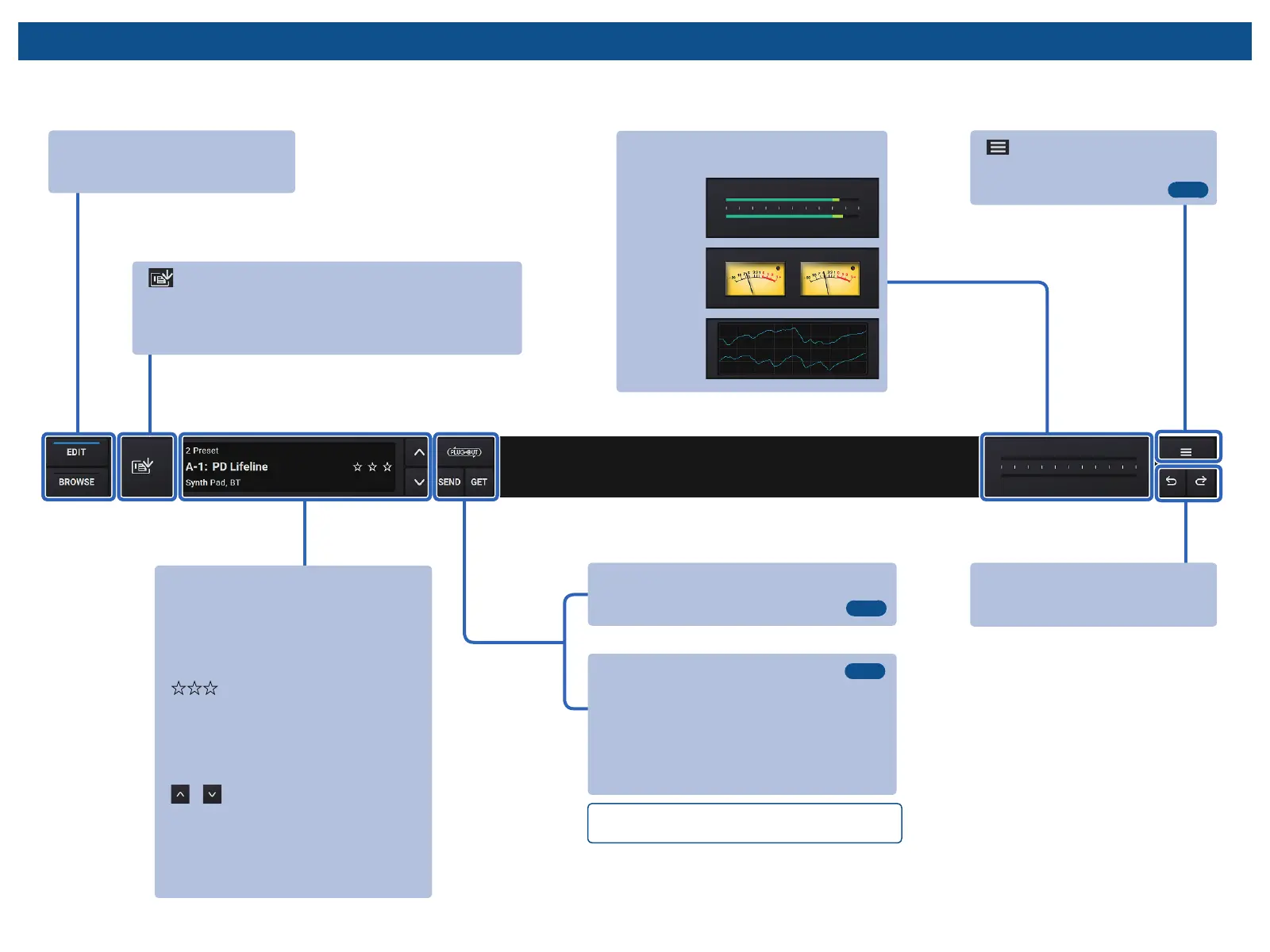4
Main Window
Header (common for all views)
* This only works with the JUPITER-4 model on the SYSTEM-8.
Bank name
Shows the name of the selected bank.
Patch name
Shows the name of the selected patch.
[ ] (RATING)
Shows the rating of the selected patch.
NOTES
Shows the note for the selected patch.
[ ] [ ] buttons
Selects the previous (or next) patch.
[EDIT/BROWSE] button
Switches between the EDIT and BROWSE screens.
[ ] button
Opens the Patch Manager window, where you can save, export and load patches.
You can also right-click this button to save the temporary patch you’re editing to the
currently selected patch, without opening the Patch Manager window.
[ ] (Menu) button
Shows the menu for the settings.
p. 14
[PLUG-OUT] button
Inserts the SYSTEM-8 into the JUPITER-4.
p. 12
[SEND] button
Transfers the temporary patch to the SYSTEM-8.
[GET] button
Imports the temporary patch into the JUPITER-4, which you’re
editing in plug-out mode on the SYSTEM-8.
p. 12
[UNDO/REDO] button
Press to undo or to redo your edits to a parameter.
Shows the output.
You can change the view from the menu.
Digital Meter
Analog Meter
Scope