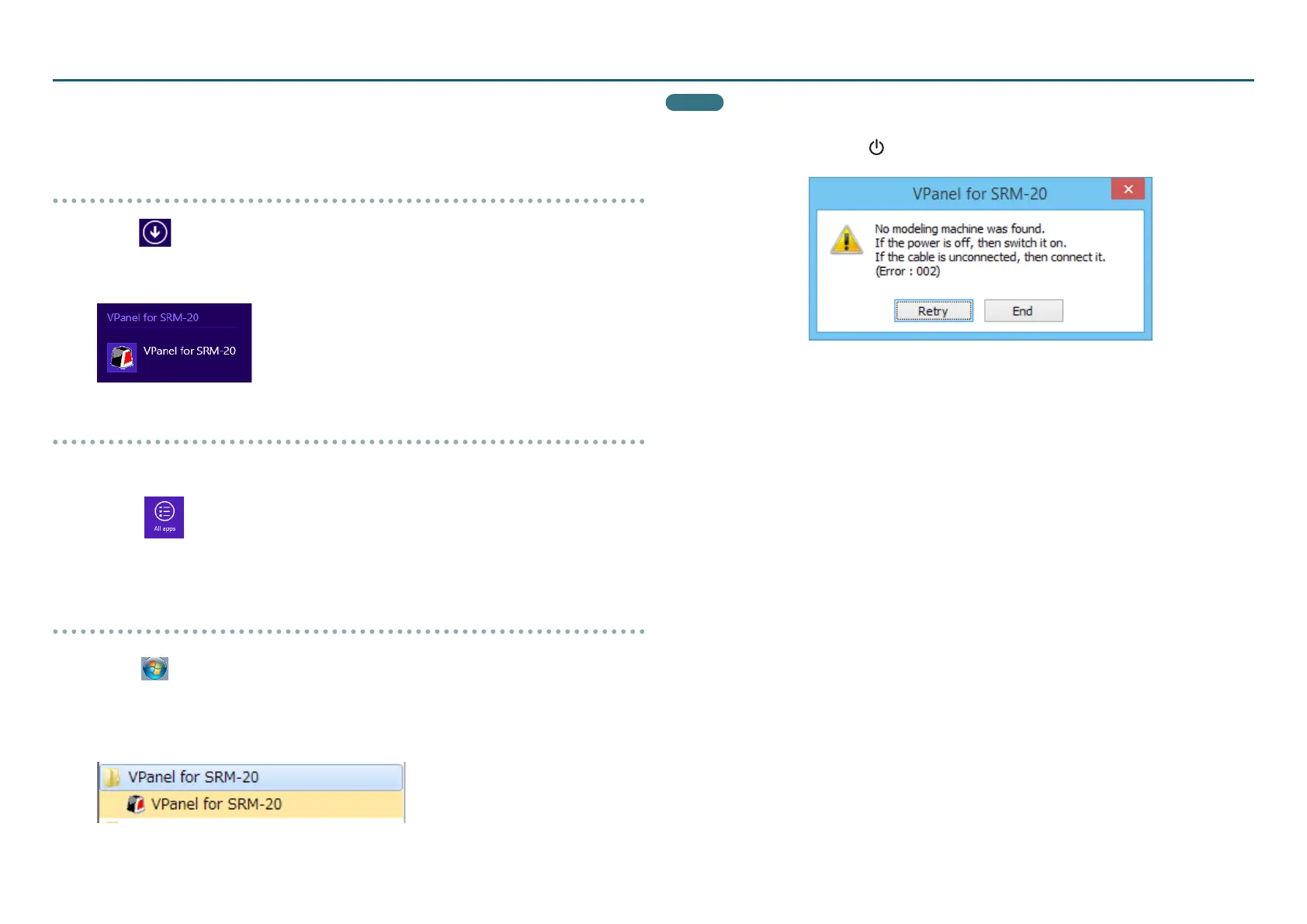12
VPanel (Operation Panel)
3. Start “VPanel.”
""VPanel Does Not Recognize the Machine" (p. 126)
Windows 8 .1
1.
Click in the “START” screen.
2. Click [ VPanel for SRM-20 ] in the [ APPS ] screen.
Windows 8
1.
Right - click in the “START”screen.
2. Click .
3. Click [ VPanel for SRM-20 ] icon of [ VPanel for SRM-20 ].
Windows 7
1.
Click ”START” menu.
2. Click [ All Programs ] (or [ Program ]) - [VPanel for SRM-20] -
[ VPanel for SRM-20].
MEMO
If VPanel is started with the machine's power turned o, the following screen
is displayed. Press the [ ] (power) button and click [Retry] to start VPanel.
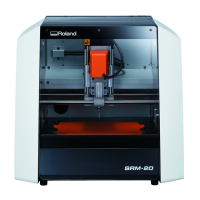