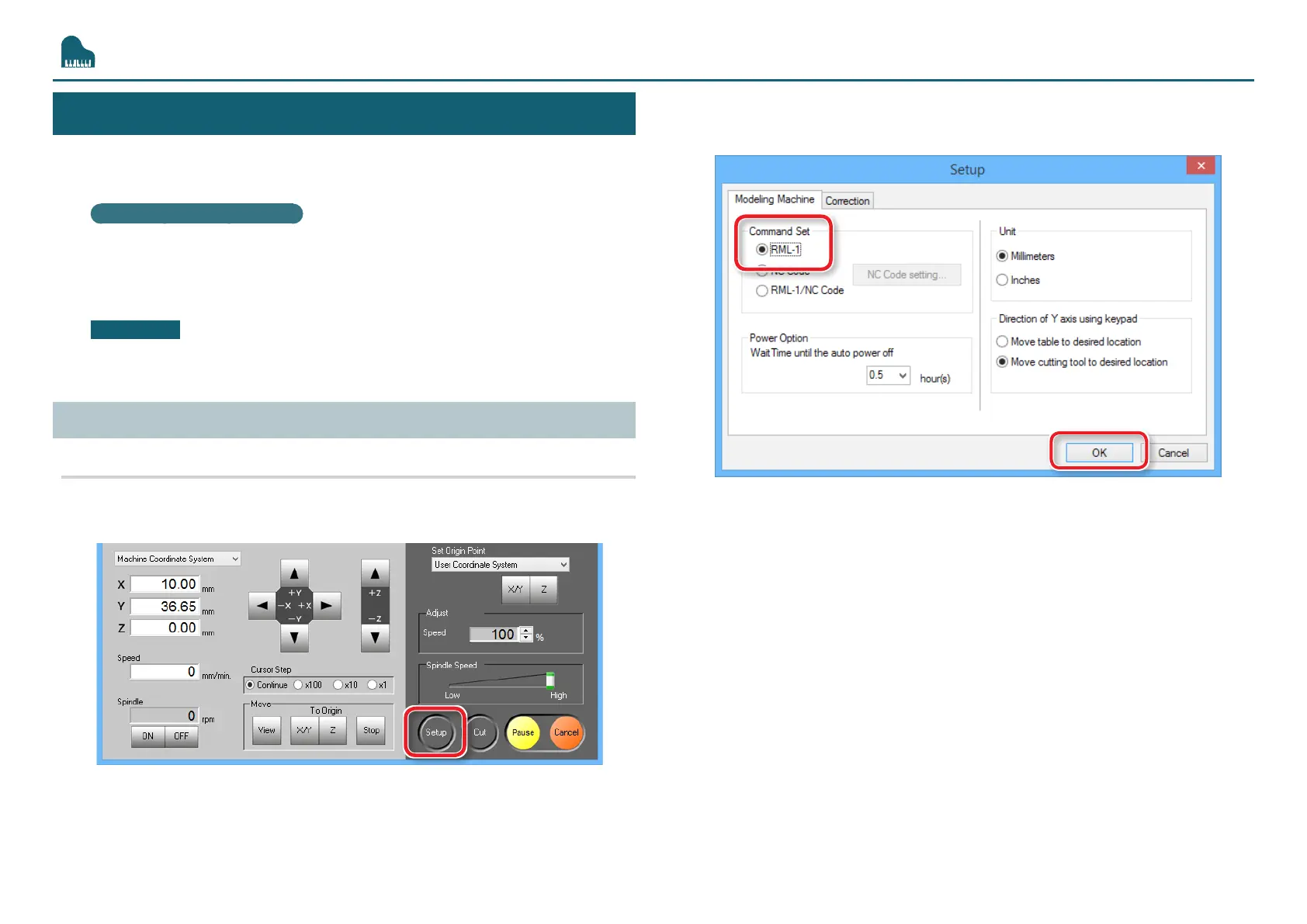Preparing the Machine
83
STEP 3 : Conrm the Command Set
Select the appropriate command mode to match the software to be used.
"“Command Set” (p. 15)
NC Code le outputting
"“NC Code Specications” (p. 111)
CAUTION
If a command that is sent to the machine is dierent from the command set
selected on the VPanel, an error occurs and cutting becomes impossible.
Command Set Setting
Procedure
1. Click [Setup] on the VPanel.
2. Select the suitable command set.
“Piano.stl” : [RML-1] [OK]
〇〇●〇
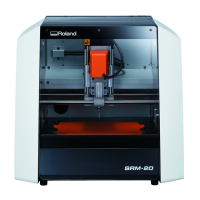