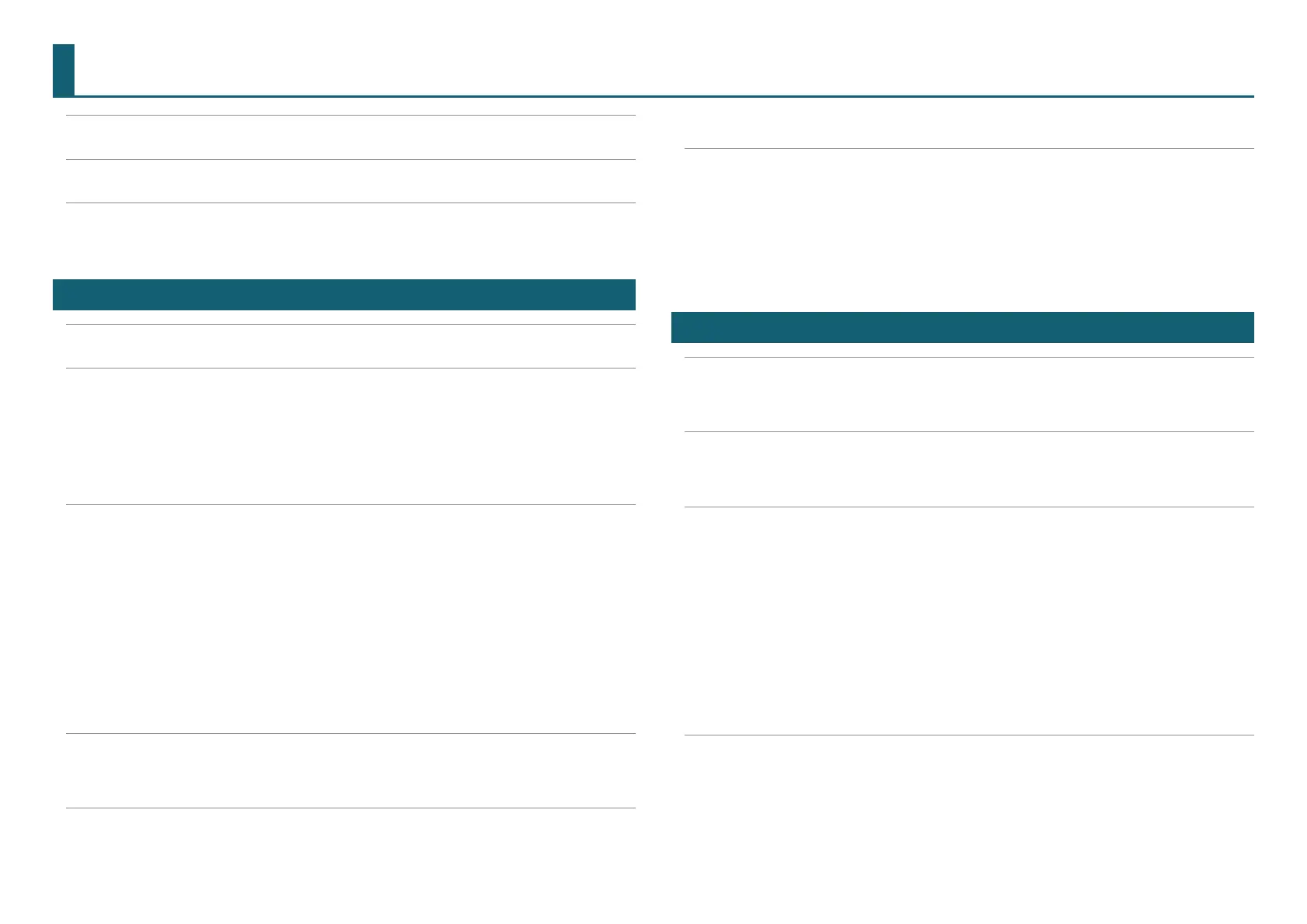3
Contents
Getting Started ......................................... 2
Contents ............................................... 3
Important Notes on Handling and Use ................... 6
Important Notes on Handling and Use ...................6
SRM-20 Basics .......................................7
The Feature of this Machine ............................. 8
Part Names and Functions ............................... 9
Front ....................................................9
Side ...................................................10
Back ..................................................10
VPanel (Operation Panel) ...............................11
About VPanel .........................................11
Start VPanel ...........................................11
The Name and Function of the Main Screen ............13
Setup Dialog ..........................................15
Cut Dialog .............................................17
Quit VPanel ............................................18
Cutting Tools ..........................................19
Cutting Tool Types .....................................19
Cutting Material / Scrap Boards .........................20
Material Types .........................................20
Scrap Boards ..........................................20
Cutting Area ...........................................21
Maximum Cutting Area of SRM-20 .....................21
Actual Size That Can Be Cut ............................22
Z Cutting Range by Changing the Position of the Spindle
Unit ..................................................23
One Side Cutting .................................. 24
The Flow of One Side Cutting ...........................25
The Flow of One Side Cutting ..........................25
Items Necessary for Cutting ............................26
Items to Prepare Yourself ...............................28
SRP Player .............................................29
About SRP Player ......................................29
Starting SRP Player ....................................30
Setting Up the Output Device .......................... 31
The Name and Function of the Tool bar .................36
Display Help Dialog ....................................37
Quit SRP Player ........................................37
Creating an SRP Player File .............................38
Flow Diagram .........................................38
STEP 1: Determine the Size and Orientation of the Model ..
39
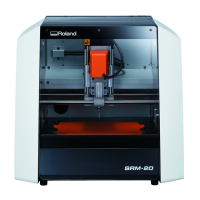