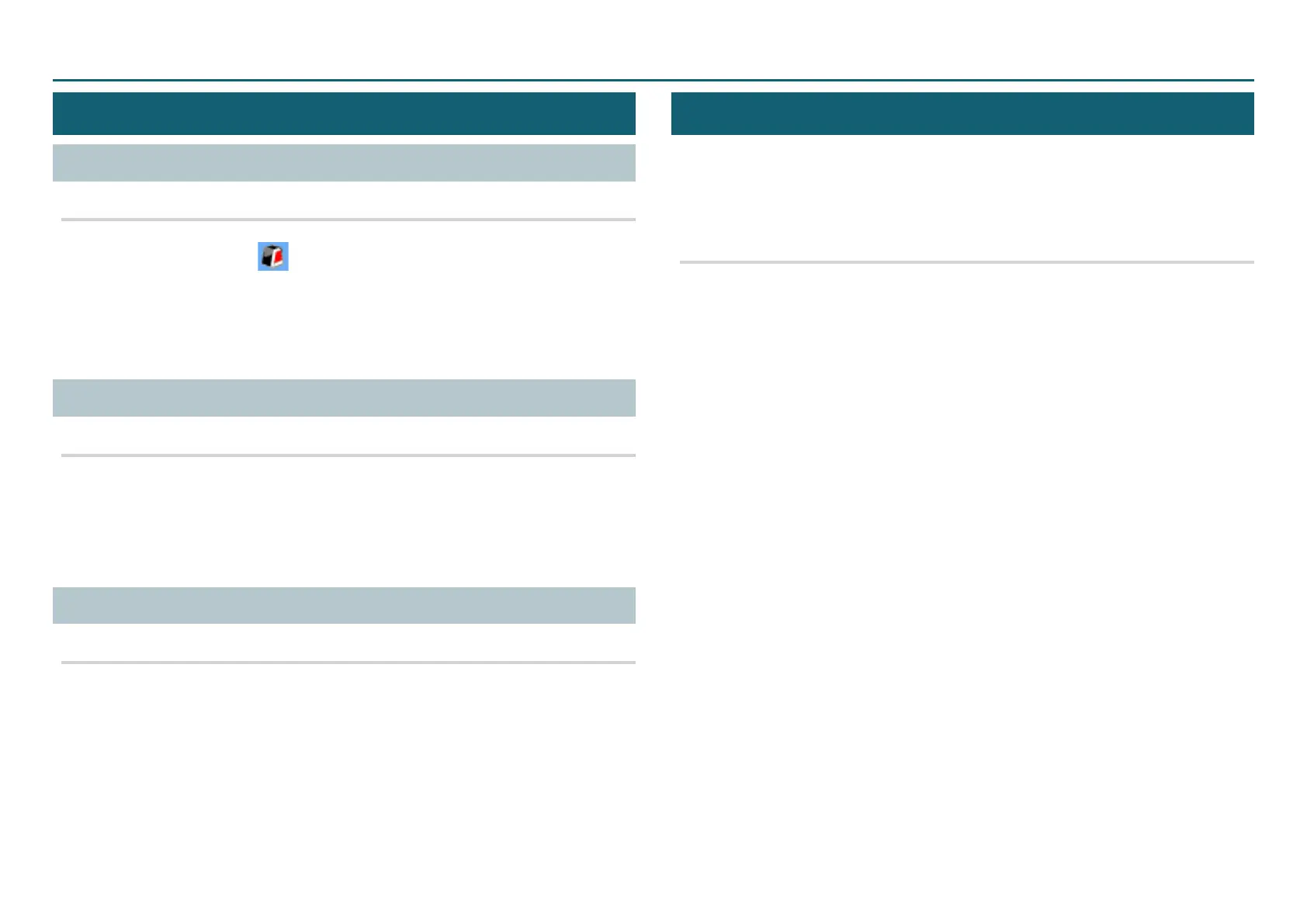What to Do If...
143
Conrm the Version Information
VPanel
Procedure
1. On the VPanel, click at the upper left of a screen, and click
[Maintenance].
2. Click [About VPanel].
SRP Player
Procedure
1. On the menu bar, click [Help].
2. Click [About SRP Player].
MODELA Player 4
Procedure
1. Click [HELP] in the menu bar.
2. Click [About MODELA Player 4].
Sample les are not found
The folder that contains sample cutting data may not be visible depending
on the settings of your computer. To display the folder that contains sample
cutting data, use the following steps:
Procedure
1. Open any folder.
2. Do one of the following from the menu bar:
Windows 7 : Click [Tool] [Folder Options].
Windows 8/8.1 : Click [View] [Options].
3. Click the [Display] tab. In [Display of les and folders] under
[Advanced Settings], select [Show hidden les, hidden folders,
and hidden drives].
4. Click [OK].
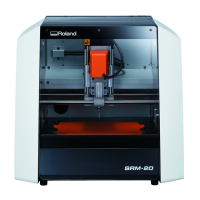