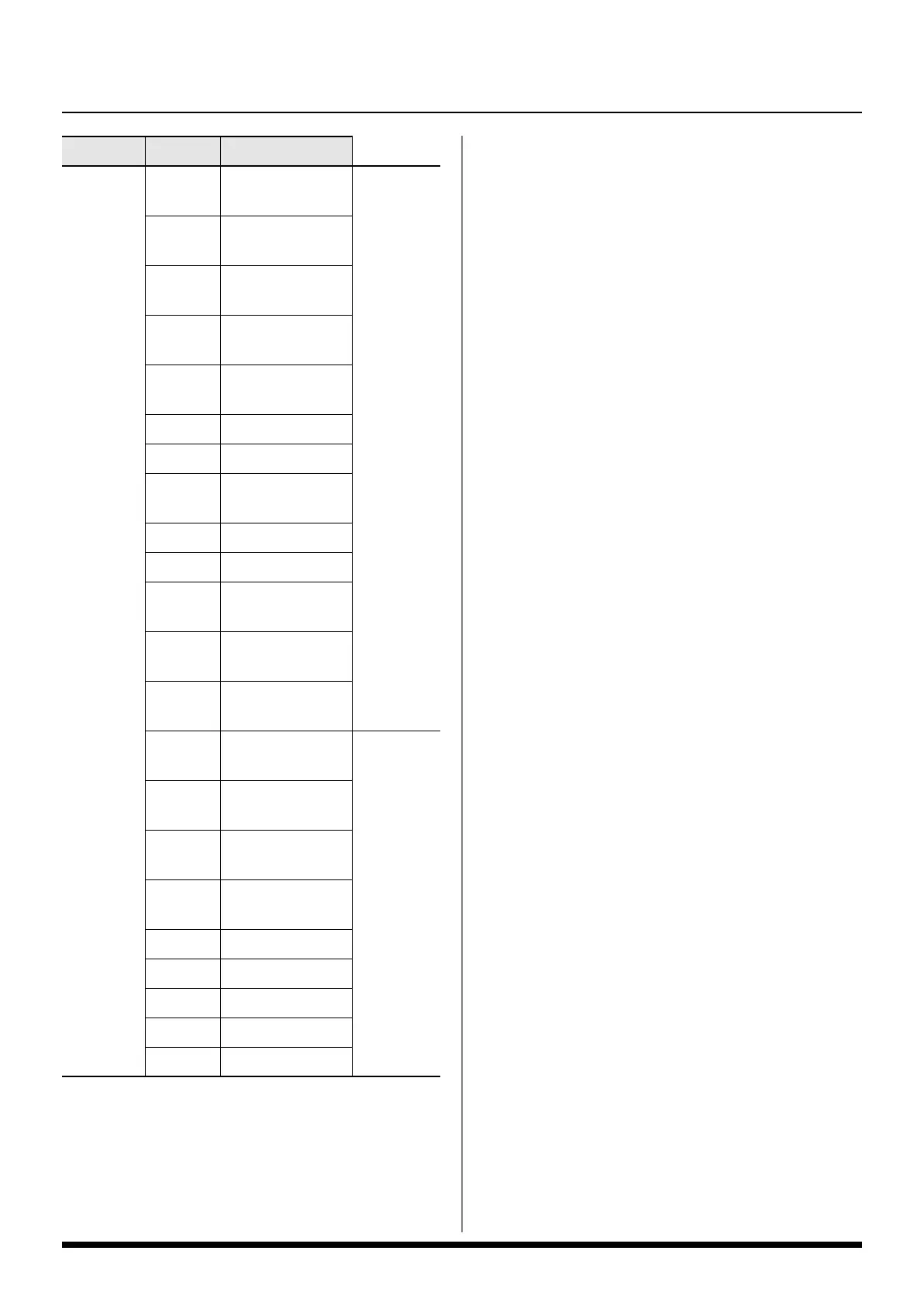51
About V-LINK
* On V-LINK compatible devices such as the Edirol DV-7PR/P-
1, only Note Tx Channel A is used.
In motion dive .tokyo Performance Package, the Note Tx
Channel corresponds as follows.
A: The MIDI channel that controls section A
B: The MIDI channel that controls section B
C: The MIDI channel that controls the MIDI note plug-in
D BEAM
BPM
Sync SW
CC64 (Hold)
Used with
motion dive
.tokyo
Performanc
e Package
Clip
Loop SW
CC65
(Portamento)
Assign
Knob
CC72 (Release)
Fade
Time SW
CC73 (Attack)
Visual
Knob
CC74 (Cutoff)
AB SW CC81 (General–6)
Tap SW CC83 (General–8)
Total
Select
CC85
FX Select CC86
Play Pos CC91 (Reverb)
Loop
StartPos
CC92 (Tremolo)
Loop End
Pos
CC93 (Chorus)
Layer
ModeSel
CC94 (Celeste)
Dissolve
Time
CC73 (Attack)
Used with
the DV-7PR
and similar
devices.
Color Cb
Ctrl
CC01
(Modulation)
Color Cr
Ctrl
CC71 (Resonance)
Brightness
Ctrl
CC74 (Cutoff)
VFX1 Ctrl
CC72 (Release)
VFX2 Ctrl
CC91 (Reverb)
VFX3 Ctrl
CC92 (Tremolo)
VFX4 Ctrl
CC93 (Chorus)
Fade Ctrl CC10 (Panpot)
Parameter Value Explanation
Prelude_e.book Page 51 Wednesday, January 14, 2009 2:18 PM
