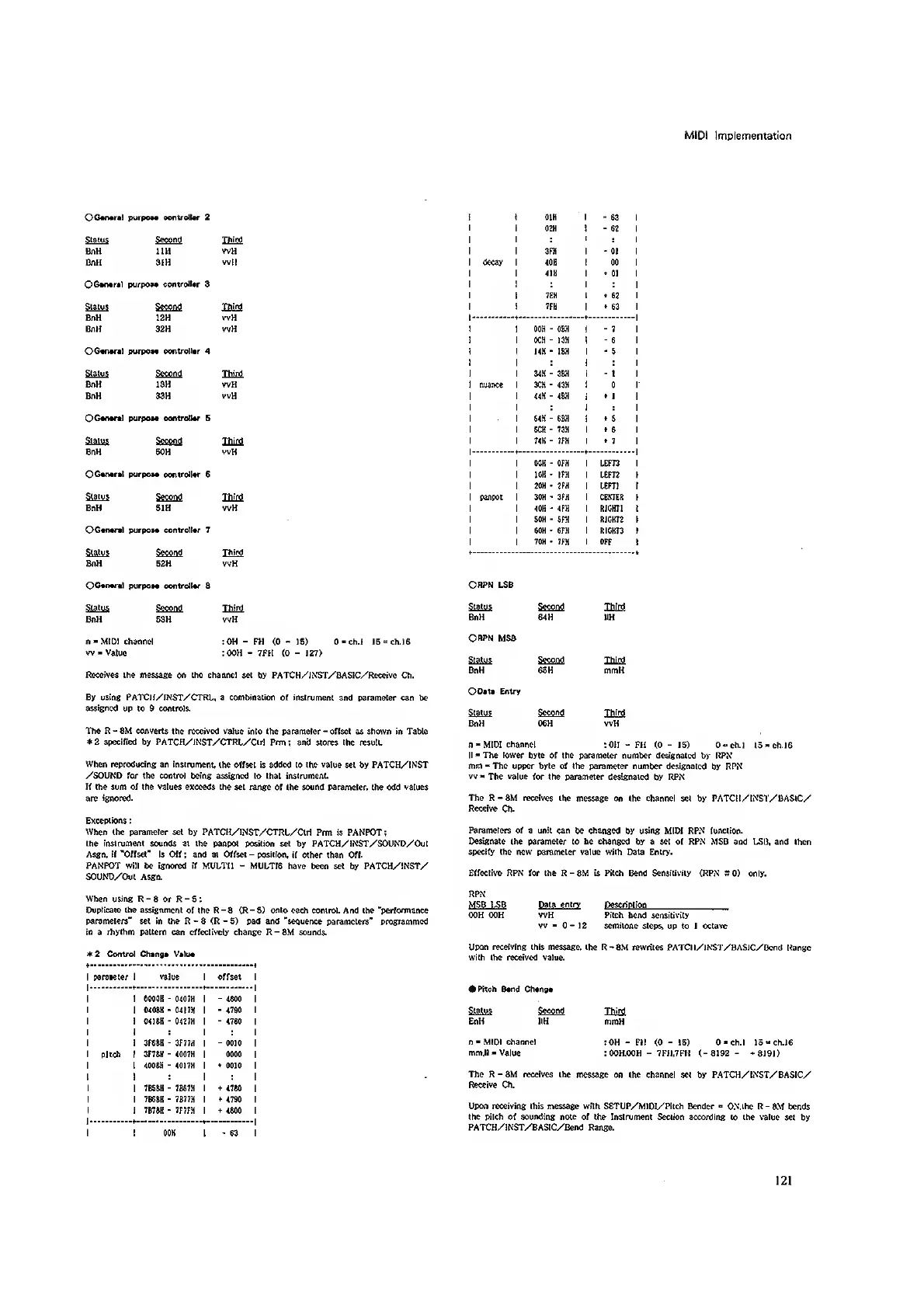MIDI
Implementation
OC«nM-al purpo>« oontroltw 2
S(al.;s Second Third
BnH 1111
wH
Dnll 3IH
vvil
OGviwral purpow
control[«r
3
Status Second
Third
BnH 12H
wH
Bull 32)1 vvH
OG^naral purpOM oontrollar 4
Status Second Third
BnH 13H wH
BnH 33H
vvH
OGMwral purpot* oontroDw 5
Status
BnH
Srxpt\(f
50H
O
Canary) purpoM e«ntroll*r
6
Siaius
BnH
Sssspfl
SIH
OG*n*nl purpoM eonlroUv 7
Status
BnH
Second
52H
Thirel
vvH
Third
wH
Third
vvH
OlH
63 1
OZil
-
62
1
3FH
-
01 1
1 decay 40H 00 1
4\K
•
01 1
TEH
.
62 1
7FH
*
63 1
OOH
-
OBH
-
7
1
OCH- 13H
-
6 1
HH- IBH
-
S 1
MH- sen
-
1 1
1
nuance
3CH- 43H r
iiS- m
*
1
1
SIH- EBH
*
i
1
6CH- 73H
*
S 1
7(H- 7FH
•
7 1
OOB
-
OFH LEFTS 1
lOK
•
IFH
LEFI2 1
20H
-
2FH LEFIl
1
1
panpot 30K
-
3FH CEKIER
)
m <FH RJGHTl 1
SDH
-
5FH
R10m2
t
60H
-
6FH RIGHTS !
70H
-
7FH OFF
I
OG*n*ral purpoM
oontro1I*r 8
Status
BnH
Second
53H
<
MEDI Channel
-
Value
Third
vvH
: OH
-
Fll (0
-
IS)
: OOH
-
7FH (0
-
127)
0»ch.l 15
=
ch.lG
Receives the message on the channel set
by
PATCH/JN'ST/BASIC/Receive
Ch,
By usins PATCH/INST/CTRU. a combination of instrutncnt
and parameter can be
assigned
up to 9 controls.
The R-8M converts
the
received value
into the parameter
-
offset as shown in Table
*
2 specified by PATCH/1NST/CTRL/Cirl Prm
; and stores the rcsuIL
When reproducing an insiniment,
the offset is added to the
value
set by PATCH/iNST
/SOUND for the control being assigned
to that
insiromenL
If the sum of the values exceeds the
set range of the
sound
parameter, the odd
values
are
ignored.
Exceptions:
When the parameter set by PATCH/lNST/CTRL/ari
Prm is PANPOT
:
the
instrument sounds at the
panpot position set by PATCH/INST/SOUND/Out
Asgn. if "Offset" Is Oft ; and at Offset
-
position,
ir other than Off.
PANPOT will be ignored if MULTIl
-
MULTK have
been set by PATCH/iNST/
SOUND/Out Assn.
When using
R
-
8 or R
-
5
;
Duplicate the assignment
of the R-S (R-5) onto each control. And the "performance
parameters" set in the R
-
8 <R
-
5) pad and "sequence
parameters" programmed
in
a
rhythm pattern
can
effectively
chang<
1X2
Control Ching* Valu*
1
parsKter 1
valt«
1 offset 1
ODOOK
-
0407H
-
4800 1
OIOSK
-
04I7H
4790 1
041SK
-
0427il
-
4780 1
3F68H
-
3F77H
-
0010 1
1 Pitch
1
3F78H
-
4007H 0000 1
iOOSH
-
4017H
*
0010 1
7E5Sli
-
7W7H
+
4780 1
TBSSK
-
7B77H
t
4790 1
7BT8H
-
7F7FH
+
4800 1
1 1 COK
1
-
63 1
ORPN LSB
BnH 64H IIH
ORPN
MSB
§I?W5
BnH
Second
6oH mmH
OO'ta Entry
BnH
Second
06H
vvH
n-MIDI
channel
:0H
-
:0H
-
FH (0
-
15) 0-ch.l
15-ch.l6
II
-
The lower
byte of the parameter number designated
by
RPN'
mm
-
The upper byte of the parameter number designated
by RPN
vv
-
The
value
for the parameter designated
by
RPN
The R-8M receives the
message on the channel set by PATCH/ IN'ST/BASIC/
Receive
Ch.
Parameters of a unit can
be
changed
by
u^ng
MIDI RP,\' (unction.
De^naie
(he parameter (o be changed by a set of RPN MSB and LSD. and then
specify the new
parameter
value with Data Entry.
Effective RPN for the R-8M is Pilch Bend Sensitivity (RPN SO)
only.
RPN
MSB \SB Data
entry
OOH OOH wH
w
- 0-
12
Description
Pitch l>cnd sensitivity
semitone
stws, up to 1
octave
Upon receiving this message, the
R-8M rewrites PATCil/lNST/BASlC/Ocnd
Range
with the received value.
•
Pitch B«nd
Ching*
Status
EnH
Second
11H
n MEDI channel
mm.ll
•
Value
Thir^
l
mmH
:0H
-
FH (0
-
15) 0-ch.l IS-ch.ie
: 0OH,OOH
-
7FH,7PH
(-8192-
-^
S]9l)
The R-8M receives the
message on the channel set by PATCH/INST/BASIC/
Receive
Ch.
Upon
receiving
this message with SETUP/MIDI/Pitch Bender
=
O.V.ihe
R
-
8M bends
the pitch of sounding note of the Instrument Section according to the value
set by
PATCH/INST/BASIC/Bend Range.
121
