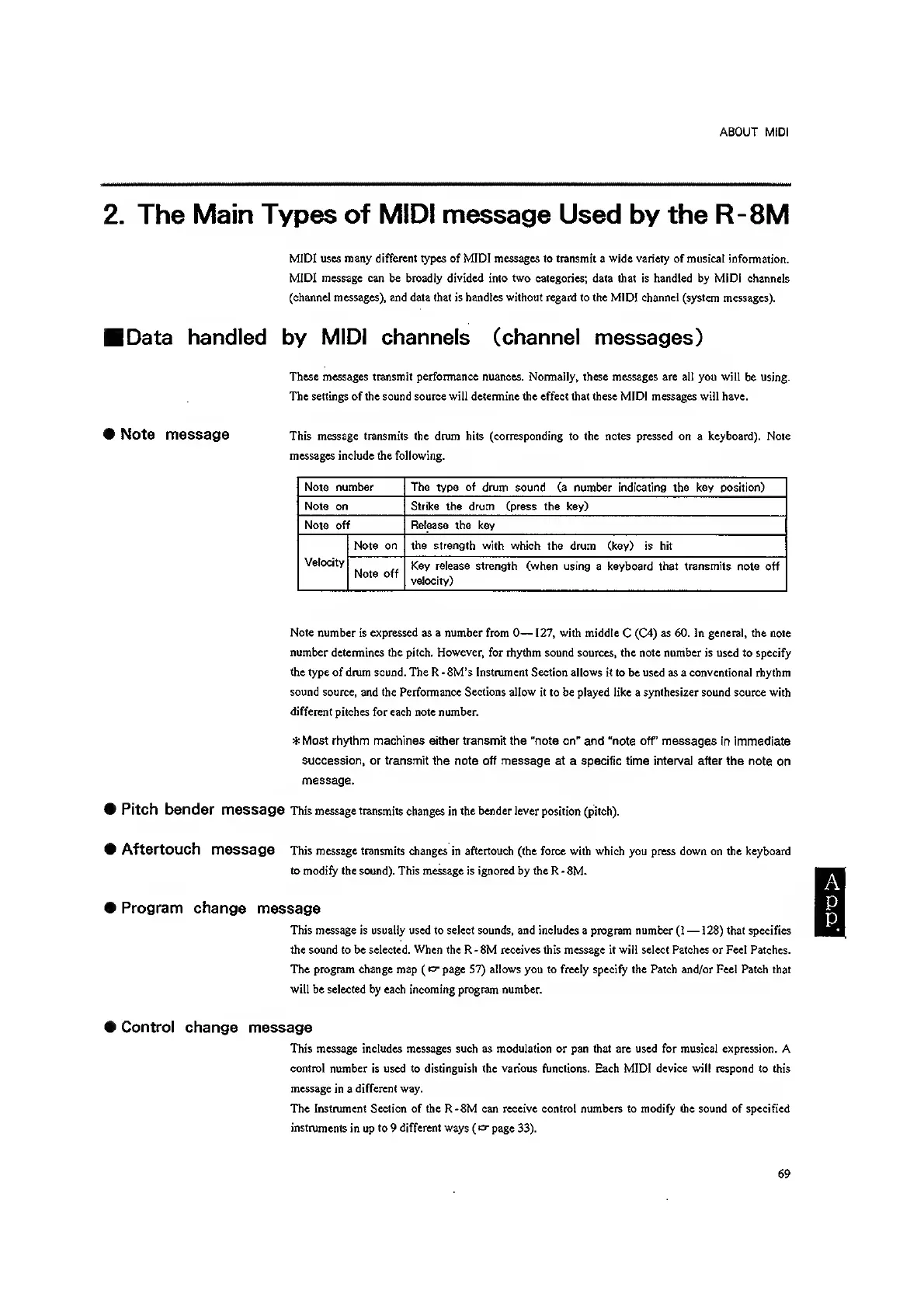ABOUT MIDI
2- The
Main Types of MIDI message Used by the
R-8M
MIDI uses
many different types
of MIDI messages to transmit a
wide variety
of musical information.
MIDI
message can
be broadly
divided
into
two
categories; data that is handled by MIDI channels
(channel messages), and data that is handles without regard to the MIDI channel (system
messages).
Data
handled
by
MIDI channels (channel
messages)
These messages transmit perfomiance nuances. Normally, these messages are all you will
be using.
The settings of the sound source will detemnine the effect that these MIDI messages will have.
Note message
This message transmits the drum hits (corresponding to the notes pressed on a keyboard). Note
messages include the following.
Note number The
type
of drum
sound (a number indicating the key position)
Note on Strike the drum (press
the key)
Note off Release the key
Velocity
Note on
the strength
with which the drum (key) is hit
Note off
Key release strength (when using
a
keyboard that transmits
note off
velocity)
Note
number is
expressed as a
number from
—
127, with middle
C (C4)
as 60. In general, the note
number
determines the pitch.
However,
for riiythm sound sources, the note number is used to
specify
the
type of drum sound. The R-8M's Instrument Section allows it
to be used as a
conventional
rhythm
sound source,
and
the
Performance
Sections allow
it to be played like a synthesizer sound source with
different
pilches for each note number.
* Most rhythm machines either transmit the "note on" and "note ofT messages
in immediate
succession, or transmit
the note
off message
at a specific time inten/al after the note
on
message.
Pitch
bender
message This message transmits
changes in
the bender lever
position (pitch).
AftertOUCh message This message transmits
changes in
aftertouch
(the force with which you press down on the keyboard
to modify the sound). This message is ignored by the R-8M.
Program change message
This message is usually used to select sounds, and includes a
program
number
(1
—
1
28)
that
specifies
the sound to be selected.
When
the R
-
8M receives this message it will select Patches or Feel Patches.
The program change map
(
cr
page
57)
allows
you to freely specify the Patch and/or Feel Patch that
will be selected by each incoming program number.
Control
change message
This message includes messages such as modulation or pan that are used for musical expression. A
control
number is used
to distinguish the various functions.
Each MIDI
device will respond to
this
message
in a
different way.
The Instrument Section of the R-8M can receive control numbers to modify the sound of specified
instruments
in up
to
9
different ways
(cr
page
33).
69