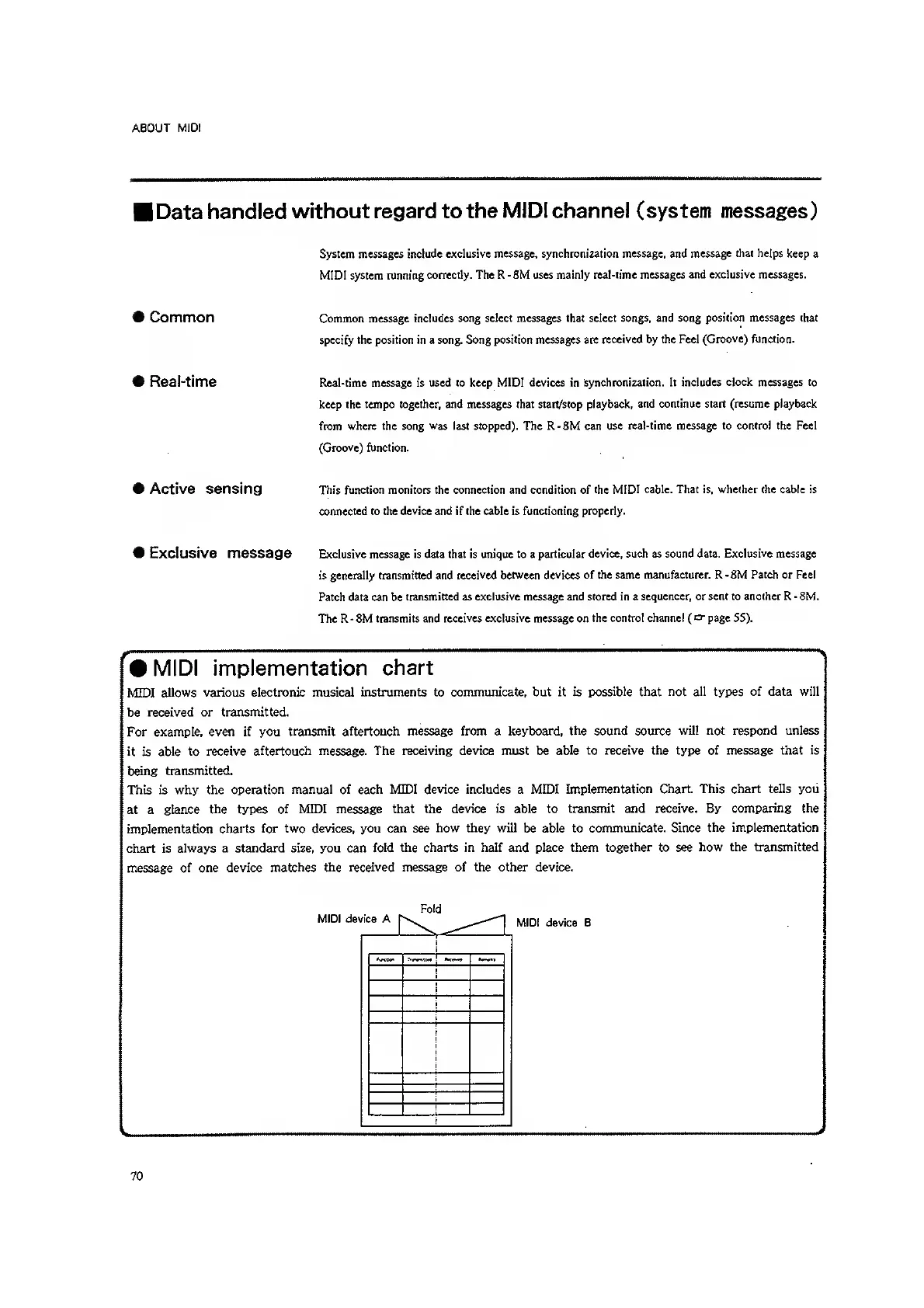ABOUT MIDI
I
Data handled
without regard to
the MIDI channel (system messages)
System messages
include exclusive message, synchronization message, and
message that helps
keep a
MIDI system running
correctly. The R
-
8M uses mainly
real-time messages and exclusive messages.
Common Common message
includes song select messages that select songs, and song
position messages ihat
specify the position in a song. Song
position
messages are
received by the Feel
(Groove) function.
Real-time Real-time message is used
to
keep
MIDI devices
in
synchronization. It includes
clock
messages
to
keep
the tempo together, and messages that start/stop playback,
and continue start (resume playback
from where the song
was
last stopped). The R-8M can
use real-time message to control the Feel
(Groove) function.
Active sensing This function monitors the connection and condition of
the MIDI cable. That is, whether the cable is
connected to the
device
and if the cable is functioning properly.
Exclusive message Exclusive message is data that is unique to a particular
device, such as sound data.
Exclusive
message
is generally transmitted and
received between devices of the same manufacturer. R
-
8M
Patch
or Fee!
Patch data can be
transmitted as exclusive message and stored in a
sequencer, or sent to another R
-
8M.
The R
-
8M
transmits and
receives exclusive
message on
the control channel
(
a-
page
55).
MID! implementation
chart
MIDI
allows various electronic musical
instruments to commtmicate, but it is
possible that not all
types
of data will
be
received or transmitted.
For example, even if you
transmit aftertouch message from a keyboard,
the sound source will not respond unless
it
is
able to receive
aftertouch message. The receiving device must be
able to receive the type of message that is
being transmitted.
This is why the
operation manual of each MIDI device includes a MIDI
Implementation Chart. This chart tells you
at a glance
the types of MIDI message that the
device is able
to
transmit and receive. By
comparing the
implementation
charts for two devices, you can see
how they will
be
able
to
communicate. Since
the implementation
chart is
always a standard size, you can
fold the charts in half and place them
together
to see
how the transmitted
message
of one device
matches the received message of the other device.
MIDI device A
Fold
V.
MIDI device B
70
