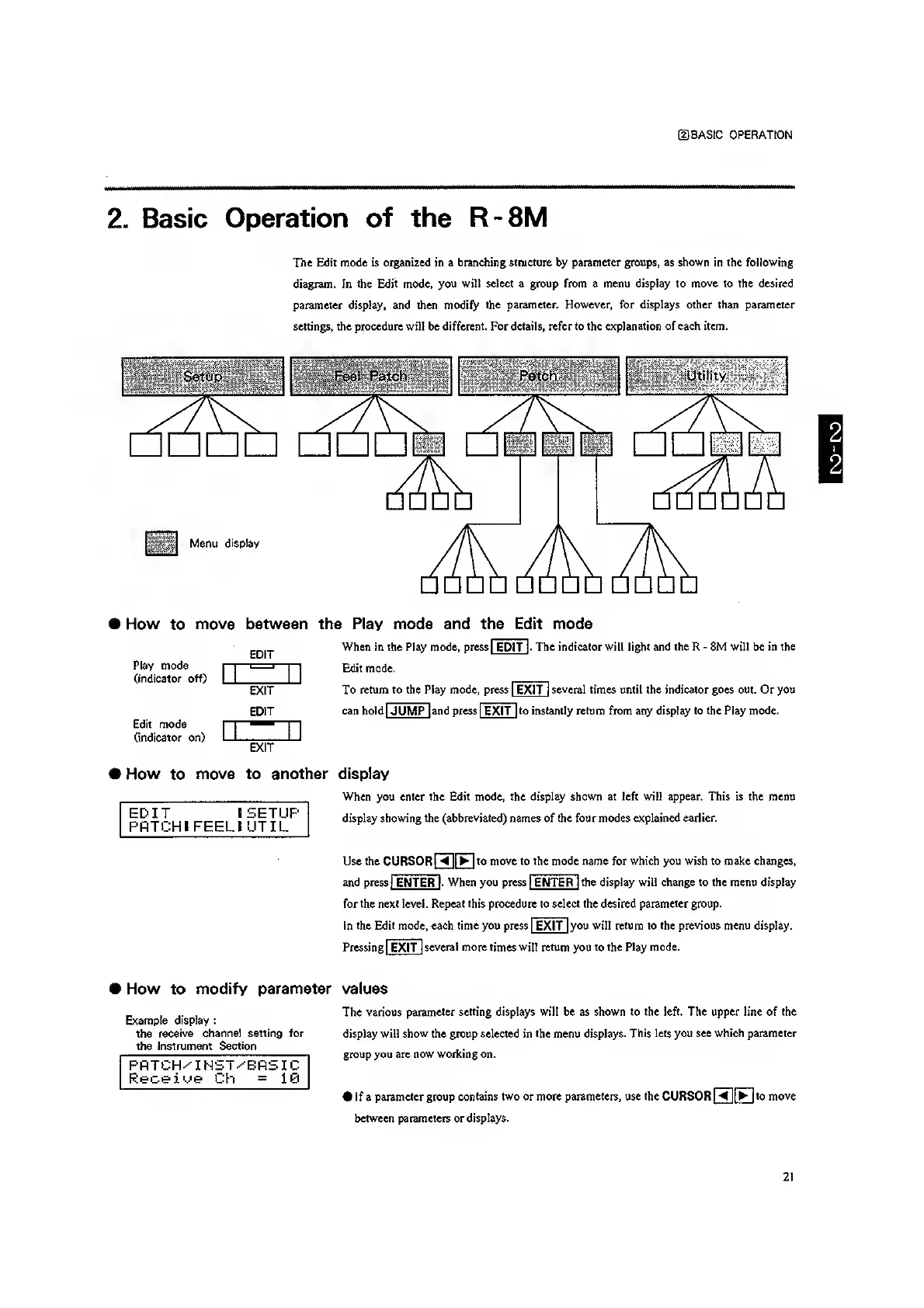©BASIC OPERATION
2. Basic
Operation
of the R-8M
The Edit mode is organized in a branching
structure
by
parameter groups, as shown
in
the following
diagrani. In
the Edit
mode,
you will select a group from a menu display to
move
to the desired
parameter display, and then modify
the parameter. However, for displays other than parameter
settings, the procedure will be different. For details, refer to
the explanation of each item.
Menu
display
F*- Fc'tC'
liii
• How
to
move between the Play mode and the Edit mode
EDIT
Play mode
(indicator off)
Edit mode
(indicator on)
When
in the Play mode, press
|
EDIT
l
.
The indicator
will light and the
R-8M
wilt
be
in the
Edit mode.
To return to the Play mode, press
|
EXIT
|
several
times until the indicator goes out. Or you
can holdl
JUMP
[and press
|
EXIT
|to instantly return from any display to
the
Play
mode.
EXIT
•
How
to
move to another display
When
you enter
the Edit mode, the display shown at left will appear. This is the menu
display showing the
(abbreviated)
names of the four modes
explained earlier.
EDIT
I
SETUP
PflTCHIFEELIUTIL
Use the CURSOR
[^[]
to move to the mode name
for
which you wish to make changes,
and press
| ENTER
|
. When you press
|
ENTER
|
the display will change to the menu display
for the next level. Repeat this procedure to select the desired
parameter
group.
In the Edit mode, -each time you press
|
EXIT
|
you will return to the
previous
menu display.
Pressing
|
EXIT
1
several more times will return
you
to the Play mode.
How
to
modify parameter values
The various
parameter setting displays will be as shown to the left. The upper line of the
display will
show
the group selected in
the
menu displays.
This lets you see which parameter
group you are now working on.
Example display :
the
receive channel setting for
the Instrument
Section
PflTCH-- 1 HST^'EflS I
C
Receive Ch
=
19
• If a parameter group
contains two or more parameters, use the CURSOR
[^[3
'°
""ove
between parameters or displays.
21
