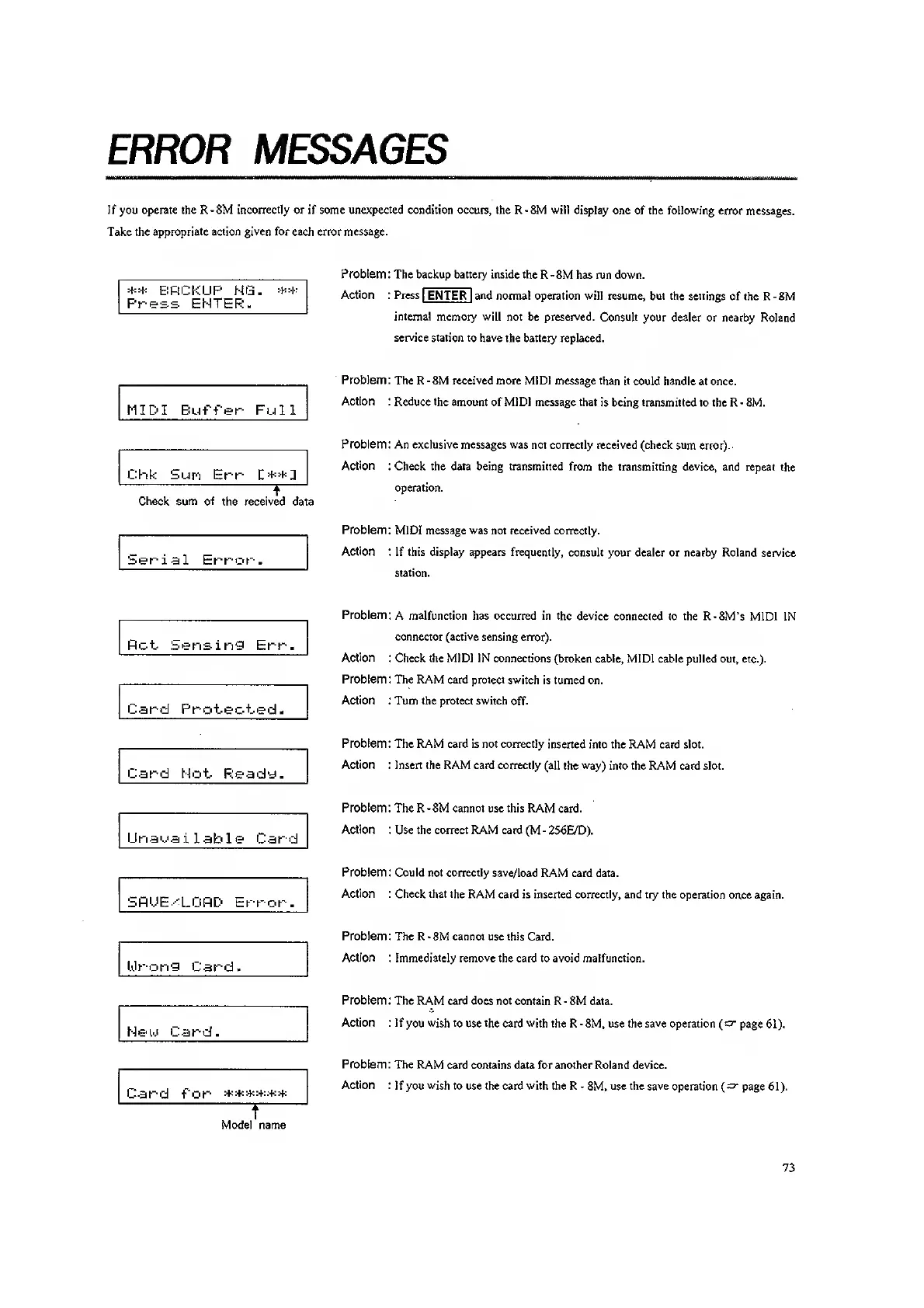ERROR MESSAGES
If you operate the R-8M
incorrectly
or if some
unexpected
condition occurs, the R-8M will display
one of the
following
error
messages.
Take the
appropriate action given for
each error
message.
+*
BACKUP MG.
:-h:i--
Press
ENTER.
Problem
:
The backup battery inside the
R
-
8M has run down.
Action : Press
|
ENTER
|
and
normal operation will resume, but the settings
of the R
-
8M
interna!
memory
will
not be
preserved.
Consult
your dealer or nearby Roland
service station to have
the battery replaced.
MIDI Buffer- Full
Chk Sufi
Err C**]
^_
Check sum of
the received data
ber
ial Error.
Problem
: The R
-
8M
received
more MIDI message than it
could handle at once.
Action : Reduce the
amount of MIDI message that
is being
transmitted
to the R 8M.
Problem: An exclusive messages was
not correctly received (check sum
error)..
Action
: Check the data being transmitted from
the transmitting
device,
and repeat the
operation.
Problem:
MIDI message
was
not received correctly.
Action
: If this display appears frequently,
consult your dealer or nearby Roland service
station.
fict bensiri9 Err.
Card Protec-t-ecl
.
Card
Not Ready.
IJnau.Ei
i 1 .ab 1 e Card
SfiUE.':LOl=lD Error
Wrong
Card.
Hew Card.
Card for
* *
*;+:
*
+
T
Problem;
A malfunction has occurred in the device
connected to the R-8M's
MIDI IN
connector
(active
sensing error).
Action
: Check the MIDI IN connections
(broken cable, MIDI cable pulled out, etc.).
Problem : The RAM card protect switch
is turned on.
Action : Turn the protect switch
off.
Problem: The RAM card is not correctly
inserted into the RAM card slot.
Action : Insert the RAM card correctly
(all the
way)
into the RAM card slot.
Problem:
The R-8M cannot use this RAM
card.
Action : Use the correct RAM card
(M
-
256E/D).
Problem: Could not correctly save/load
RAM card data.
Action : Check that the
RAM card is inserted correctly, and try the operation
oace again.
Problem : The R
-
8M cannot use this
Card.
Action
;
Immediately remove
the card to avoid malfunction.
Problem
:
The
RAM
card does not
contain R
-
8M data.
Action : Ifyou wish tousethecard with
the R-8M, use the
save
operation
(a-
page
61).
Problem
:
The RAM
card contains data for another Roland device.
Action :
If you
wish
to use the card with the R
-
8M,
use the save operation
(=?"
page
61).
Model name
73
