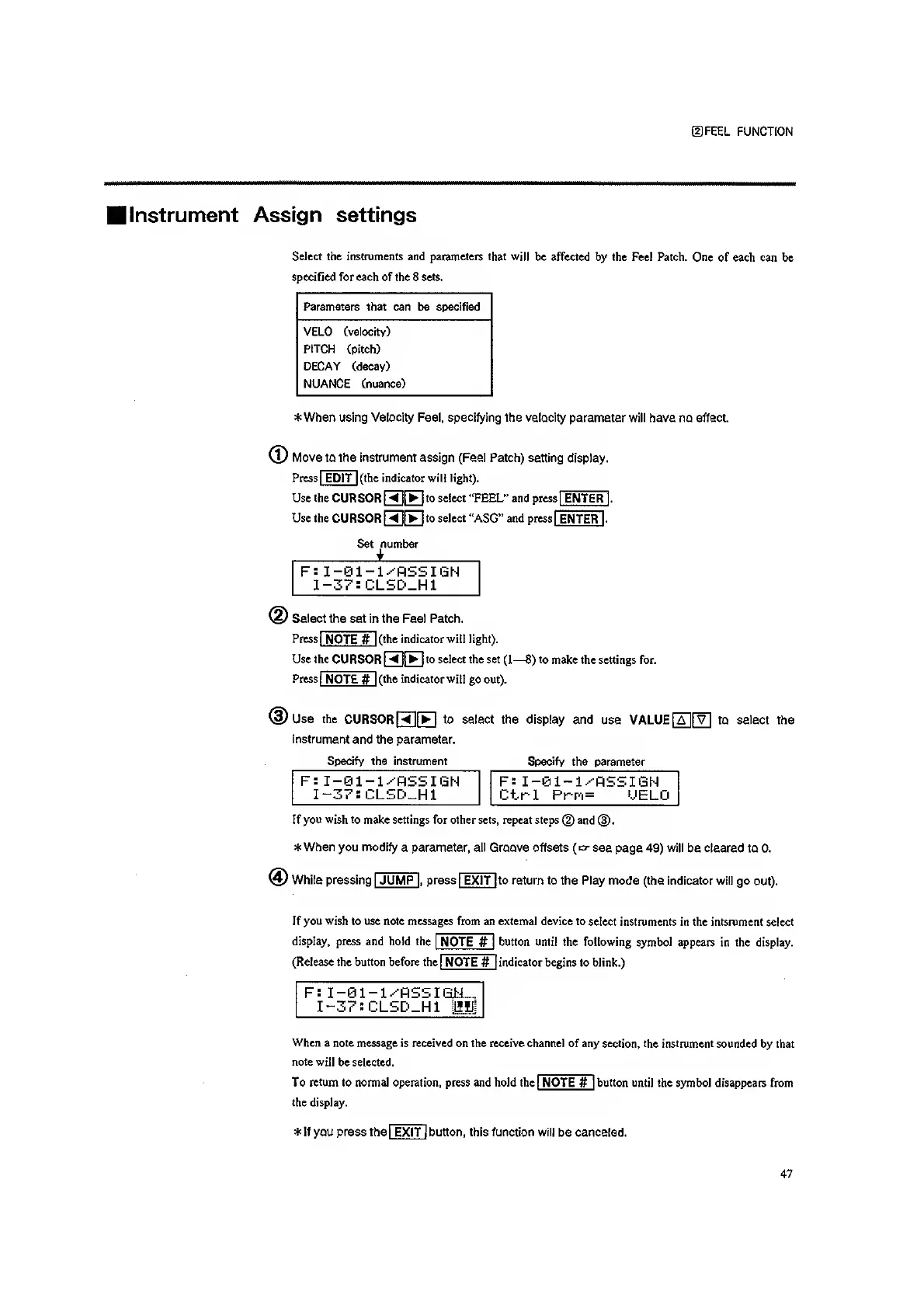(DFEEL FUNCTION
I
Instrument Assign settings
Select the instraments and parameters that will
be affected by the Feel Patch. One
of each can be
specified for each of the 8 sets.
Parameters that can be specified
VELO (velocity)
PITCH
(pitch)
DECAY (decay)
NUANCE (nuance)
* When using Velocity Feel, specifying the velocity
parameter will have no effect.
(ly
Move to the Instrument assign (Feei Patch) setting
display.
Press
i
edit"!
(the indicator will light).
Use
the
CURSOR
HE
to select "FEEL" and press
!
ENTER].
Use the
CURSOR
RIfFI
to select "ASG" and press
|
ENTERL
Set number
i
F: I-01-l.^fiSSIGH
I-3?:CLSD_H1
Select
the set In the Feel Patch.
Press
j
NOTE#n
(the indicator
will
light).
Use the
CURSOR
EE
to select the set
(1—8)
to
make the settings for.
Press
j
NOTE#
|
(the indicator will
go out).
Use the
CURS0R[5][H] ^°
^^'^c* *^® display and
use VALUE[a][v] to select the
instrument
and the parameter.
Specify the instrument Specify
the parameter
F: I~01-l.-^l=lSSIQN
I-37:CLSD_H1
F: I-01-l.^RSSIGH
Ctrl Prfi= UELO
If
you wish to
make settings for other sets, repeat steps
(D
and
(|)
.
* When you modify
a parameter, all Groove offsets
(
o-
see
page 49)
will
be cleared to 0.
v4)
While pressing
[JUMP
I ,
press
[
EXIT
|
to return
to the Play mode (the indicator will go
out).
If
you wish
to use note messages from an external device to
select instruments in the intsrument select
display, press and hold the
|
NOTE
#
|
button until the following symbol
appears in the display.
(Release the button before the
|
NOTE
#
[
indicator
begins to blink.)
F: I-ei-l.-'fiSSIial:^
I"37:CLSD_H1 illlii
When
a note
message is
received
on the receive channel of any section, the instrument
sounded by that
note will
be selected.
To
return
to normal operation, press and hold the
|
NOTE
#
|
button
until the symbol disappears from
the display.
*
If you press the
I
EXIT
I
button, this function will
be canceled.
47
