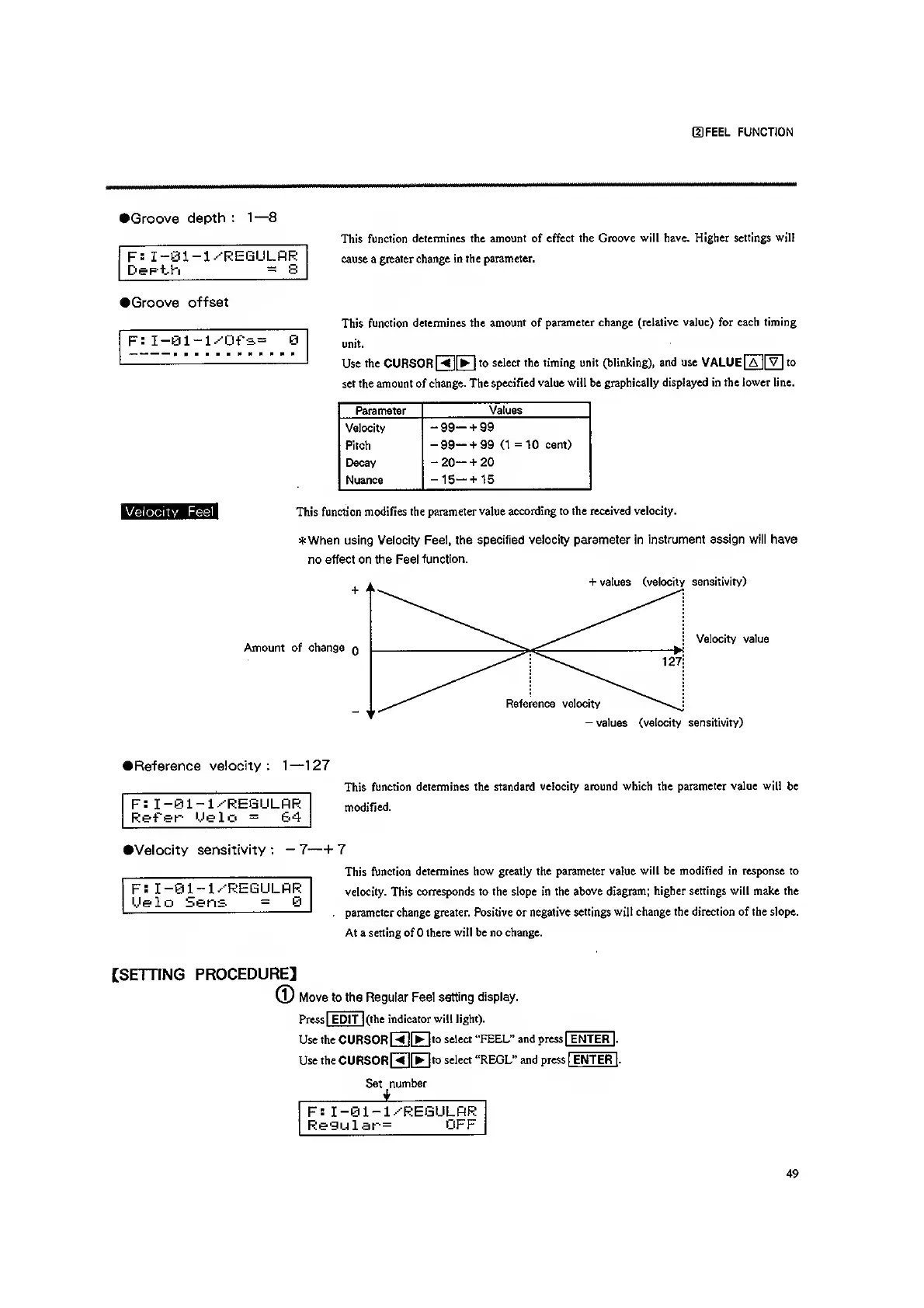(DFEEL FUNCTION
•Groove depth
:
1
—
8
F:
I-ei-l.-'REQULflR
Depth
=
S
Groove offset
F:
I-ei-l^Ofs^
MaBBHM^I
This
function determines the
amount
of
effect the Groove
will have.
Higher
settings will
cause a
greater change in the parameter.
This
function determines the
amount
of
parameter change
(relative value)
for
each timing
unit.
Use
the
CURS0R[3[^]
to select the timing unit (blinking),
and use
VALUEJXJIV]
to
set the amount of change.
The specified value will be graphically
displayed in the
lower
line.
Parameter
Values
Velocity
Pitch
EJecay
Nuance
-99—
+ 99
-99—
+ 99
=10 cent)
-20—
+20
-15-+15
This function
modifies the parameter
value according to the received velocity.
*When using Velocity
Feel, the specified velocity parameter in
Instrument assign will have
no effect on the Feel
function.
+
values (velocity
sensitivity)
Amount of change
q
Velocity
value
Reference velocity
-
values (velocity sensitivity)
iReference
velocity:
1
—127
F:
I-01-l.''REaULfiR
ReFer- Uelo
=
64
This
function determines the standard
velocity around which the
parameter value will
be
modified.
•Velocity
sensitivity :
—
7
—
h
7
F:
I-Sl-l.-'REGULRR
Uelo Sens
=
This
function determines how greatly the parameter
value will be modified in response to
velocity.
This corresponds to the slope in the
above diagram; higher settings will make the
parameter change greater. Positive or
negative settings will change the direction of the slope.
At a setting of there
will be no change.
[SETTING
PROCEDURE]
CD
Move to the Regular Feel
setting display.
Press [edit]
(the indicator
will light).
Use the
CURSOR
HEto
select "FEEL"
and press
]
ENTERI
Use the
CURSOR [T]Eto
select "REGL" and press [ENTER].
Set number
±
F:
I-ei-l.-'REGULRR
Regul ar=
OFF
49
