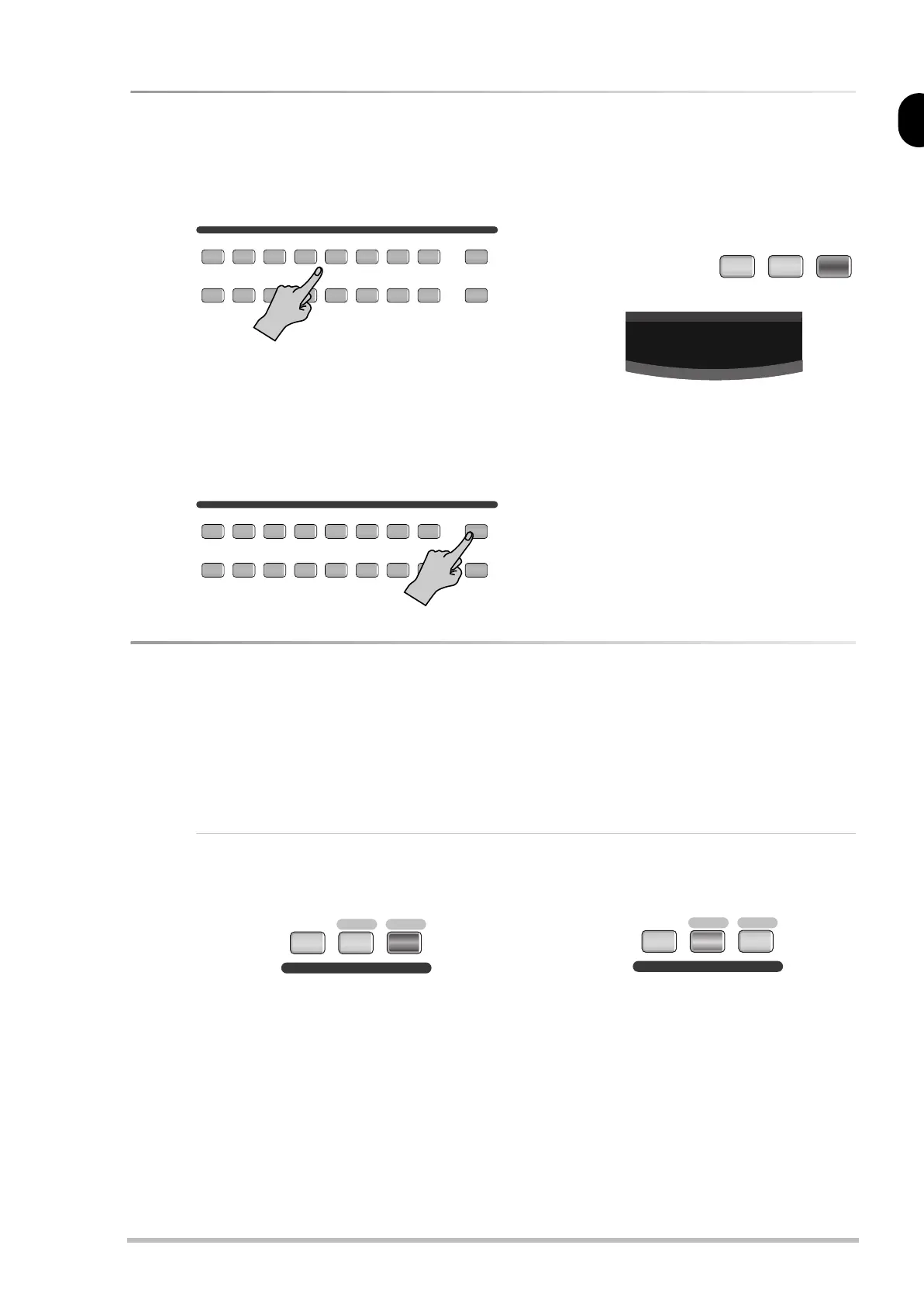Owner’s Manual
13
Selecting sounds
Your RD-170 comes with 64 high-quality sounds that you can select straight away using the TONE SELECT and
[VARIATION] buttons. See p. 33 for a list of the available sounds.
(1) To select a “main” Tone, press its button on
the front panel (the button lights).
There are 16 TONE SELECT buttons that are used
to select “sound families”. Each family consists
of four sounds: one “Capital” (number 1) and
three variations (2, 3, 4).
(2) To select a “Variation” (an alternative for the
sound whose button you pressed), press the
[VARATION] button.
The button lights and the display now shows
the number of the Variation you selected (prob-
ably “2”) for ±2 seconds.
(3) Press [VARIATION] again to select the next
Variation (“3”), then again for Variation “4”.
If you press it a fourth time, the [VARIATION]
button goes dark and the display briefly shows
“1” to signal that you have once again selected
the Capital Tone.
Note: You can also hold down the TONE SELECT button
you pressed and choose a different Variation with the
[DEC÷NO]/[INC÷YES] buttons.
Note: It would be a good idea to play a few notes on
the keyboard while selecting the Variation Tone.
Note: This setting can be saved to a Setup memory (see
p. 28).
Alternating between & using two sounds (Layer, Split)
The RD-170 is an extremely flexible instrument that allows you to switch, add or remove sounds quickly. There are
four possible combinations:
The RD-170 provides two “parts”: Upper and Lower.
The word “part” is used, because you can assign
whichever sound you like to these two entities
(Upper and Lower), so that “sound” would not be
correct.
As you will learn later on, there are also numerous
other settings you can make for these two parts
(effects, response to pedals, MIDI channels, etc.).
Using one part (“Whole mode”)
At power-on, the RD-170 automatically acti-
vates the Upper part. The [UPPER] button there-
fore lights:
Note that it lights in red, which is also the case
of the TONE SELECT button that corresponds to
the Tone currently assigned to the Upper part.
Other buttons, like [VARIATION], [REVERB], etc.,
also light in red as and when necessary.
All selections you make in this state (choosing
sounds, switching effects on/off) apply to the
Upper part.
To quickly change to a another sound with dif-
ferent effect, etc., settings, you could switch on
the [LOWER] button:
When activated, this button lights in green,
which is also the case of the TONE SELECT but-
ton that corresponds to the Tone currently
assigned to the Lower part. Other buttons, like
[VARIATION], [REVERB], etc., also light in green.
To select the Whole Lower mode:
(1) Switch off the [SPLIT] button if it is on, other-
wise skip to the next step.
The [UPPER] button lights, signalling that you
are back in Whole Upper mode.
GRAND
PIANO
123
STACK
PIANO RHODES
TONE SELECT/SETUP
4
E.PIANO
9
JAZZ
ORGAN
10
CHURCH
ORGAN
11
STRINGS
12
PAD
13
VOICE
14
BRASS
15
WINDS
16
SYNTH
SETUP
5
CLAV/
HARPSI
6
VIBES
7
GUITAR
8
BASS VARIATION
GRAND
PIANO
123
STACK
PIANO RHODES
TONE SELECT/SETUP
4
E.PIANO
9
JAZZ
ORGAN
10
CHURCH
ORGAN
11
STRINGS
12
PAD
13
VOICE
14
BRASS
15
WINDS
16
SYNTH
SETUP
5
CLAV/
HARPSI
6
VIBES
7
GUITAR
8
BASS VARIATION
10
CHURCH
ORGAN
11
STRINGS
12
PAD
-2-
The
[PAD]
and
[VARIATION]
but-
tons light and the display shows
“2”: you have selected Varia-
tion “2” (i.e. “Warm Pad”)
LOWER UPPERSPLIT
KEYBOARD MODE
“Whole Upper”
RED
LOWER UPPERSPLIT
KEYBOARD MODE
“Whole Lower”
GREEN
RD-170 OM_GB Page 13 Monday, March 17, 2003 10:23 AM
