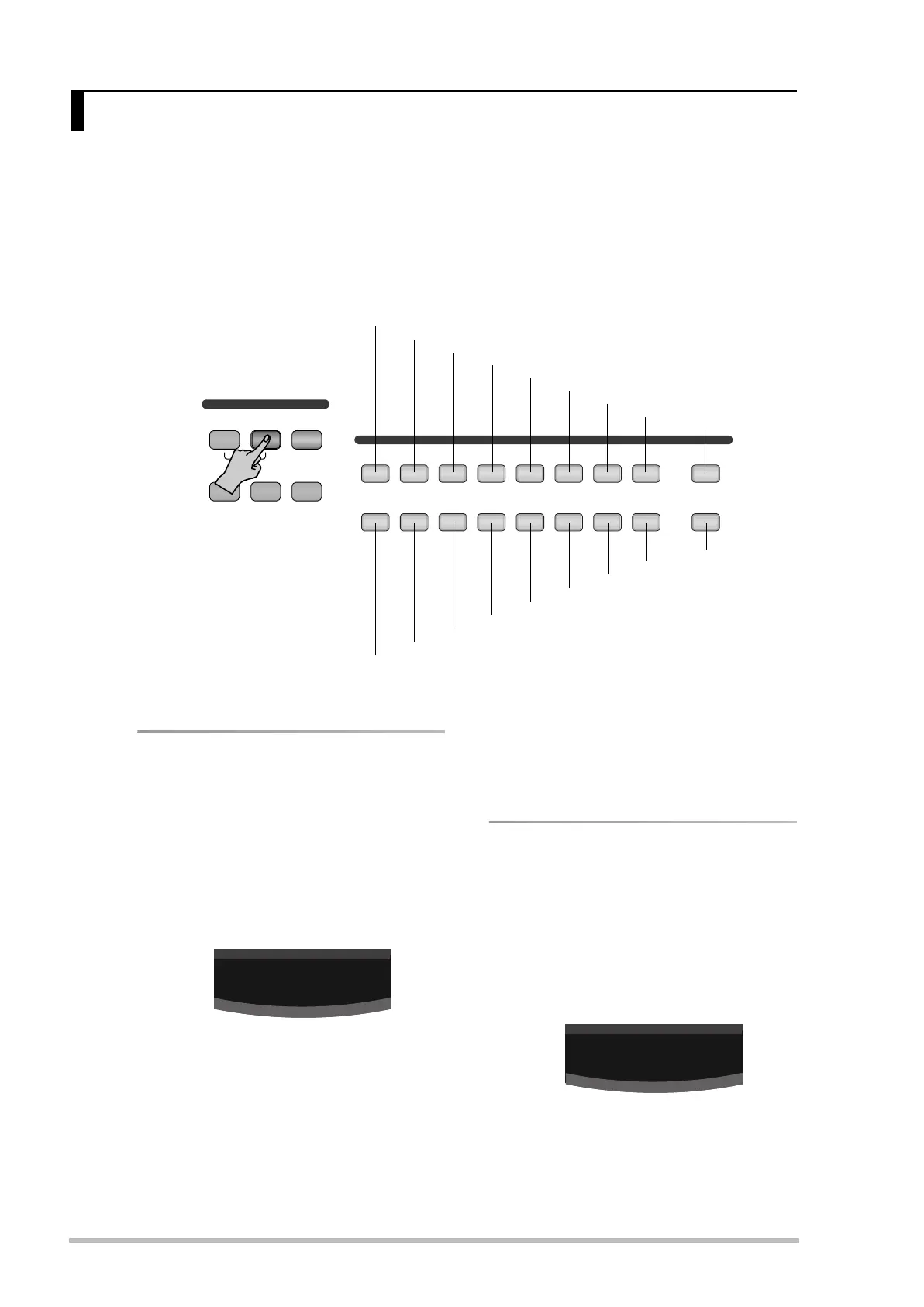RD-170
Edit parameters and Setup memories
22
r
The RD-170 contains three kinds of parameters you can set: SYSTEM parameters (that apply to the RD-170 as a
whole), internal EDIT parameters (for the RD-170’s parts) and external EDIT parameters (for specifying the MIDI
behavior of the RD-170’s parts).
The internal and external EDIT parameters are accessed via the same button and belong to the same group. Please
bear in mind that all EDIT parameters can (and need to) be set for the Upper and Lower parts separately. The
following “internal” parameters are only a fraction of what can be saved to the Setup memories. Almost all func-
tions covered so far (except for the song data) are also saved – and can be accessed via dedicated buttons, which is
why you won’t find them here.
Note: If you hold down the TONE SELECT/SETUP button of the function you need, the display shows an abbreviated name of the
function in question.
Damper on/off
→[Internal]/[MIDI]
The RD-170 provides two sockets, one of which is
labeled DAMPER, while the second is called SOFT/
EXPR. The DAMPER socket is intended for the sup-
plied damper pedal. Use this parameter to specify
whether (On) or not (Off) the selected part (Upper or
Lower) should respond to Damper/Hold messages.
This setting does not affect the transmission or
reception of MIDI Hold messages (use [10] for that).
(1) Press [EDIT] (lights), followed by [1].
Press and hold [1] to find out what the function
is called (“Damper”).
(2) Press the [UPPER] (red) or [LOWER] (green)
button to select the part whose setting you
want to change.
(3) Use [DEC÷NO]/[INC÷YES] to select On (execute
Hold messages) or off (ignore them).
(4) Press [EXIT] (or [EDIT]) to leave the Edit mode
or select the other part and change its setting
too.
Note: This setting can be saved (see p. 28).
Second pedal
→[Internal]/[MIDI]
The RD-170 automatically detects the kind of con-
troller connected to the SOFT/EXPR. socket. But be
sure to also read “Pedal detection” (p. 30).
If you connect an optional footswitch or expression
pedal to the SOFT/EXPR. socket, you can decide
whether it should act as Soft or Sostenuto pedal or
as expression pedal (for setting the volume).
(1) Press [EDIT] (lights), followed by [2].
Press and hold [2] to display the abbreviated
function name.
(2) Press the [UPPER] (red) or [LOWER] (green)
button to select the part whose setting you
want to change.
5. Edit parameters and Setup memories
GRAND
PIANO
123
STACK
PIANO RHODES
TONE SELECT/SETUP
4
E.PIANO
9
JAZZ
ORGAN
10
CHURCH
ORGAN
11
STRINGS
12
PAD
13
VOICE
14
BRASS
15
WINDS
16
SYNTH
SETUP
5
CLAV/
HARPSI
6
VIBES
7
GUITAR
8
BASS VARIATION
SYSTEM
DEMO
EDIT WRITE
REVERB CHORUS
KEY
TOUCH
FUNCTION
Second pedal
Damper on/off
Octave (p. 23)
MIDI channel (p. 24)
MIDI CC00 (p. 24)
MIDI CC32 (p. 24)
MIDI Program Change (p. 24)
MIDI volume (p. 25)
Reverb Send (p. 25)
MIDI Sustain filter (p. 26)
Chorus Send (p. 25)
MIDI Soft/Sost./Expr. filter (p. 26)
MIDI slider filter (p. 26)
Program Change filter (p. 27)
Volume/Expression filter (p. 27)
Damper/Soft/Sost. filter (p. 27)
Reverb/Chorus filter (p. 27)
Local on/off (p. 27)
on
Damper
SOs
2nd Pedal assi9n
RD-170 OM_GB Page 22 Monday, March 17, 2003 10:23 AM
