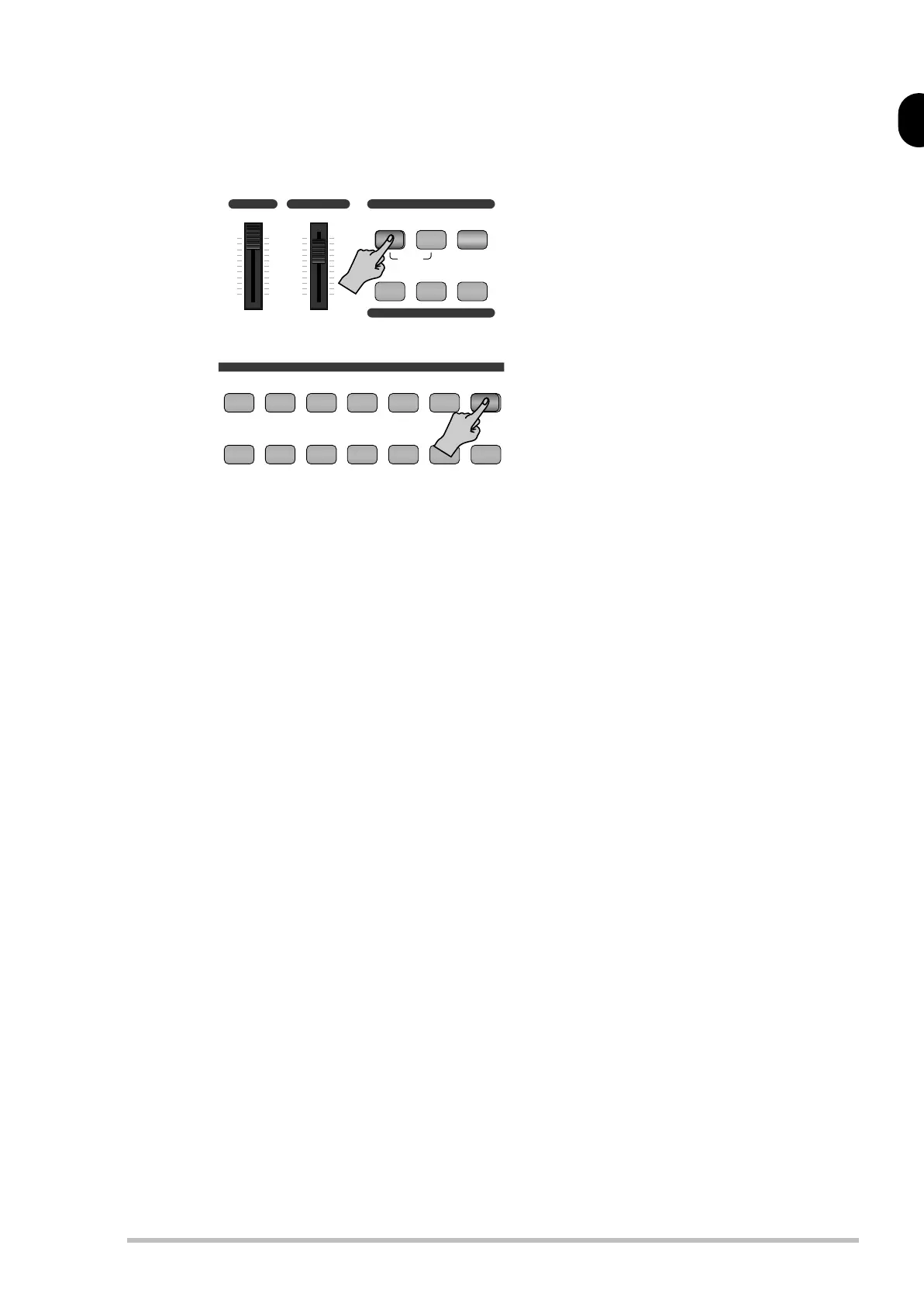Owner’s Manual
21
Saving your song
If you are happy with your song and wish to
play it back at a later stage, you need to save it
before switching the RD-170 off.
(1) Press the [SYSTEM] button (it lights).
(2) Press TONE SELECT/SETUP [8].
If you hold this button down, the display tells
you that this parameter is called sOng mem
(memorize the song data). If you release it, Yes
is displayed.
(3) Press [INC/YES] to save your song. Then press
[EXIT] to leave the System mode.
Note that you could also press another TONE
SELECT/SETUP button to select a different Sys-
tem parameter.
VOLUME
MAX
MIN
BRIGHT
SYSTEM
DEMO
EDIT WRITE
REVERB CHORUS
KEY
TOUCH
MELLOW
BRILLIANCE FUNCTION
EFFECTS/KEY TOUCH
23
STACK
PIANO RHODES
TONE SELECT/SETUP
4
E.PIANO
10
CHURCH
ORGAN
11
STRINGS
12
PAD
13
VOICE
14
BRASS
15
WINDS
16
SYNTH
5
CLAV/
HARPSI
6
VIBES
7
GUITAR
8
BASS
RD-170 OM_GB Page 21 Monday, March 17, 2003 10:23 AM
