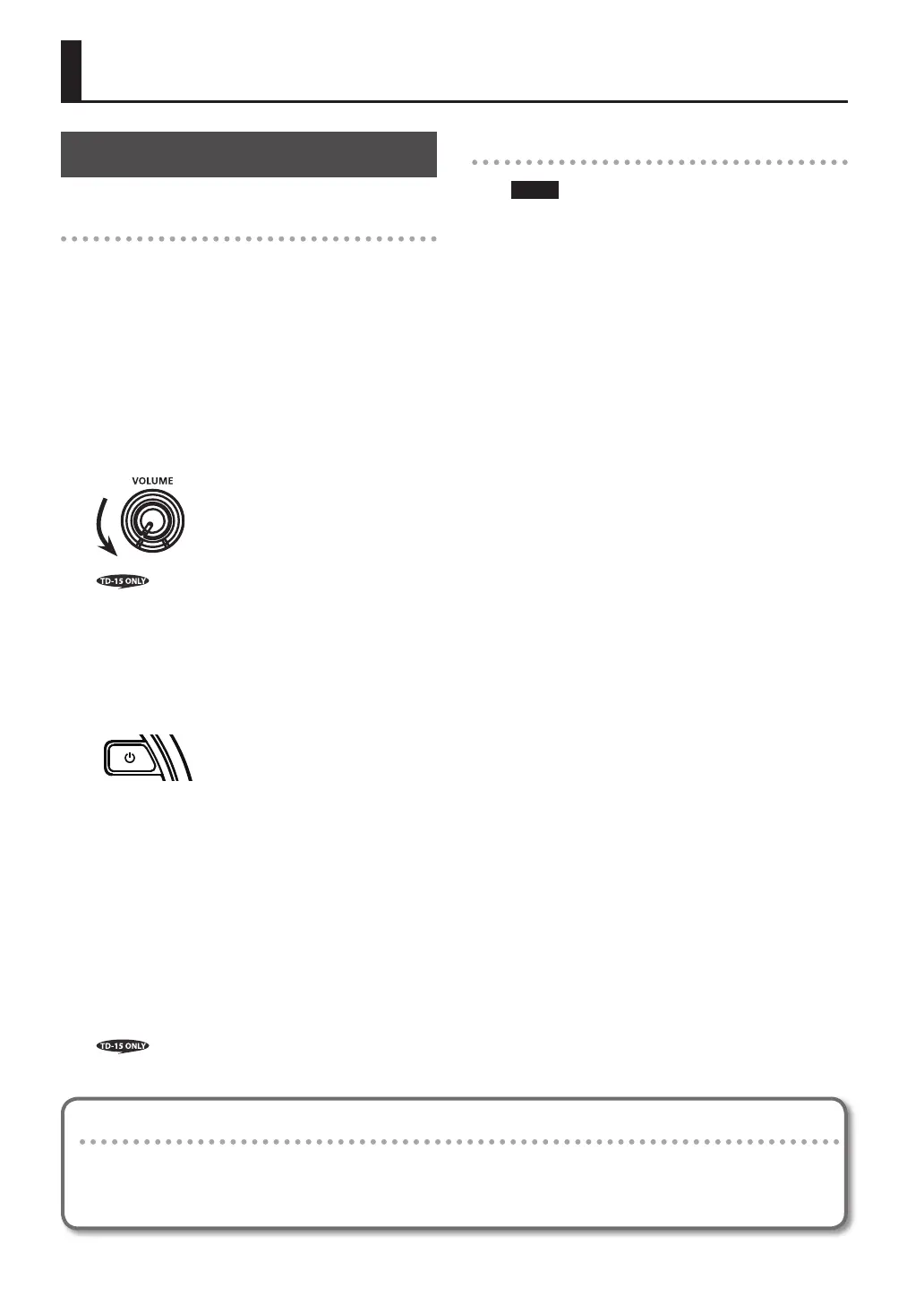10
Getting Ready to Play
Turning the Power On/O
Turning the power on
*
941
Once everything is properly connected (p. 8), be sure
to follow the procedure below to turn on their power.
If you turn on equipment in the wrong order, you risk
causing malfunction or equipment failure.
*
943
Before turning the unit on/o, always be sure to turn
the volume down. Even with the volume turned
down, you might hear some sound when switching
the unit on/o. However, this is normal and does not
indicate a malfunction.
1. Turn the [VOLUME] knob all the way to the left to
minimize the volume.
If you’re using headphones, you should also minimize
the [VOLUME] knob located on the side panel.
2. Minimize the volume of the connected amp or
audio system.
3. Press the [POWER] button.
*
942
This unit is equipped with a protection circuit. A brief
interval (a few seconds) after turning the unit on is
required before it will operate normally.
4. Power-on the amp or audio system that’s
connected to the TD.
5. While striking the pads to hear the sound, adjust
the volume by gradually turning the [VOLUME]
knob toward the right.
Also adjust the volume appropriately on the connected
amp or audio system.
If you’re using headphones, you should also minimize
the [VOLUME] knob located on the side panel.
Turning the power o
NOTE
Settings you’ve edited on the TD itself will be saved
when you turn o the power. Be sure to turn o the
power by pressing the [POWER] button.
1. Minimize the volume of the TD and of the
external equipment connected to the TD.
2. Power-o the external equipment.
3. Hold down the [POWER] button until the screen
indicates “See you!”
If you don’t want the power to turn o automatically, change the “Auto O” setting to “OFF.”
309
The TD will automatically power-o approximately 30 minutes (with the factory settings) after it was last played or
operated.
If you don’t want the power to turn o automatically, turn the “Auto O” setting “OFF” as described on p. 35.
