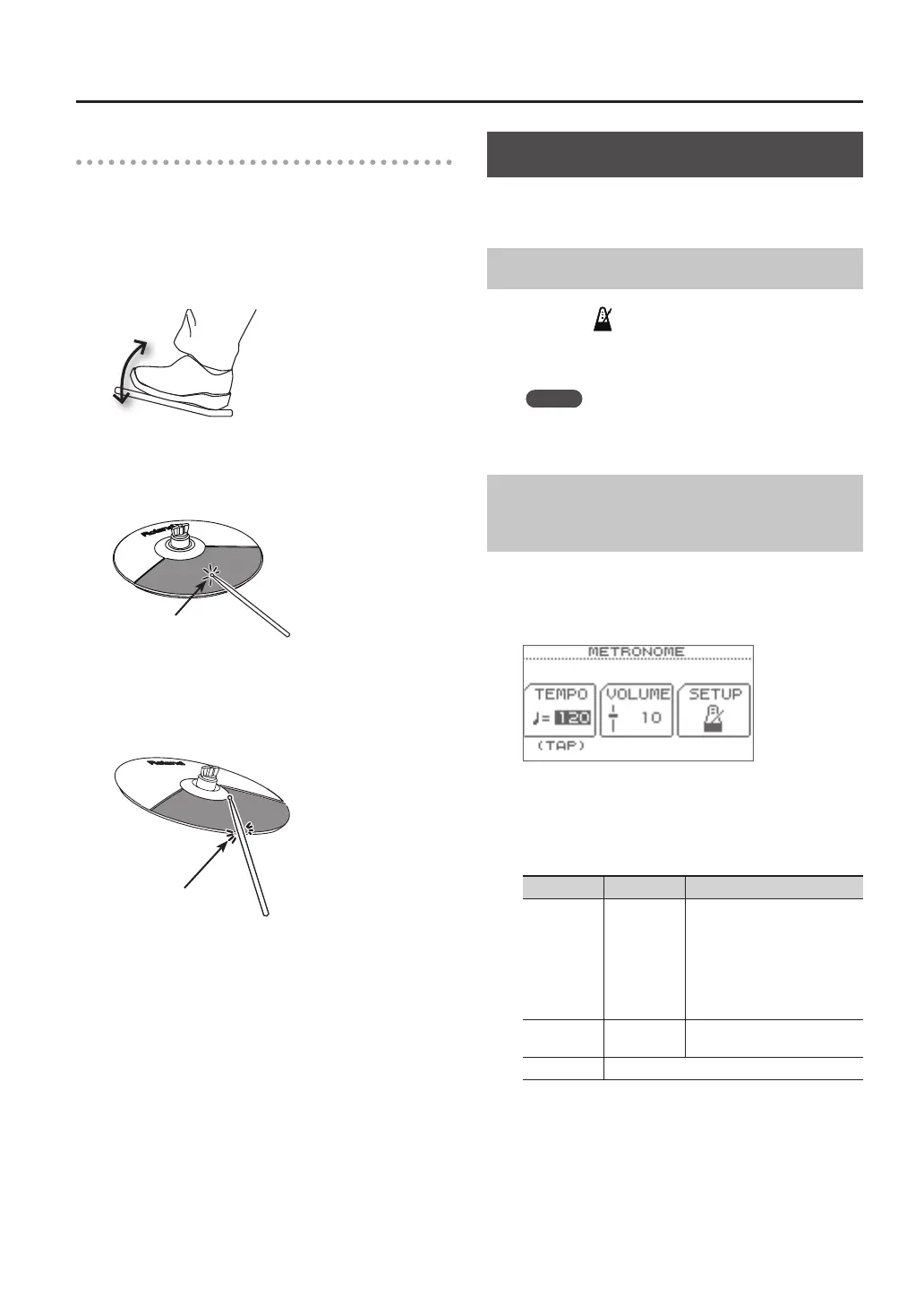Playing the Drums
13
Hi-Hat (CY-5/VH-11)
Open/Closed
The hi-hat sound will change smoothly between open
and closed depending on pressure applied to the hi-hat
control pedal or a hi-hat stand.
Foot closed and foot splash sounds are possible.
Bow shot
Hit the striking surface of the hi-hat.
Bow
Edge shot
Use the shoulder of the stick to hit the edge of the hi-hat
pad.
Edge
Using the Metronome
Practicing with the metronome is the best way to
develop accurate timing.
Starting the Metronome
1. Press the [ ] button.
The metronome will start playing, and the button will
blink in time with the tempo.
MEMO
You can change the way in which the metronome
sounds (p. 36).
Changing the Metronome Tempo
and Volume
1. In the DRUM KIT screen (p. 11), press the [F1]
(TEMPO) button.
The METRONOME screen will appear.
2. Use the [F1]–[F3] buttons to select the item that
you want to edit, and use the value dial to edit
the setting.
Button Value Description
[F1]
(TEMPO)
20–260
Use the value dial to set the
tempo.
* You can set the tempo by
pressing the [F1] (TEMPO)
button three or more times
in succession at the desired
interval.
[F2]
(VOLUME)
0–10
Use the value dial to set the
volume.
[F3] (SETUP) Accesses the METRONOME SETUP screen (p. 36).
