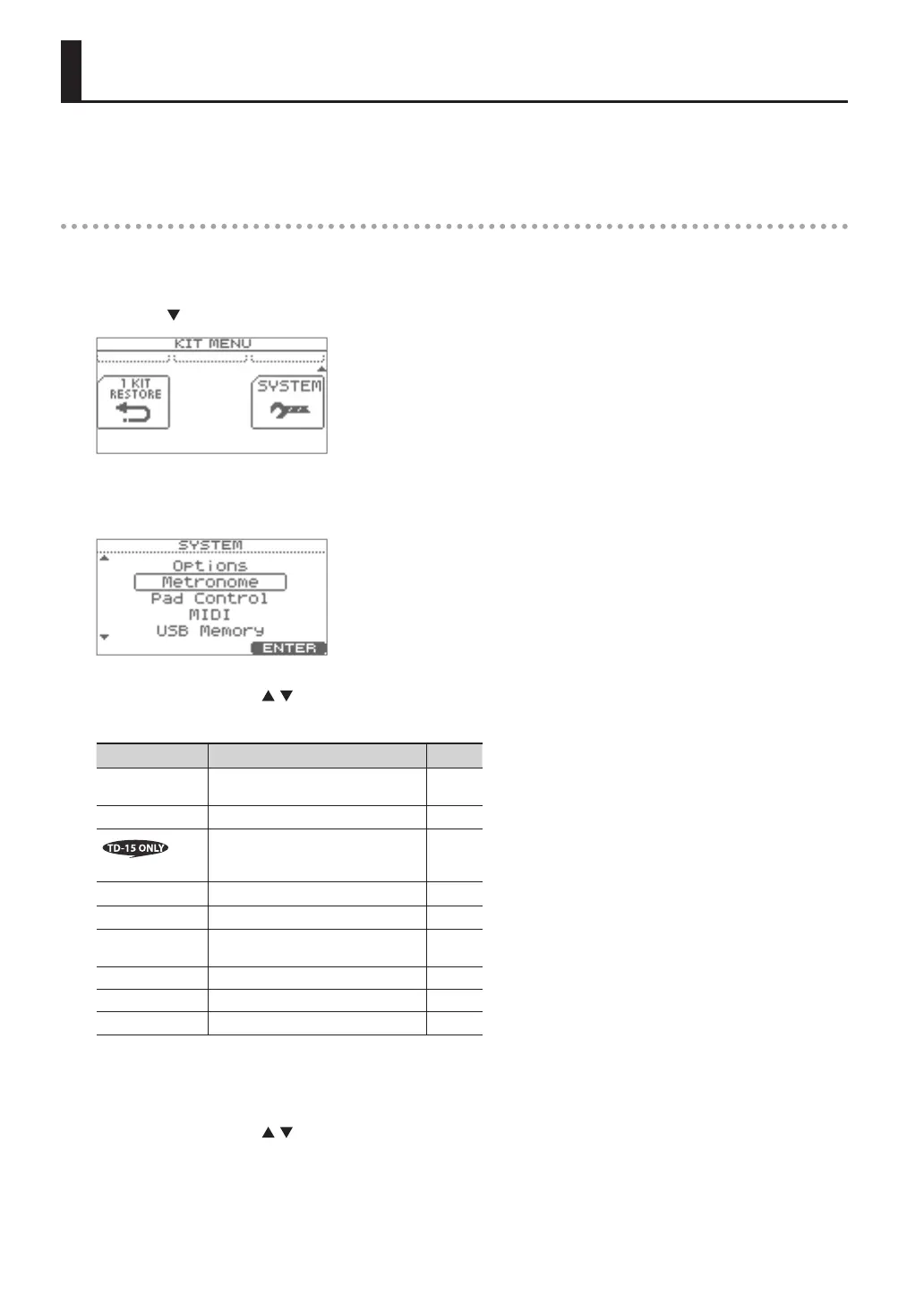34
Settings for the Entire TD (SYSTEM)
Parameters that apply to the entire TD, such as the metronome settings and the pad sensitivity, are called “system parameters.”
Here we’ll explain the procedure for setting the system parameters, and what each parameter does.
Basic procedure
1. In the DRUM KIT screen (p. 11), press the [MENU] button.
The KIT MENU screen will appear.
2. Press the ( ) cursor button to scroll the screen until the SYSTEM icon appears.
3. Press the [F3] (SYSTEM) button.
The SYSTEM screen will appear.
4. Use the cursor buttons ( / ) to select the desired menu of settings.
The following menus are available.
Menu Description Page
Options
Settings for display contrast and power
(Auto O)
p. 35
Metronome Metronome settings p. 36
Pad Control
Allows you to set the function of the
pad connected to the TRIGGER IN AUX
jack.
p. 36
MIDI MIDI-related settings p. 37
USB Memory Using a USB ash drive p. 38
Wireless
Refer to the separate document “About
the Wireless LAN Function.”
—
Pad Settings Pad settings p. 41
Information View information about the TD itself p. 46
Factory Reset Reset the TD to its factory settings p. 46
5. Press the [F3] (ENTER) button.
The corresponding settings screen will appear.
6. Use the cursor buttons ( / ) to select a parameter, and use the value dial to change the value of the
parameter.
7. Press the [EXIT] button several times to return to the DRUM KIT screen.
