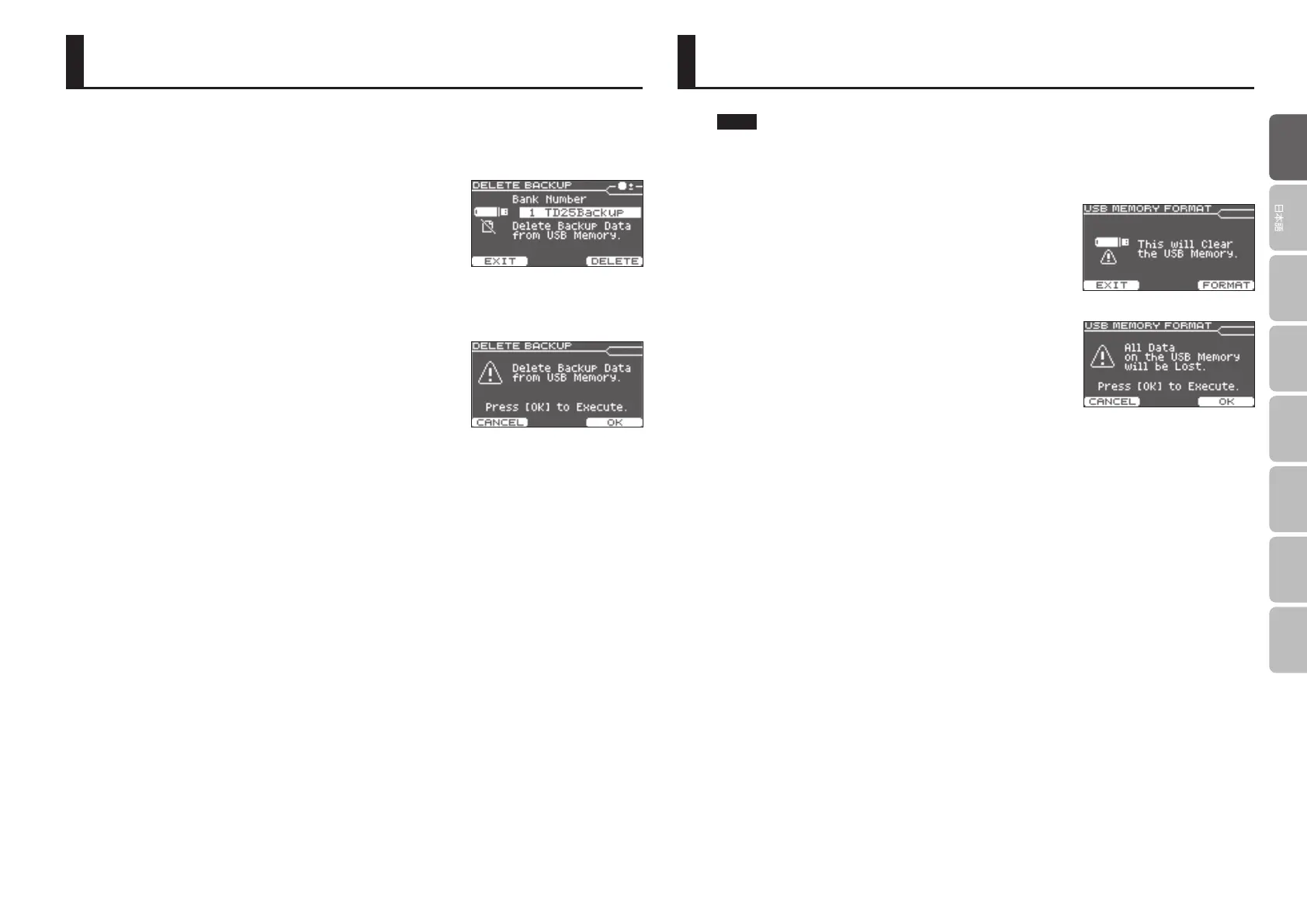13
Deutsch
Français Italiano Español
Português
Nederlands
EnglishEnglish
Formatting a USB Flash DriveDeleting a Backup
Here’s how to delete a backup that’s been saved on a USB ash drive.
1. Connect the USB ash drive to the TD-25.
2. In the SETUP screen (p. 10), select “Delete Backup.”
The DELETE BACKUP screen appears.
3. Use the [INSTRUMENT] knob to select the backup that you
want to delete.
4. Press the [F3] (DELETE) button.
The conrmation screen appears.
5. Press the [F3] (OK) button.
The backup will be deleted.
If you press the [F1] (CANCEL) button, deleting will be canceled.
NOTE
When you execute the format operation, all data on the USB ash drive will be erased.
1. Connect the USB ash drive to the TD-25.
2. In the SETUP screen (p. 10), select “USB Memory Format.”
The USB MEMORY FORMAT screen appears.
3. Press the [F3] (FORMAT) button.
The conrmation screen appears.
4. Press the [F3] (OK) button.
The USB ash drive will be formatted.
If you press the [F1] (CANCEL) button, formatting will be canceled.