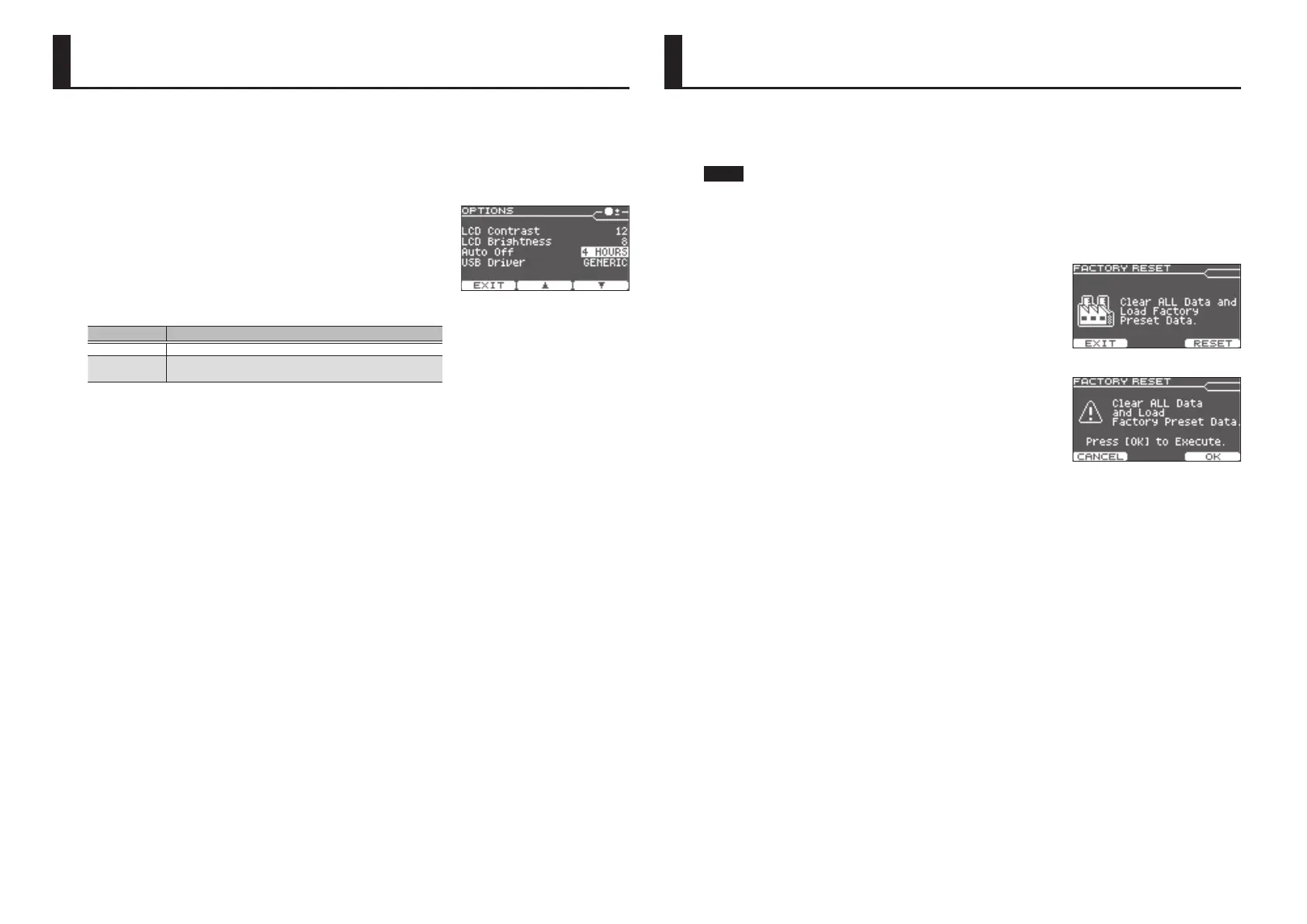14
Restoring the Factory SettingsChanging the Auto-O Setting
The power to this unit will be turned o automatically after a predetermined amount of time has passed
since it was last used for playing music, or its buttons or controls were operated (Auto O function).
If you do not want the power to be turned o automatically, disengage the Auto O function.
1. In the SETUP screen (p. 10), select “Options.”
The OPTIONS screen appears.
2. Use the [F2] (=) [F3] (?) buttons to select “AUTO OFF.”
3. Use the [INSTRUMENT] knob to change value.
Value Explanation
OFF The power will not turn o automatically.
4 HOURS
The power will turn o automatically when 4 hours have
elapsed.
4. Press the kit selector to return to the KIT screen.
* Your changes will be saved automatically.
The “Factory Reset” operation returns all data and settings stored in the TD-25 to their factory-set
condition.
NOTE
All data and settings in the TD-25 will be lost. If the TD-25 contains any data or settings that you want
to keep, you must save them to a USB ash drive before you proceed (p. 12).
1. In the SETUP screen (p. 10), select “Factory Reset.”
The FACTORY RESET screen appears.
2. Press the [F3] (RESET) button.
The conrmation screen appears.
3. Press the [F3] (OK) button.
If you decide to cancel, press the [F1] (CANCEL) button.
Once again, a conrmation message appears.
4. Press the [F3] (OK) button.
The “Factory Reset” operation will be executed.
