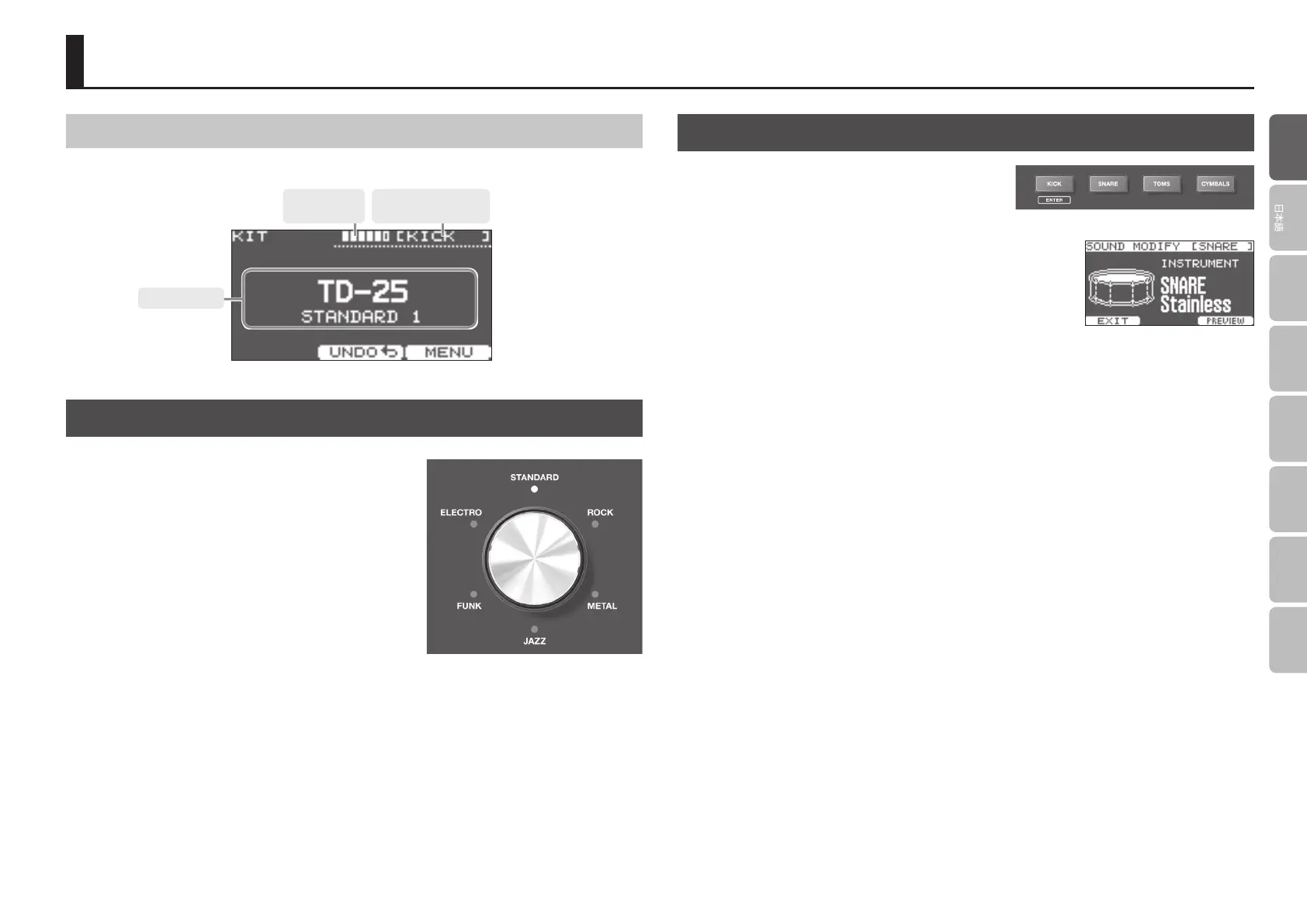5
Deutsch
Français Italiano Español
Português
Nederlands
EnglishEnglish
KIT Screen
When you turn on the power, the KIT screen appears in the display.
Selecting a Drum Kit
Selecting a music style
You can choose a kit from six styles.
1. Turn the kit selector.
The indicator of the selected style is lit.
The display shows the kit name.
Selecting a kit variation
Each style contains three dierent variation kits.
1. Press the kit selector.
Each time you press the selector, the variation is switched
and the indicator changes color.
The display shows the kit name.
Checking the Sounds
1. In the KIT screen, press the [KICK] (ENTER),
[SNARE], [TOMS], or [CYMBALS] buttons.
The display shows the instrument name.
* Each time you press the [TOMS] button, you switch between TOM
1–TOM 3.
* Each time you press the [CYMBALS] button, you switch between
HI-HAT, CRASH 1, CRASH 2, RIDE, and AUX.
2. Press the [F1] (EXIT) button to return to the KIT screen.
After a few seconds, the KIT screen reappears even if you don’t press the [F1] (EXIT) button.
Current kit name
Strength of the
pad strike
The pad aected by the
sound modify section
Playing the Drums
