MIDI
Function
1.
Checking the MIDI Function
78
D
Mi#IIM
Check this function while
the
TR-626
is
stopped
in
Track
Play mode.
While
pressing
the
Shift
Key,
push
the
SYNC/MIDI
Key (Main Key
15)
and
then
push
the
Enter
Key
repeatedly.
Each
time the
Enter
Key
is
pushed,
the
setting
for each MIDI
function
will be
shown
in
the
display.
MIDI Function Setting
D---
,-
=,,-,,=
.-
c,,-
eSYNC mode (MIDI SYNC/Tape SYNC/SYNC Off)
llilmllillllllill
ACCENT
□---
C,
,-, ,-,
ENTER
ACCENT
□---
t
,-
C ,-,
ENTER
ACCENT
□-----
,-,b,-
ENTER
ACCENT
□---
cch
ENTER
ACCENT
□-
ENTER
c,,-,
I
,-1
,,_,
-,,-
=,=,
,,-,
,
,_,
,_
,_
• OMNI mode (ON/OFF)
• Reception channel (Channels 1
to
16)
(Basic channel)
• Key No. (25
to
99)
• Transmission channel (Channels 1
to
16)
• Exclusive
(Data transmission/reception via MIDI)
When
you
would
like to
change
the
setting
of a particular
MIDI
function,
first
get
the
required
MIDI
function
in
the
display,
then
change
it while
holding
the
Shift
Key
down.
* A
new
setting
will
be
retained
in
memory
even
after
turning
the
power
off.
It
will
be
in
force
for
every
bank.
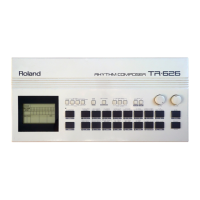
