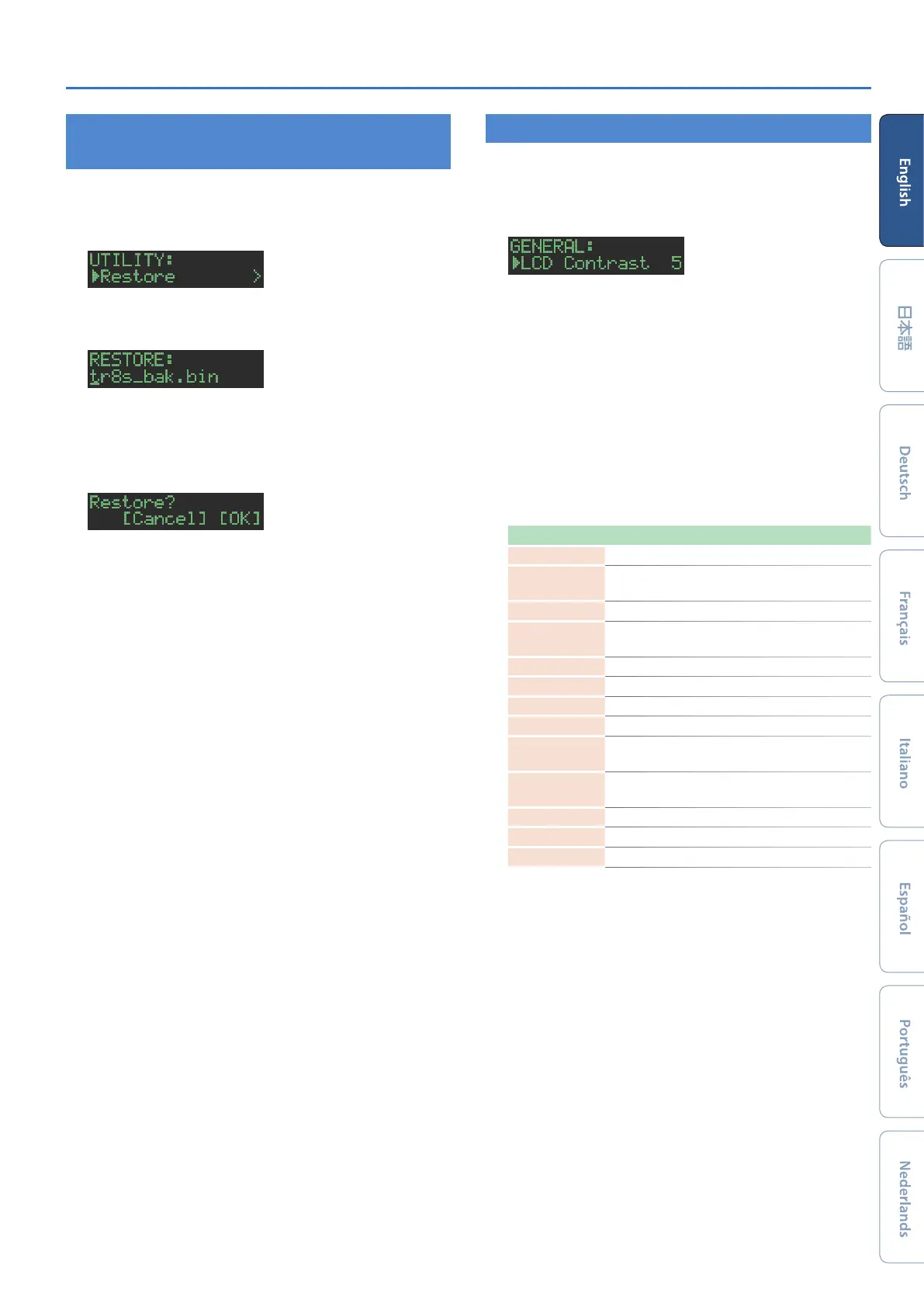23
Various Settings
Restoring Data That Was Backed Up to SD Card
(RESTORE)
1. Press the [UTILITY] button.
The UTILITY screen appears.
2. Use the [VALUE] knob to select “UTILITY: Restore.”
3. Press the [ENTER] button.
The RESTORE screen appears.
4. Use the [VALUE] knob to select the file that you
want to restore.
5. Press the [ENTER] button.
A confirmation message appears.
6. To execute, use the [VALUE] knob to select “O K ,”
and press the [ENTER] button.
If you decide to cancel, use the [VALUE] knob to select “Cancel,”
and then press the [ENTER] button.
Convenient Functions (UTILITY)
Here you can make system settings for the TR-8S unit itself, or back-
up and restore data.
1. Press the [UTILITY] button.
The setting screen appears.
2. Select a parameter.
2-1. Use the [VALUE] knob to select a parameter.
2-2. Press the [ENTER] button.
3. These are used to modify values.
3-1. Use the [VALUE] knob to edit the parameter value.
3-2. Press the [ENTER] button.
Return to the parameter selection (step 2).
4. Press the lit [UTILITY] button.
The [UTILITY] button goes dark, and you exit the UTILITY screen.
Utility
Category Explanation
GENERAL Makes overall settings for the entire TR-8S.
RELOAD
Returns the selected pattern or kit to the last-
saved state.
SAMPLE Imports or deletes samples.
LED
Adjusts the brightness of the button or slider
LEDs.
SYNC/TEMPO Makes synchronization-related settings.
MIDI Makes MIDI-related settings.
SOUND Specifies the local control setting.
MIX OUT Makes settings for the MIX OUT jack output.
ASSIGN OUT
1–6
Make settings for the ASSIGNABLE OUT/
TRIGGER OUT 1–6 jack output.
EXT IN
Makes settings for the input signal from the
EXT IN jack.
UTILITY Backs-up or restores.
SD CARD Formats an SD card.
INFORMATION Displays the version of the system program.
&
For details, refer to “Reference Manual” (PDF).
