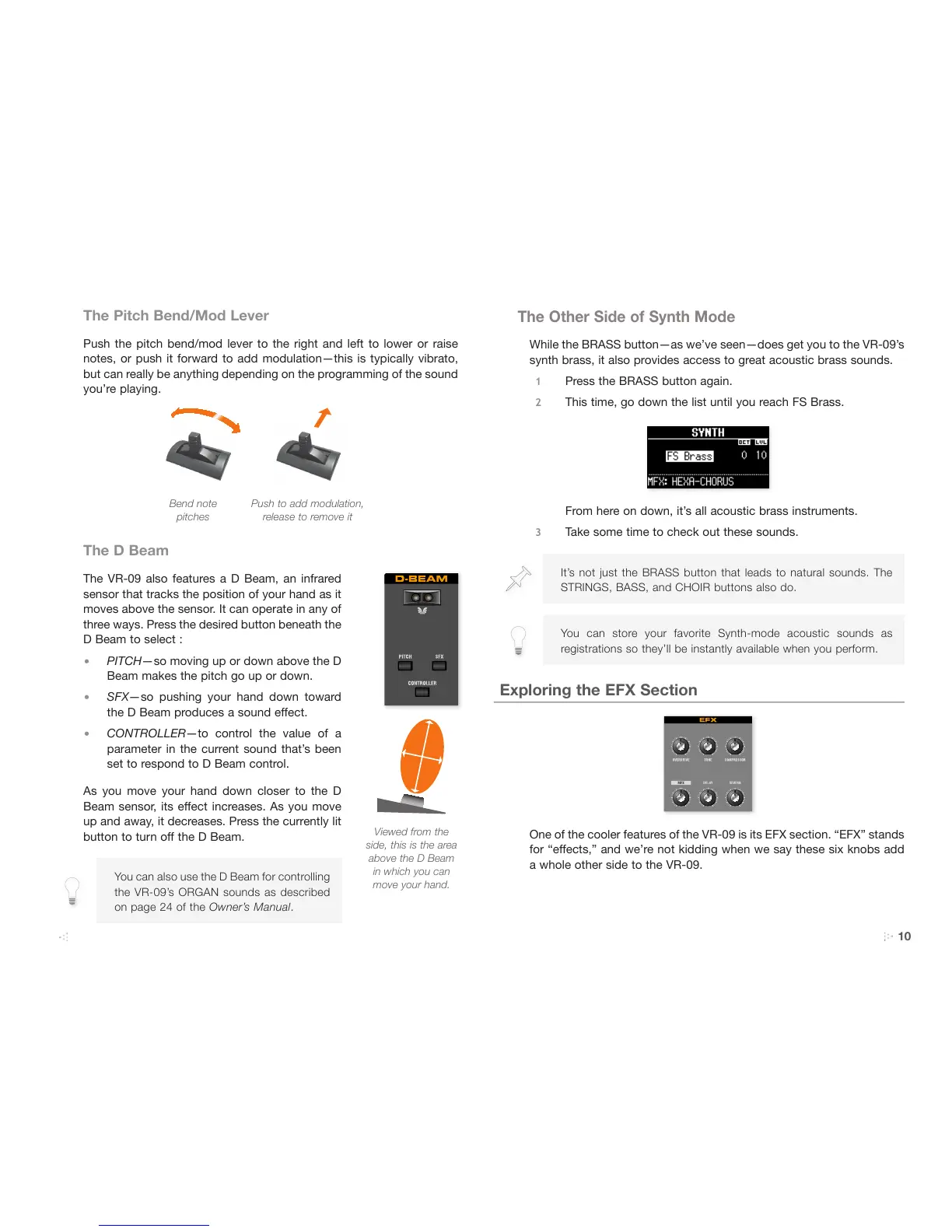10
The Pitch Bend/Mod Lever
Push the pitch bend/mod lever to the right and left to lower or raise
notes, or push it forward to add modulation—this is typically vibrato,
but can really be anything depending on the programming of the sound
you’re playing.
Bend note
pitches
Push to add modulation,
release to remove it
The D Beam
The VR-09 also features a D Beam, an infrared
sensor that tracks the position of your hand as it
moves above the sensor. It can operate in any of
three ways. Press the desired button beneath the
D Beam to select :
• PITCH—so moving up or down above the D
Beam makes the pitch go up or down.
• SFX—so pushing your hand down toward
the D Beam produces a sound effect.
• CONTROLLER—to control the value of a
parameter in the current sound that’s been
set to respond to D Beam control.
As you move your hand down closer to the D
Beam sensor, its effect increases. As you move
up and away, it decreases. Press the currently lit
button to turn off the D Beam.
You can also use the D Beam for controlling
the VR-09’s ORGAN sounds as described
on page 24 of the Owner’s Manual.
Viewed from the
side, this is the area
above the D Beam
in which you can
move your hand.
The Other Side of Synth Mode
While the BRASS button—as we’ve seen—does get you to the VR-09’s
synth brass, it also provides access to great acoustic brass sounds.
1 Press the BRASS button again.
2 This time, go down the list until you reach FS Brass.
From here on down, it’s all acoustic brass instruments.
3 Take some time to check out these sounds.
It’s not just the BRASS button that leads to natural sounds. The
STRINGS, BASS, and CHOIR buttons also do.
You can store your favorite Synth-mode acoustic sounds as
registrations so they’ll be instantly available when you perform.
Exploring the EFX Section
One of the cooler features of the VR-09 is its EFX section. “EFX” stands
for “effects,” and we’re not kidding when we say these six knobs add
a whole other side to the VR-09.
