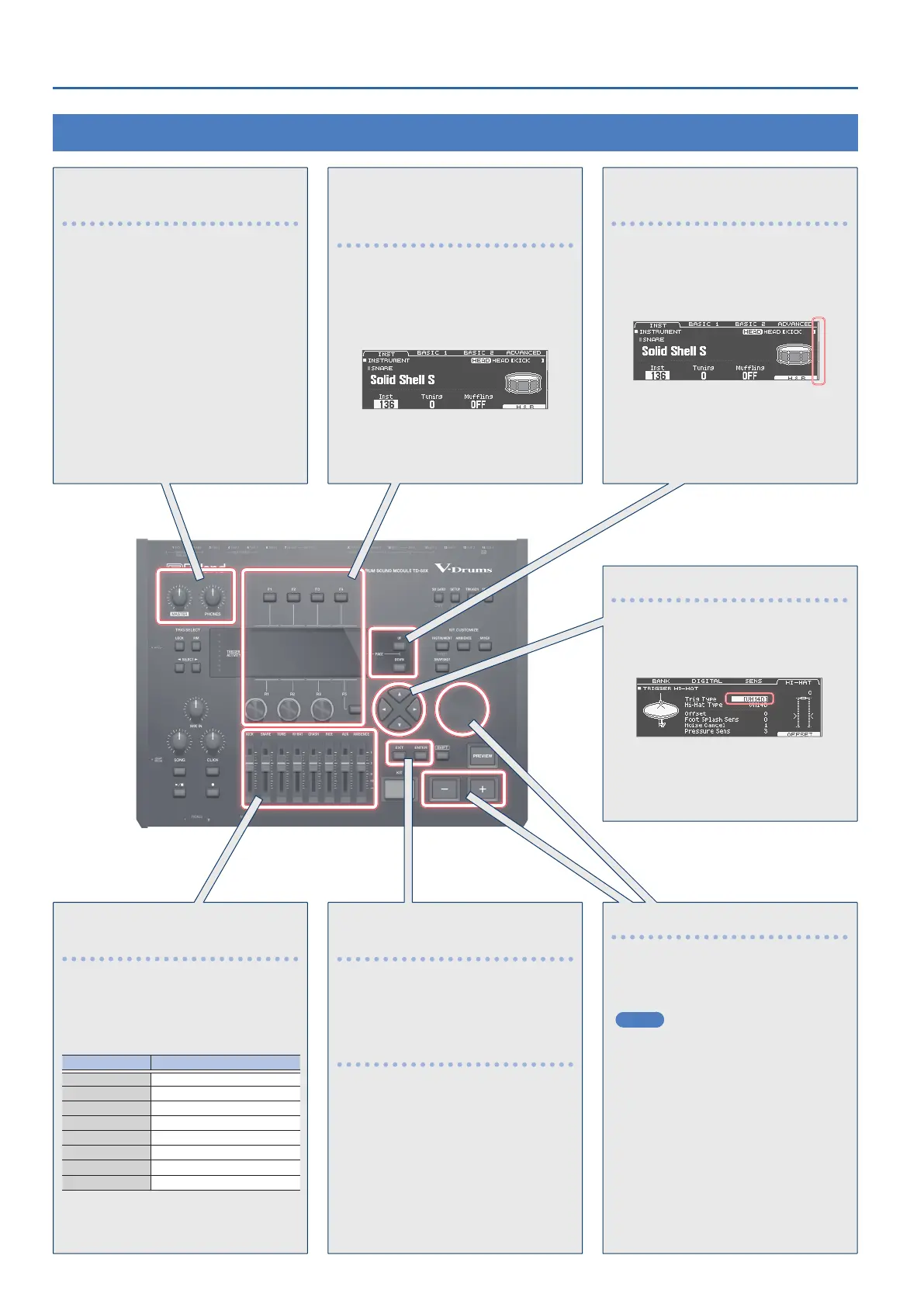Getting Ready
12
Basic Operation
Adjusting the volume balance of
each pad (faders)
Use the faders to adjust the volume balance of the entire
TD-50X.
By using the mixer (p. 23), you can adjust the volume
balance of the pads in each kit. Mixer settings can be saved
for each individual kit.
You can adjust the following trigger inputs and volumes.
Fader Explanation
KICK KICK
SNARE SNARE
TOMS TOM1–4
HI-HAT HI-HAT
CRASH CRASH1, 2
RIDE RIDE
AUX AUX1–4
AMBIENCE AMBIENCE
Returning to the previous screen
([EXIT] button)
When you want to return to the previous screen, press the
[EXIT] button.
Conrming an operation
([ENTER] button)
Press this button to nalize a value or conrm an operation.
Switching pages
(PAGE [UP] [DOWN] buttons)
Use the PAGE [UP] [DOWN] buttons to switch pages in the
screen.
In screens where you can switch pages, the PAGE [UP]
[DOWN] buttons are lit, and in the right side of the display
there is an indication of which page you are in.
Switching tabs and
specifying functions
([F1]–[F5] buttons, [R1]–[R3] knobs)
You can use the [F1]–[F5] buttons to switch the tabs that are
shown at the top of the display, or specify the functions that
are shown at the top and bottom of the display.
You can also use the [R1]–[R3] knobs to change the values
that are shown at the bottom of the display.
F1
?
=
R1
F2
?
=
R2
F3
?
=
R3
F4
?
=
F5
Editing a value ([–] [+] buttons/dial)
To edit the value that’s highlighted by the cursor, use the dial
or the [–] [+] buttons.
If you operate these while holding down the [SHIFT] button,
the value changes more quickly.
MEMO
If you hold down the [+] button and press the [–] button, the
value will increase rapidly. If you hold down the [–] button
and press the [+] button, the value will decrease rapidly.
Adjusting the overall volume
([MASTER] knob, [PHONES] knob)
Use the [MASTER] knob to adjust the volume that is output
from the MASTER OUT jacks. Use the [PHONES] knob to
adjust the headphone volume.
Moving the cursor (cursor buttons)
Cursor refers to the highlighted characters indicating an on
screen parameter that can be set. When there is more than
one possibility within the screen, use the cursor buttons to
move it.
