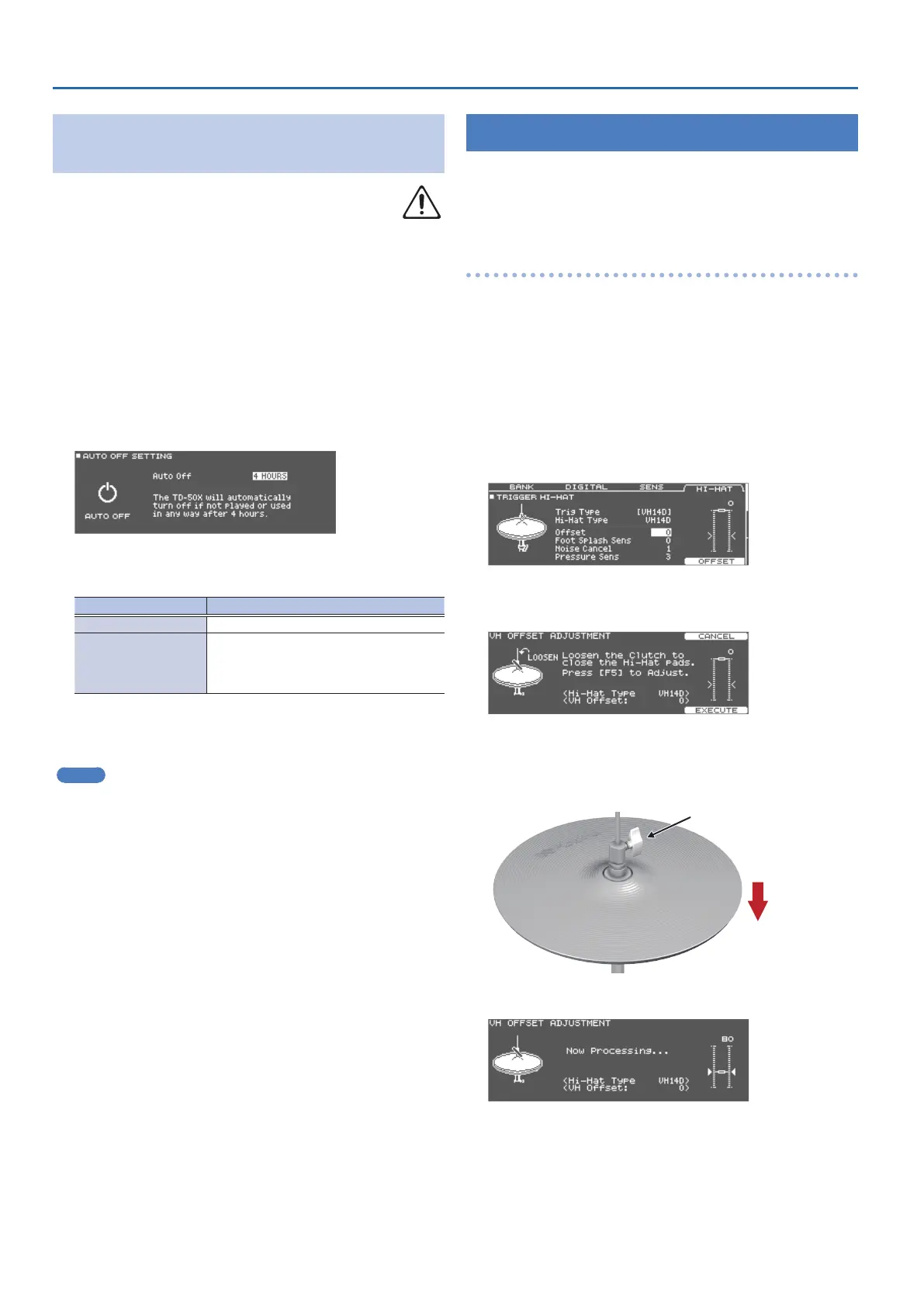Getting Ready
10
Making the Power Automatically Turn o After a
Time (AUTO OFF)
The power to this unit will be turned o automatically after
a predetermined amount of time has passed since it was
last used for playing music, or its buttons or controls were
operated (Auto O function).
If you do not want the power to be turned o automatically,
disengage the Auto O function.
* Unsaved data is lost when the power turns o. Before turning the
power o, save the data that you want to keep.
* To restore power, turn the power on again (p. 9).
1. Press the [SETUP] button.
2. Use the PAGE [UP] [DOWN] buttons and the function
buttons to select “AUTO OFF.”
The AUTO OFF screen appears.
3. Use the [–] [+] buttons or the dial to specify the
setting of the auto-o function.
Value Explanation
OFF The power does not turn o automatically.
4 HOURS
When four hours have elapsed without
any pad being struck or any operation
being performed, the unit will turn o
automatically.
4. Press the [KIT] button to return to the DRUM KIT
screen.
MEMO
If the auto-o function is set to “4 HOURS,” the message “WARNING:
AUTO OFF, The TD-50X will turn o in 30 min.” will appear 30
minutes before turning the TD-50X o.
Making Hi-Hat Settings
When using the VH-14D digital V-hi-hat or the VH-13, VH-11 or VH-10
V-hi-hats, adjust the oset on the TD-50X.
This adjustment is required for pedal movements such as open or
close to be detected correctly.
Settings for the VH-14D
1. Press the [TRIGGER] button.
2. Press the PAGE [UP] button several times to access
the top page.
3. Press the [F4] (HI-HAT) button.
The TRIGGER HI-HAT screen appears.
* “VH-14D” is not shown as a Trig Type when the VH-14D is not
connected or if it is not assigned as the hi-hat. In this case, connect
the VH-14D and assign it as the hi-hat (p. 7).
4. Press the [F5] (OFFSET) button.
The VH OFFSET ADJUSTMENT screen appears.
5. Loosen the clutch screw of the top cymbal and let it
sit on the bottom cymbal.
* Do NOT touch the hi-hats or the pedal.
Clutch screw
6. Press the [F5] (EXECUTE) button.
The “VH Oset” parameter is set automatically (approx. 3 seconds).
The [TRIGGER] button stops ashing and remains lit.
7. Press the [KIT] button to return to the DRUM KIT
screen.
If you need, make further adjustments to the parameters.
& “Reference Manual” (PDF)
