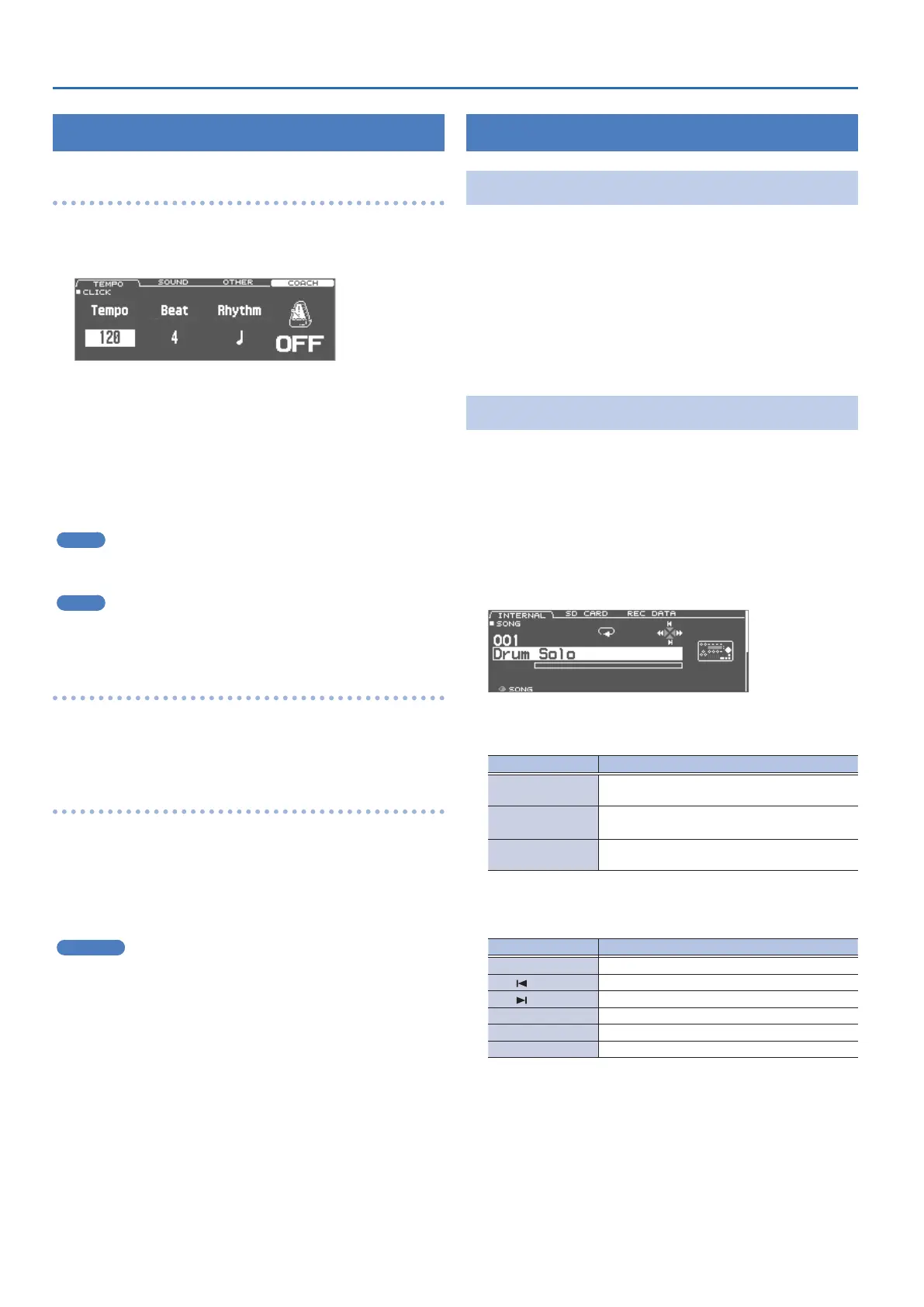Performing
16
Playing with the Click
Turning the click on/o
1. Press the [CLICK] button.
The CLICK screen appears.
2. Press the [F1] (TEMPO) button.
3. Press the [F5] button.
The click sounds.
You can adjust the volume of the click using the [CLICK] knob.
4. Press the [F5] button once again.
The click stops.
MEMO
You can also turn the click on/o by holding down the [SHIFT]
button and pressing the [CLICK] button.
MEMO
You can also output the click only to headphones.
& “Reference Manual” (PDF)
Changing the tempo
1. In the CLICK screen (TEMPO tab), turn the [R1] knob
to adjust the tempo.
Changing the beat unit
1. In the CLICK screen (TEMPO tab), turn the [R2] knob
to change the time signature.
2. Press the [KIT] button to return to the DRUM KIT
screen.
Reference
For other settings, refer to “Reference Manual” (PDF).
Performing Along with a Song
Performing Along with an Audio Player Song
Here’s how to connect an audio player (smartphone) to the MIX IN
jack, and perform along with a song.
1. Connect an audio player to the MIX IN jack
(p. 7, p. 8).
2. Play back the audio player.
3. Turn the [MIX IN] knob to adjust the volume of the
song.
Performing Along with a TD-50X Song
The TD-50X contains songs of a wide range of genres.
Some internal songs consist only of audio data, and others record a
drum performance (MIDI data).
An audio le (WAV or MP3) on an SD card can also be played back as a
song.
Here’s how to perform along with a song.
1. Press the [SONG] button.
The SONG screen appears.
2. Use the [F1]–[F3] buttons, [–] [+] buttons, or dial to
select a song.
Button Explanation
[F1] button
(INTERNAL)
Internal songs
[F2] button
(SD CARD)
SD card songs
[F3] button
(REC DATA)
Songs recorded on the TD-50X or on an SD card
3. Press the [s] button.
The selected song plays.
Controller Function
[s] button
Play/stop the song
[H] (
) button
Move to the beginning of the song
[I] (
) button
Move to the end of the song *
[K] (x) button
Rewind the song *
[J] (y) button
Fast-forward the song *
[SONG] knob Adjust the volume of the song (audio le)
* This might be unavailable depending on the type of song.
