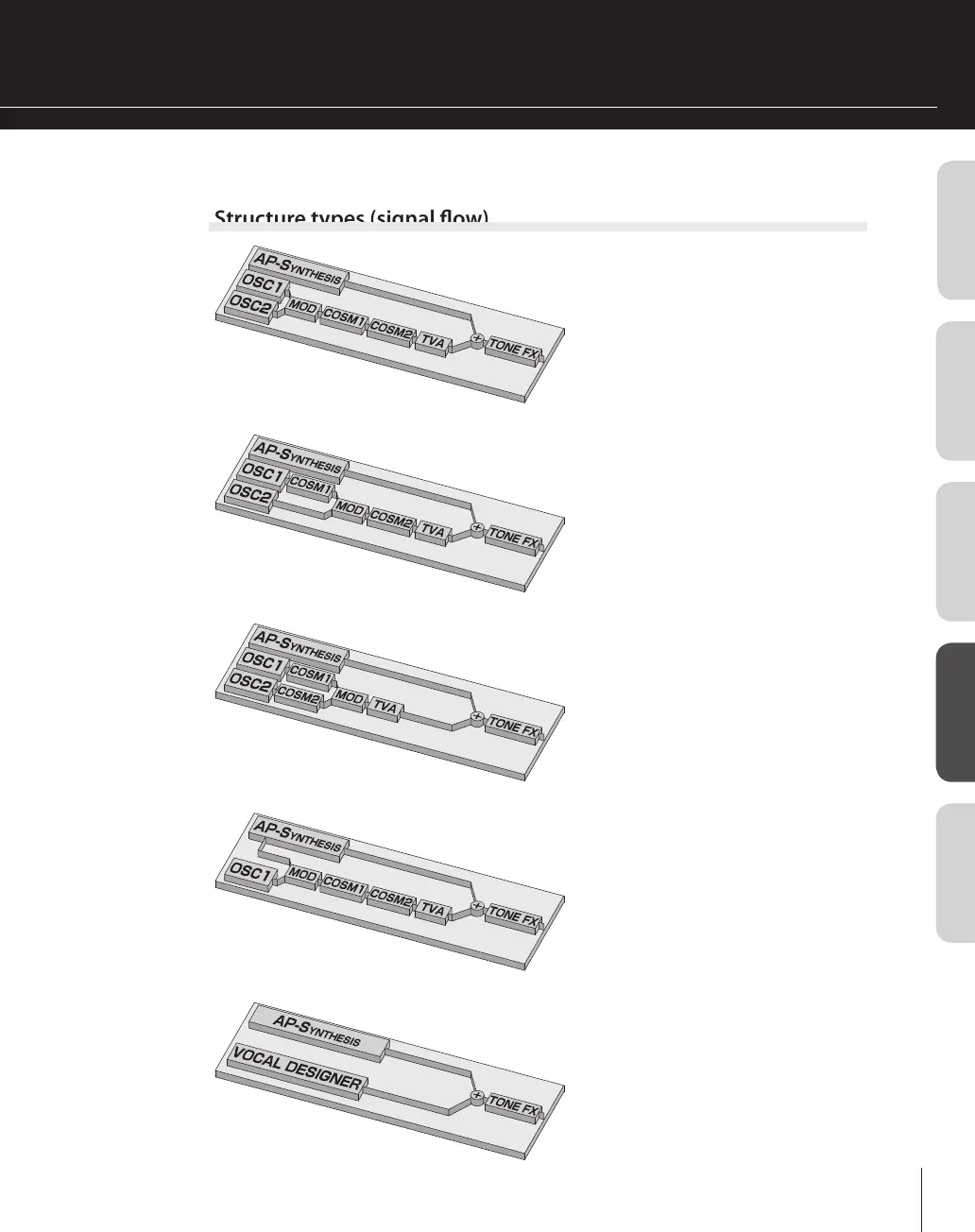Overview
Basic operationPlaying soundsCreating soundsIndex
You can choose one of ve “structures” to determine how the si
nal will ow between these sections.
Structure types (signal ow)
Structure T
pe
his is the most t
pical structure
Di erent sounds from OSC1 and OSC2 are mixed
b
MOD. Then
ou can select an e ect such as SBF
Side Band Filter
for COSM1 to create the char-
acter of the sound, and choose TVF for COSM2 to
a
just t
e tone.
he sound o
the V-Synth GT’s new AP-Synthesis
n
mix
in
h
n
l r
l
tructure T
pe
his structure connects OSC1 and OSC2 as
m-
metrica
, an
is a goo
c
oice w
en
ou want
o use a mo
u
ation type ot
er t
an “MIX” as t
e
m
r
n
1
n
M1
r
i
the sound
use the OSC2 sound and the MOD
selection to add variet
, and select TVF
or COSM2
o ad
ust the tone.
he sound of the V-S
nth GT’s new AP-S
nthesis
an be mixed into the nal result
Structure T
pe 3
his structure
airs OSC1 with COSM1 and OSC2
ith COSM2. For example
ou can use the Time
ri
ad or other controller to mor
h between
e soun
create
OSC1 an
COSM1 an
t
e
soun
create
y OSC2 an
COSM2.
he sound o
the V-Synth GT’s new AP-Synthesis
n
mix
in
h
n
l
n
Structure Type
n
i
e types 1–3, t
is structure
ets you app
y
MOD or COSM e
ects to AP-S
nthesis sounds.
Structure T
pe
I
ou select this structure,
ou’ll be able to per-
orm using Vocal Designer.
he sound o
the V-S
nth GT’s new AP-S
nthesis
an be mixed into the nal sound.
