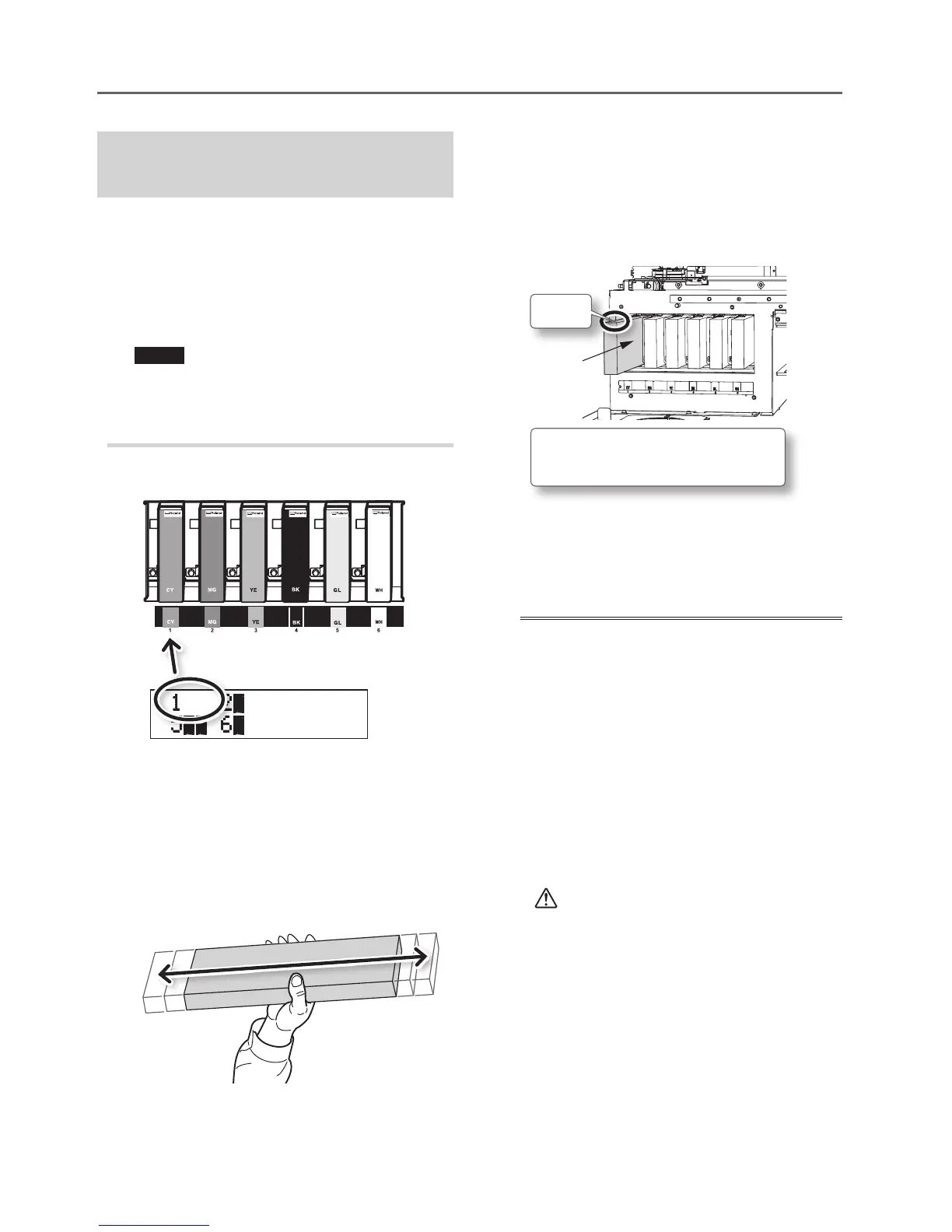Checking for Remaining Ink and Replacing Ink Cartridges
40 Chapter 2 Maintenance
How to Replace the Ink
Cartridge
When ink runs out, a warning beep sounds
and printing pauses (unless the default
settings have been changed). Pull out the
empty cartridge and insert a new one. After
replacing the cartridge, close the ink cartridge
cover and front cover. Printing resumes.
NOTE
Be sure to hold the handle of the front cover,
open and close it gently.
Procedure
1. Check the number ashing on the screen.
1 2,, 3,, 4,,
5,, 6,,
The ink at the ashing cartridge slot number
is running out.
2. Open the front cover.
3. Shake a new ink cartridge of the same type
50 times (about 15 seconds) and same color
prior to replacing.
The precipitation of the ingredients in the
ink disables printing in normal color. To allow
the ingredients to be mixed well, shake each
ink cartridge horizontally from side to side
by 5 cm (2 inches) from each end of the ink
cartridge.
4. Pull out the empty ink cartridge and
immediately insert the new one.
• Keep the side with the arrow face up
• Insert and remove slowly, one at a time
Arrow
5. Close the front cover.
Important Notes on Replacing
Cartridges
• Be sure to replace with an item of identical
type.
• Never mix items of dierent types.
• Never allow the machine to stand with an
ink cartridge removed. The print heads may
become clogged.
• Never insert or remove a partially used ink
cartridge with undue force.
• Never remove an ink cartridge suddenly
while the printer is in operation.
WARNING Never store ink, cleaning liquid,
or discharged uid in any of the
following locations.
• Any location exposed to open
ame
• Any location where high tempera-
tures may occur
• Near bleach or any other such oxi-
dizing agent or explosive material
• Any location within the reach of
children (Accidental ingestion by
children may pose a health hazard.)
