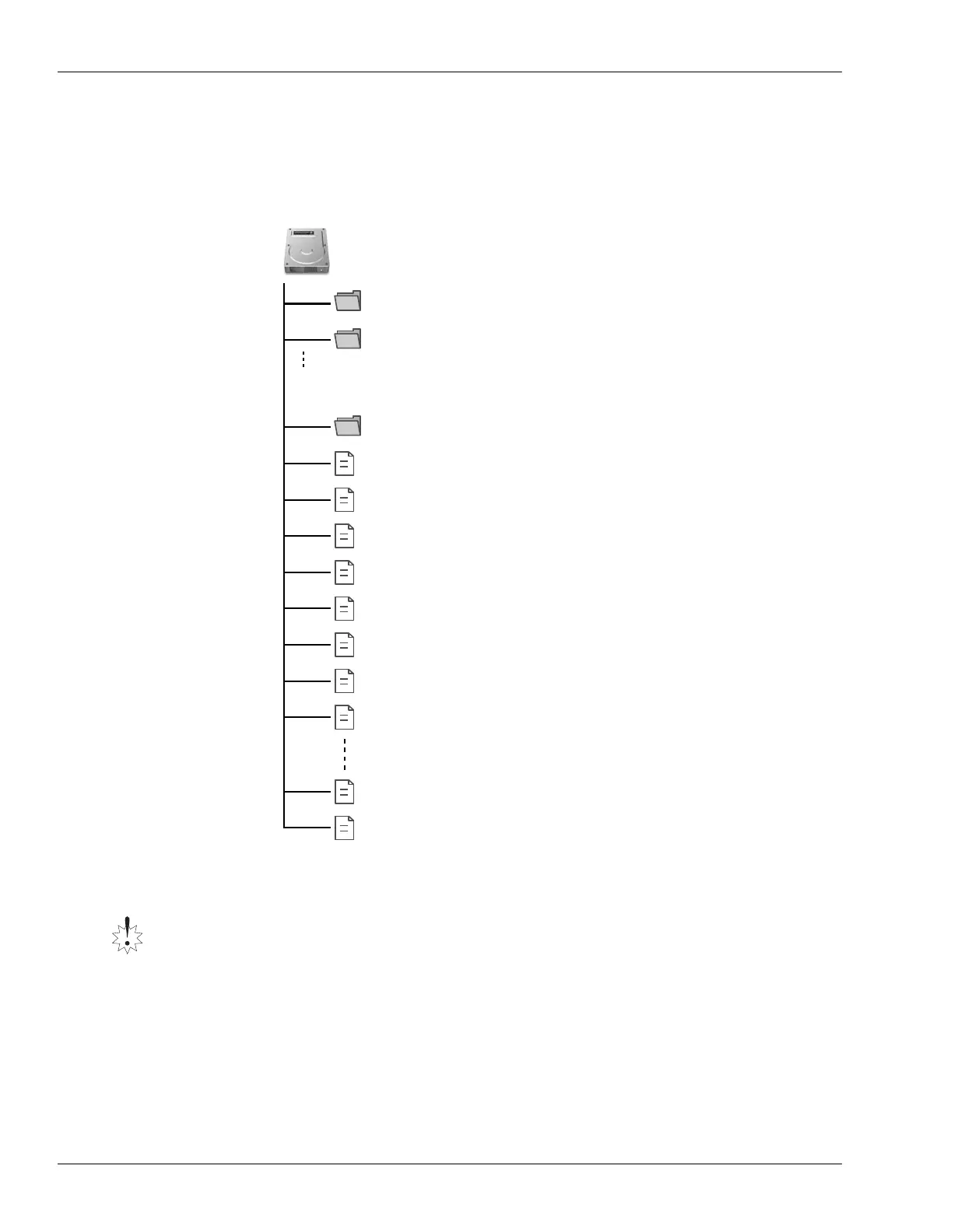2—Version Two Enhancements
12 www.Roland.com Roland VS-2000 Owner’s Manual, Version Two Addendum
VS-2000 internal hard disk data structure
When you click a VS-2000 icon, the files and folders of the VS-2000’s internal hard disk
(partition) will be displayed on your computer.
These files and folders are organized as follows.
You can back up the following folders and files.
•
SONGxxxx.VS2 folder
—These folders contain the project data. You must back up the
entire folder.
•
USRRHPAT.VS2 file
—This is the user rhythm pattern data.
•
USRRHARR.VS2 file
—This is the user rhythm arrangement data.
Never copy/move/rename/delete any folders or files other than those listed below.
Doing so will render the VS-2000 system unable to function correctly, and may also
result in the loss of your valuable data. Roland cannot guarantee that the VS-2000 will
operate if you manipulate any folders or files other than the following.
/ (root)
PORT
* A separate folder is created for each project.
AMIXPCTL.VS2
Automix pattern data file
PRJRHARR.VS2
Project rhythm arrangement file
PRJRHPAT.VS2
Project rhythm pattern file
USRRHPAT.VS2
User rhythm pattern file
SONGLIST.VS2
Project list file
SYSTEM.VS2
System data file
TMPAMX0.VS2
Automix data 0 file
TMPAMX9.VS2
Automix data 9 file
TMPSCENE.VS2
Scene file
USRRHARR.VS2
User rhythm arrangement file
SONG0002.VS2
Project folder
SONG0001.VS2
Project folder
PORT used to recover a data backed up
on your computer.
VS2000v2Add.book 12 ページ 2005年4月8日 金曜日 午後2時24分
