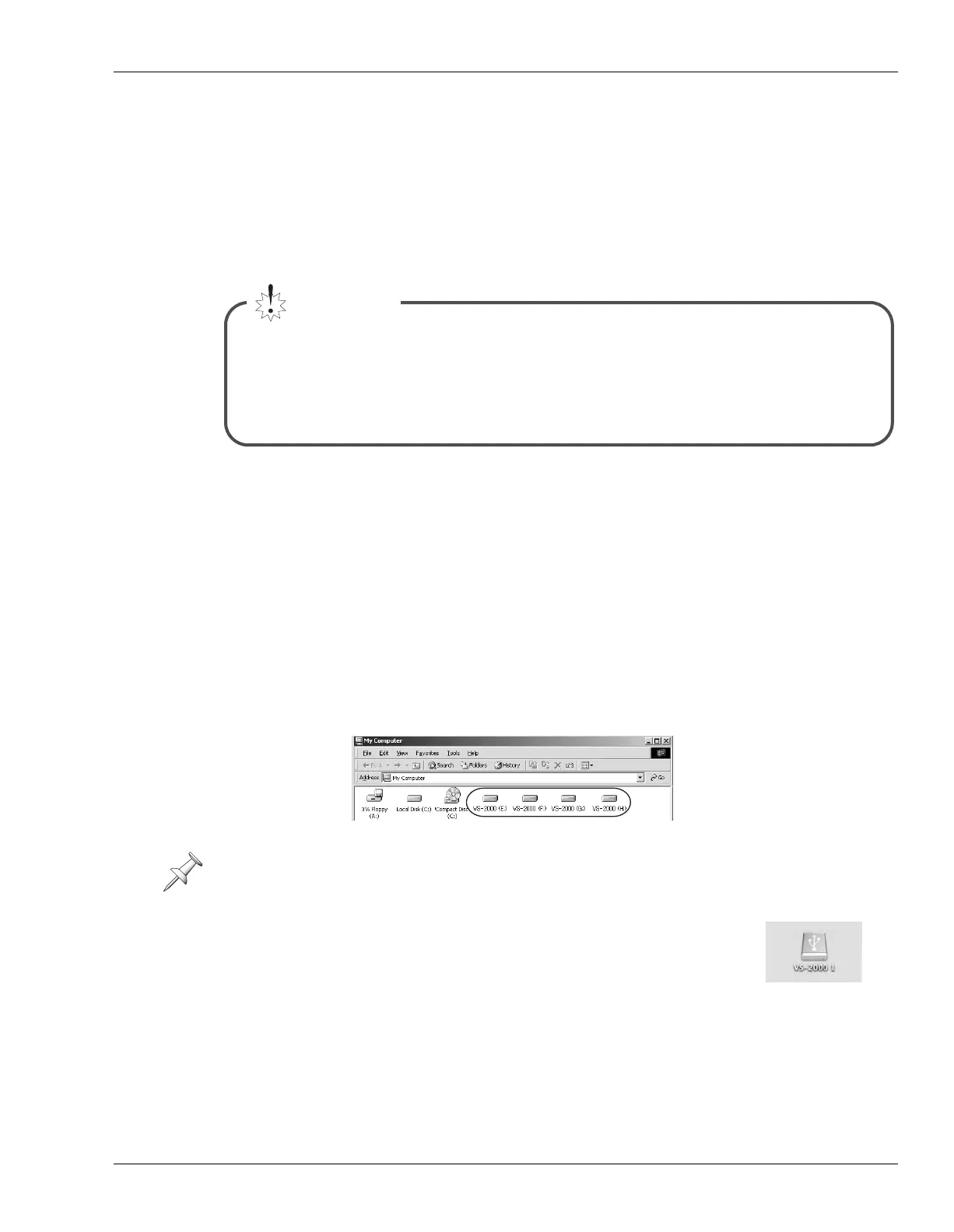2—Version Two Enhancements
Roland VS-2000 Owner’s Manual, Version Two Addendum www.RolandUS.com 11
Backing Up and Recovering a project via USB
The following operations have been added. When connected with computer via USB,
you can:
• Backing up and Recovering VS-2000’s project
• Backing up and Recovering VS-2000’s user rhythm arrange or rhythm pattern
Data structure of the VS-2000’s internal hard disk
VS-2000 icons
When USB Storage mode starts up and the internal hard disk of the VS-2000 has been
detected by your computer, one or more “VS-2000 icons” will appear.
Each VS-2000 corresponds to a partition. Up to four partitions (IDE:0–IDE:3) will be
detected in order of the partition number.
•
Windows ME/2000/XP
The VS-2000 icon(s) will be added to “My Computer.”
•
Mac OS 10.2 or later
The VS-2000 icon(s) will be added to the desktop.
The drive letter (the alphabetical name of the drive) will depend on your computer
system.
Important
You must carefully read “Caution when using USB Storage Mode” (Owner’s Manual
Page 81) together with this chapter, and perform this procedure as directed. Roland
Corporation accepts no responsibility for any loss of data or malfunction of the VS-2000
caused by incorrect operation. Nor will Roland accept responsibility for recovering any
lost hard disk content nor any damages that may result from such loss.
[Example] Windows 2000
VS2000v2Add.book 11 ページ 2005年4月8日 金曜日 午後2時24分
