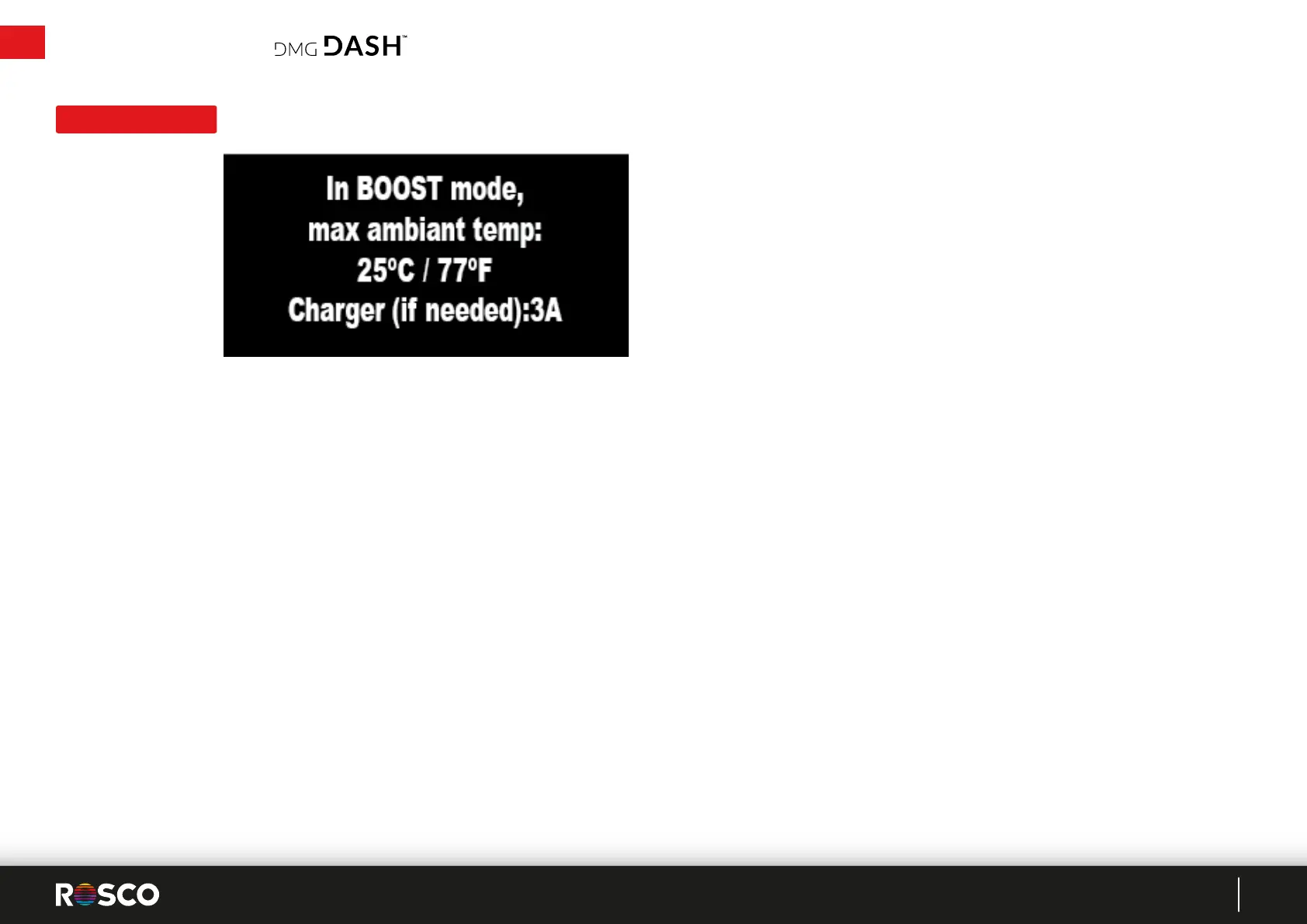USER MANUAL -DMG DASH™
13
BOOST MODE
Enter Boost Mode by pressing and holding the Menu Button
from the Active Screen.
Boost Mode will increase the light output of the active
settings to 125%.
Because Boost Mode consumes more power, battery
runtime will be shortened. It is recommended that DMG
DASH be connected to a power source via a 3A charger and
cable in order to operature fixture in Boost Mode for long
periods of time.
Boost Mode generates more heat within the fixture. The
recommended maximum ambient temperature for Boost
Moe = 77ºF/25ºC. Should the DMG DASH overheat while
in Boost Mode, the fixture will power off. DMG DASH can
be powered back on once the unit has sufficiently cooled
down.
Press the Menu Button to deactivate Boost Mode and
return to the Main Menu.