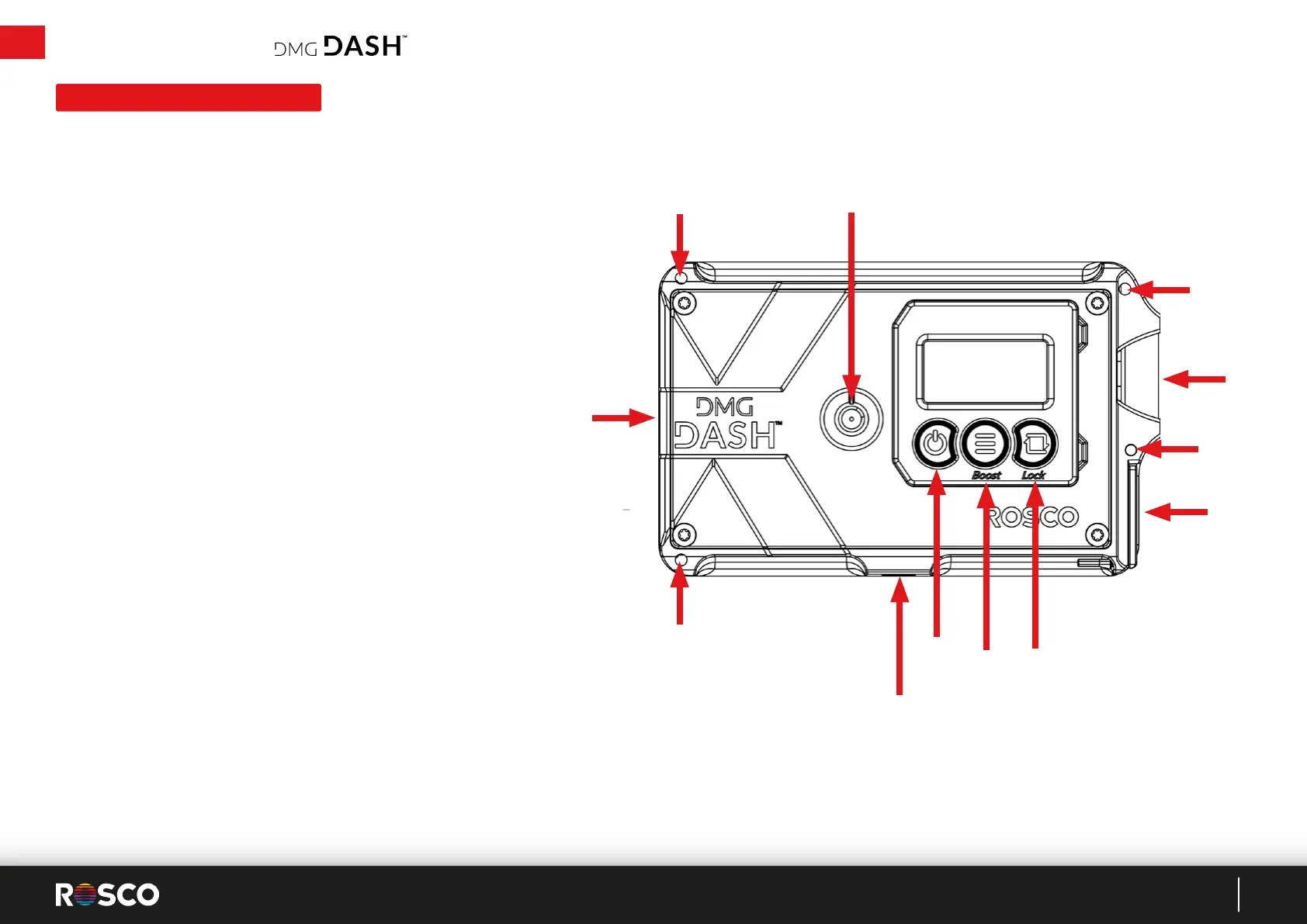USER MANUAL -DMG DASH™
8
DASH USER INTERFACE
Quick Press: Blackout when DASH is on – return to previous intensity
when pressed again.
Press & Hold:
1. POWER BUTTON
Quick Press:
Press & Hold:
2. MENU BUTTON
Quick Press: Cycles through modes in the main menu and through
Press & Hold:
3. NAVIGATION BUTTON
Press to select.
Quick Press: Access quick presets.
4. DIMMER & SELECTION WHEEL
5. USB-C CHARGING PORT
6. MOUNTING POINTS
7. SECURITY MOUNTING POINTS
6
1
2
3
5
7
4
7
6
7
6
7
