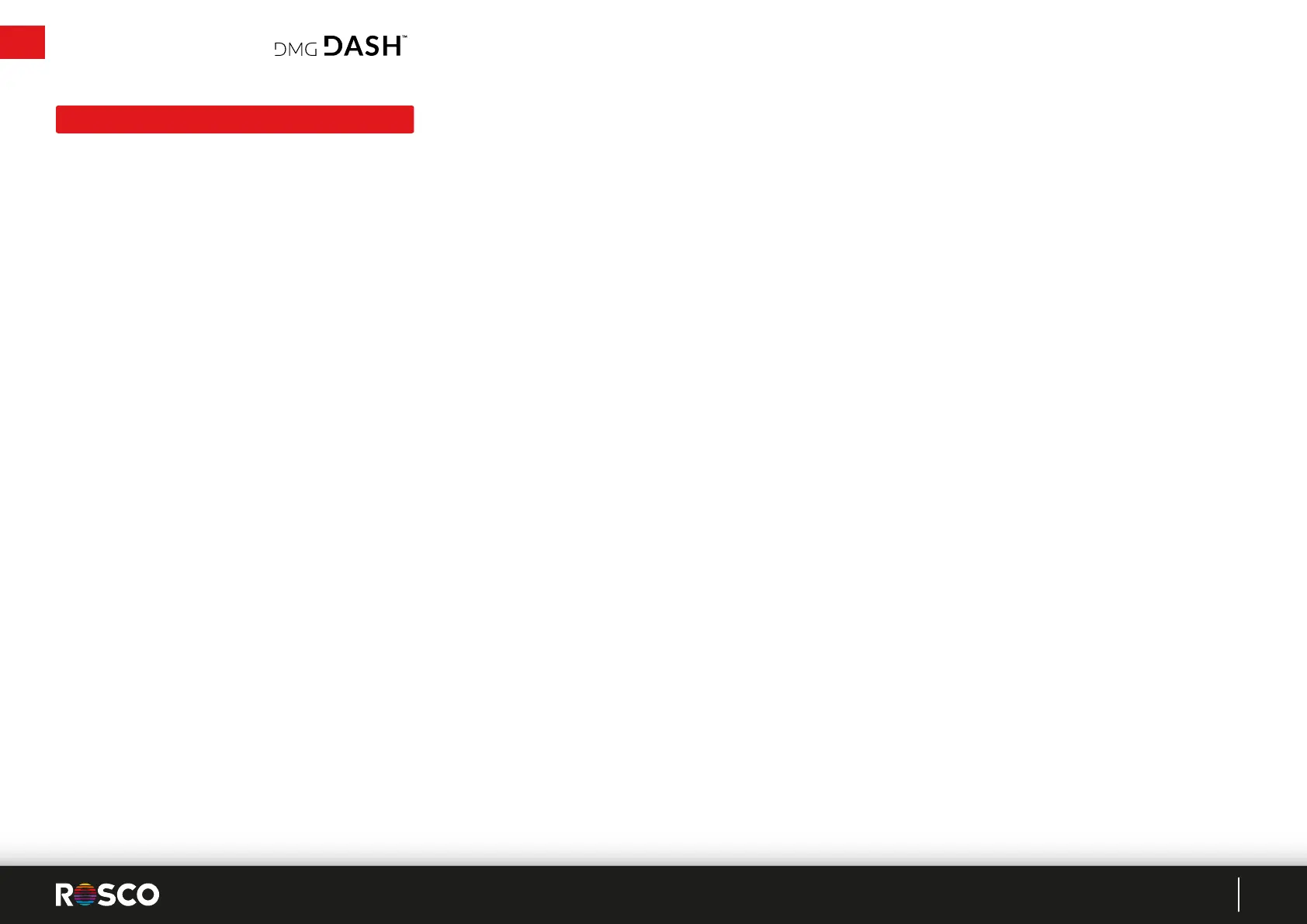USER MANUAL -DMG DASH™
22
DMG DASH FIRMWARE UPDATES
• Most firmware updates can be delivered to the DMG DASH via the myMIX app.
• If there is a firmware update available for DMG DASH, myMIX will send out a push notification about the update.
• Before beginning the update process, please make sure your mobile device has an ample charge or is connected to a power source, and that it’s connected via Bluetooth
®
.
• Multiple DMG DASH fixtures can be updated at the same time. It is not recommended to update more than four units at a time.
• Updating the firmware on 1–4 DMG DASH fixtures will typically take between 30 to 40 minutes.
• During the update process, please make sure your mobile device remains as close as possible to the DMG DASH fixtures receiving the firmware updates.