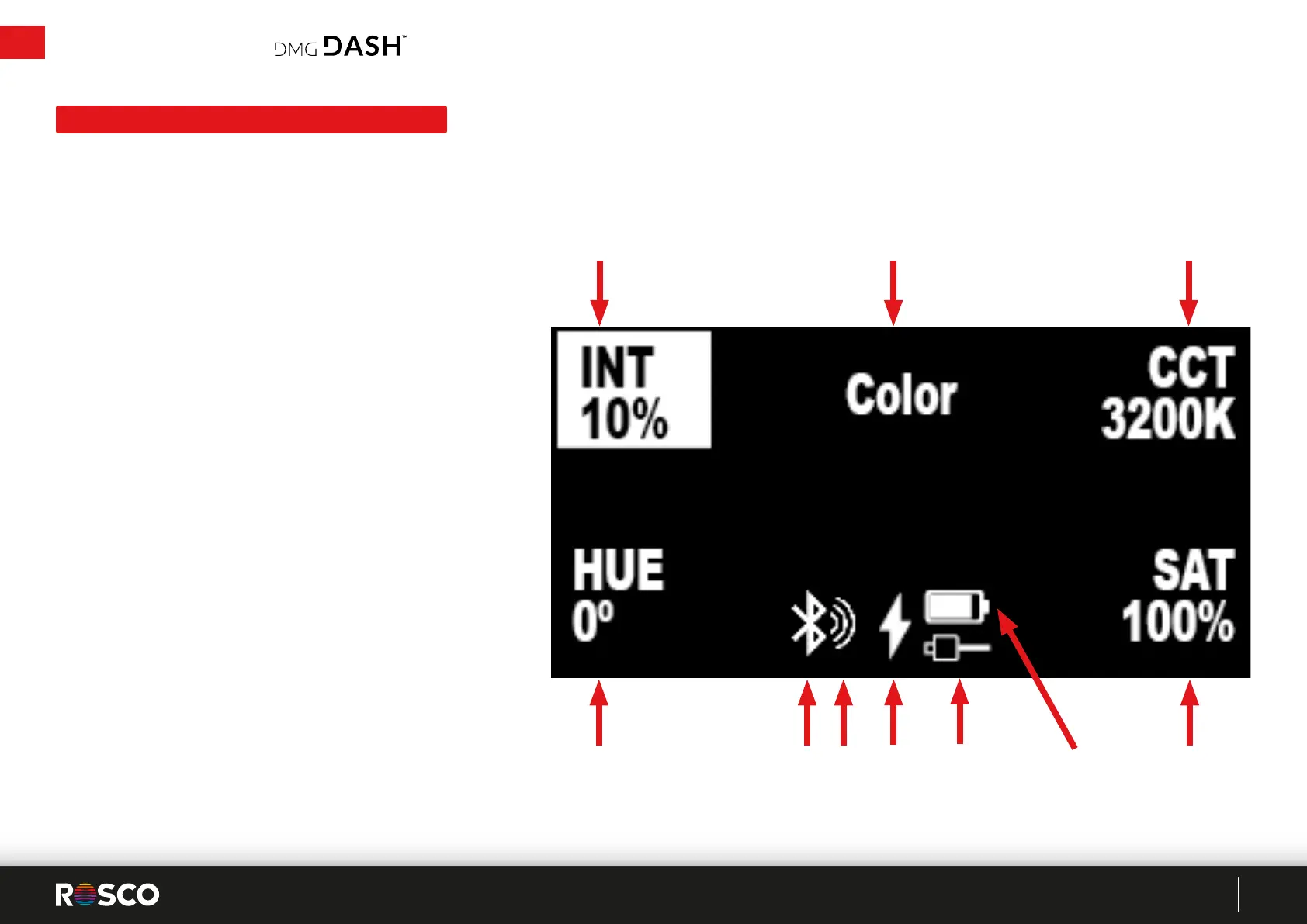USER MANUAL -DMG DASH™
9
OVERVIEW OF THE USER INTERFACE
1. INTENSITY ATTRIBUTE
5. CURRENT MODE INDICATOR
6. BLUETOOTH
®
INDICATOR
Charging in progress.
8. CHARGING INDICATOR
9. BATTERY INDICATOR
1 5 2
4
6
7
8
3
2. CCT (COLOR TEMPERATURE) ATTRIBUTE
3. SATURATION ATTRIBUTE
4. HUE ATTRIBUTE
Indicates DMG DASH is connected to the myMIX app.
7. MYMIX
®
INDICATOR
10. EXTERNAL POWER SOURCE INDICATOR
Indicated DMG DASH is connected to an external power
source via USB-C.
ACTIVE SCREEN
9
10
