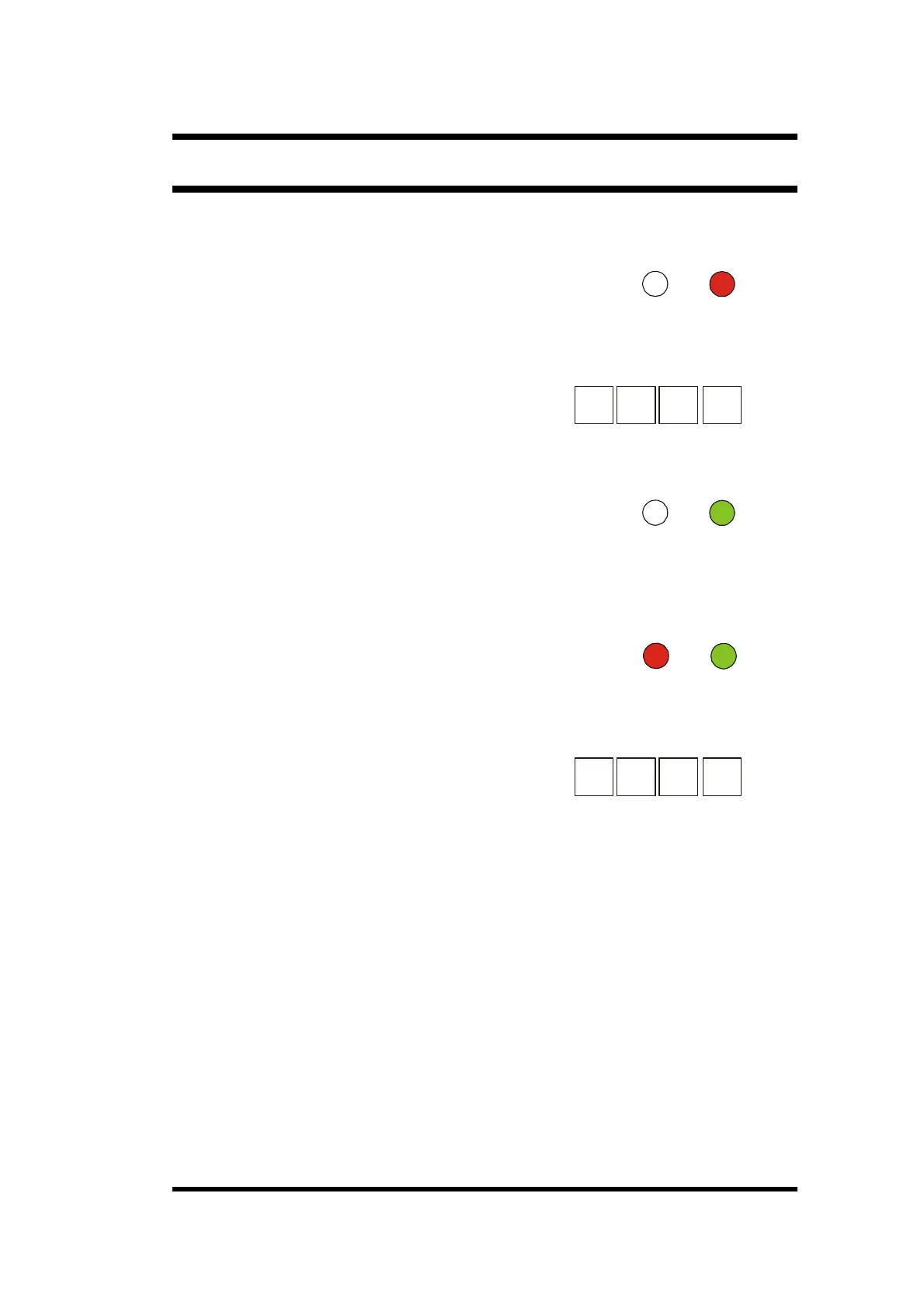AC-015 Page 29 March 2008
Changing Lock Strike Code 1
1) Press the “#” key for 2 seconds
• You will hear a short beep
• The MODE LED will
turn off
• The DOOR LED will be
red
Mode Door
RED
2) Enter the 4-digit
Programming Code for
confirmation. (Default
code is 1234.)
?
?
?
?
• The DOOR LED will
turn green
• The MODE LED will be
off
Mode Door
GREEN
3) Press 1
• The DOOR LED will
remain green
• The MODE LED will
turn red
Mode Door
RED GREEN
4) Enter the new 4-digit
code you wish to set as
Lock Strike Code 1.
?
?
?
?
• You will hear 3 beeps
• The system will return to NORMAL mode
• The default Lock Strike Code 1 is 2580
