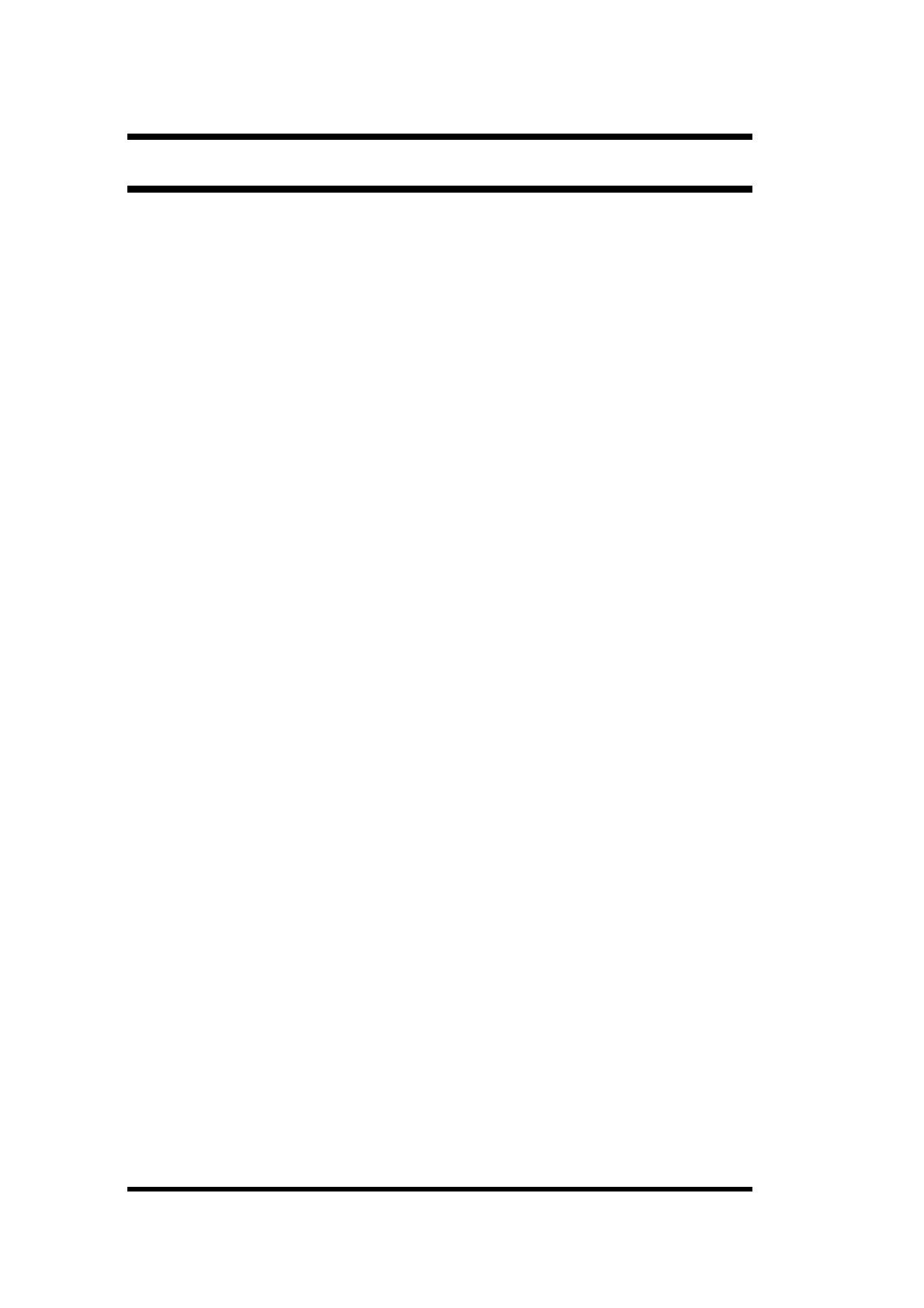AC-015 Page 28 March 2008
Exiting Programming Mode
1) To exit Programming Mode at any time: Press
the “#” key for 2 seconds. You will hear 3 beeps
and the controller will return to Normal
Operating Mode.
2) Wrong entries may reset the controller back to
Normal Operating Mode.
3) While in Programming Mode if no key is pressed
for 30 seconds the AC-015 will emit a long beep
and return to Normal Operating Mode.
4) A short press on the “#” key may also return the
controller to Normal Operating Mode,
accompanied by a long beep.
