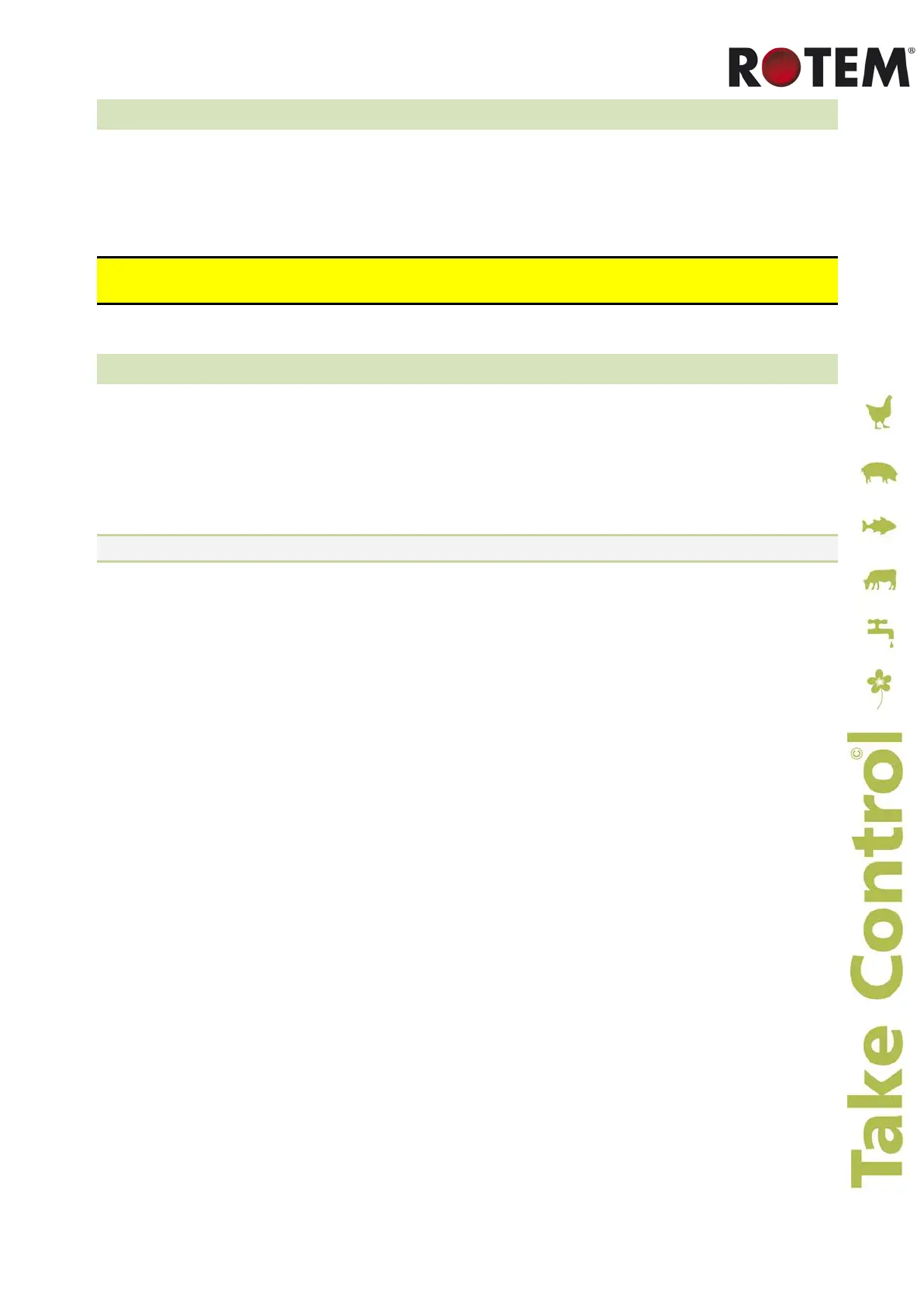RLD | 3.0/4.01 12
4.4 Auto Mode
Pressing the "Auto" button enables connecting the RLD-14 to a controller. There are two ways to connect
the RLD-14 to a controller:
• Via an analog output card 0-10 VDC (All Rotem Controllers)
• Via a communication card (Platinum Controller only)
CAUTION Connect the RLD to a controller using one option only! Connecting the RLD using both
methods together results in faulty light levels.
Refer to Configuring the Channel Levels, page 18 for information of connecting the unit to a controller.
4.5 Performing a Cold Start
Perform Cold Start to return the RLD to its default state:
1. Unplug the unit.
2. Reapply power; simultaneously press both arrow buttons.
The unit has been reset.
NOTE: To check the software version, press the RESET button.
