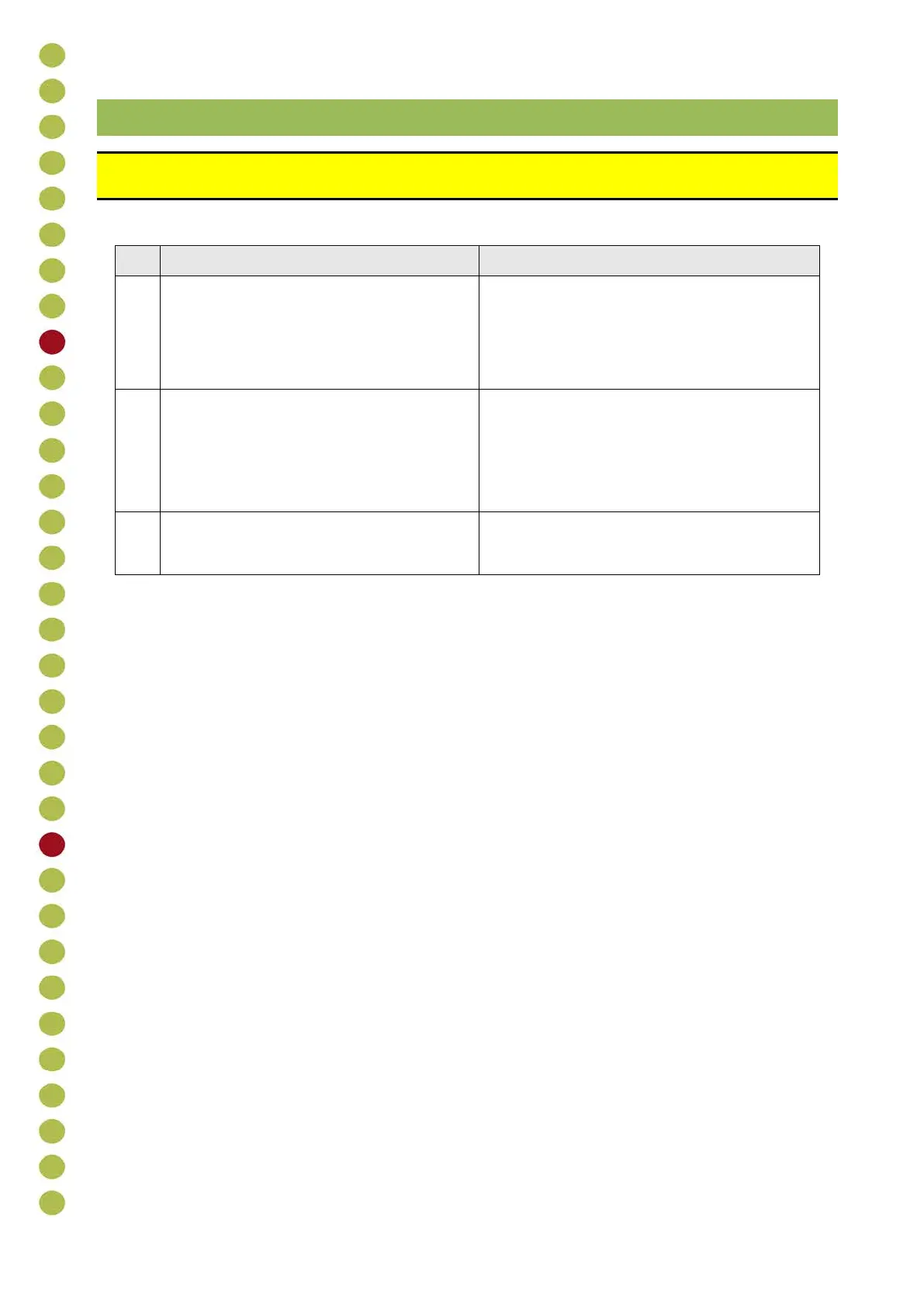21 RLD | 3.0/4.01
7 TROUBLESHOOTING
CAUTION To ensure proper Light Dimmer operation, do not connect any inductive devices to the
output (for example transformers, reactors, chokes).
# Problem Description Troubleshooting
1
When Power is connected the seven-
segments and LEDs indicate nothing.
1. Check the power.
2. Check the main fuse F3 and F1 (when
working with 230 VAC).
3. Check +5V.
4. Check flat cable connection.
2
Power is ON, but there is no Output when
working in "AUTO" mode with:
a. "0-10V" control voltage
b. RX, TX communication lines
1. Make sure the "+" and "COM" of "0-10V"
cable is connected correctly. Set 5V from
controller and measure this value at the RLD
terminal.
2. Make sure the RX, TX are connected
correctly (interchange RX and TX).
3
The lights blink when working at low voltage
levels.
Make sure there is no inductive devices (for
example transformers and power coils)
integrated into the electrical load system.
