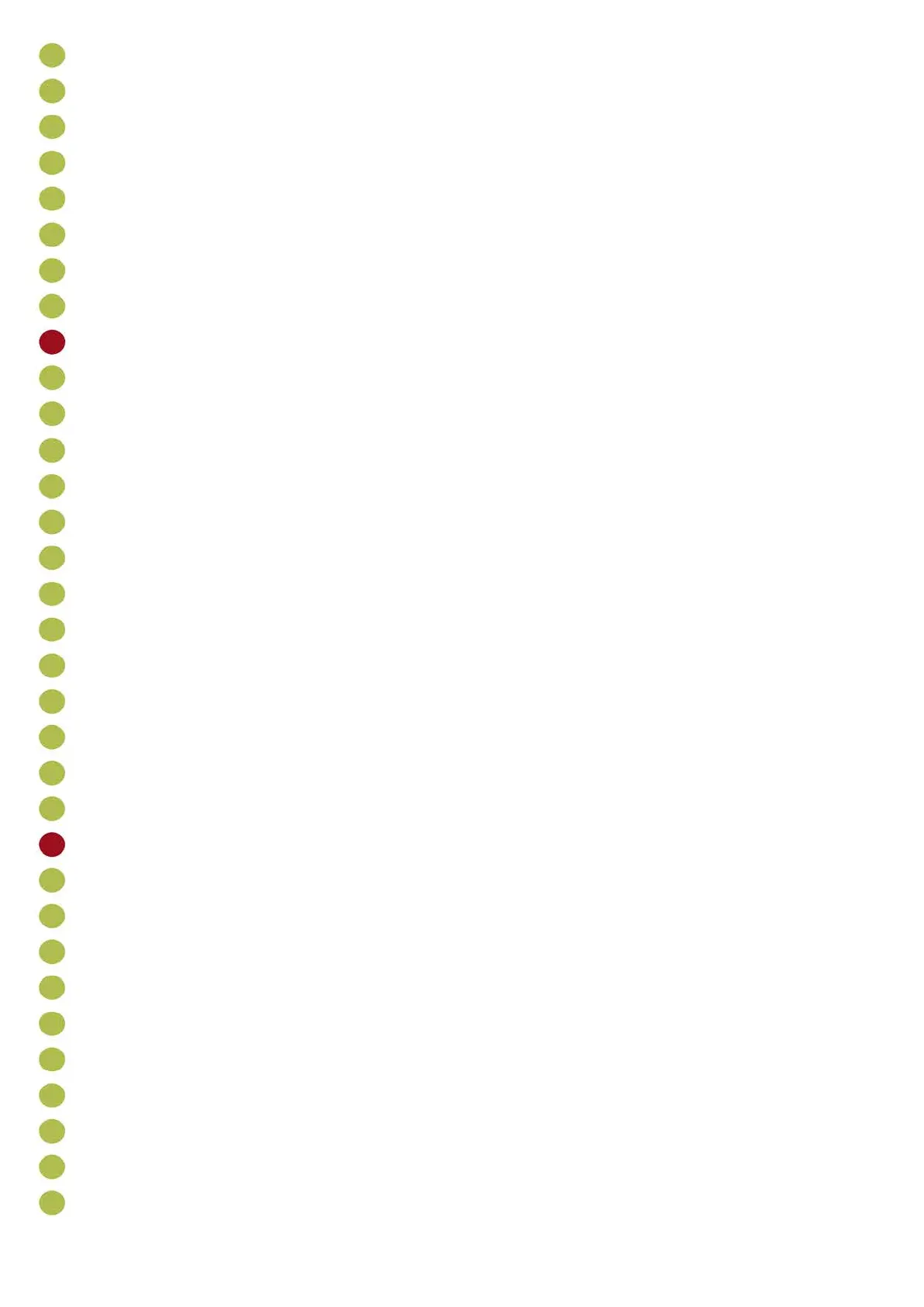9 RLD | 3.0/4.01
1. Arrow keys: These keys change values of output voltage (in percentage)
2. Channels: This specifies which channel is being dealt with. Note that the buttons are duplicated
since each one is dedicated to each channel separately.
3. Display: Both values of voltage and parameters are displayed here.
4. Manual Dim: Pressing this button sets the RLD channel to manual mode. In manual mode you
can set the light percentage using the arrow keys. Verify that you are changing the required channel.
5. Bright: Pressing this button gradually increases the channel to full brightness for a period of 20
minutes. Adjust the time period by pressing the up/down cursor keys. The display shows the
remaining amount of time before the light begins to turn off. When this period ends, the decrease in
light is gradual.
6. Auto: Pressing this button utilizes the analog input card 0-10 V output or communication card and
is controlled via a lighting table program.
7. Off: Pressing this button gradually reduces the channel to 0% light intensity.
8. Options: Press this button to view the RLD system parameters menu.
