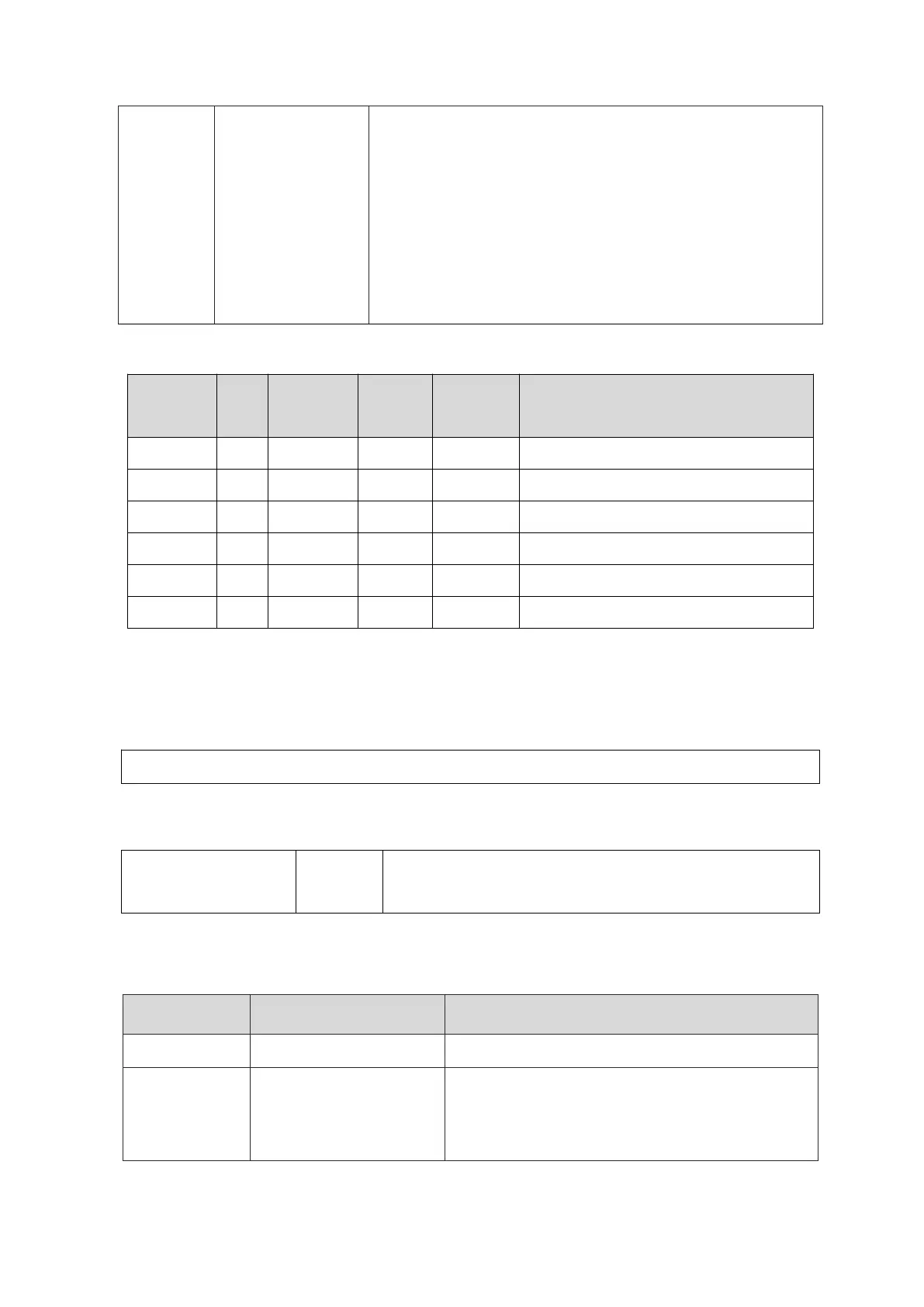EP Series User Manual
43
16: Multi-segment speed control 2
17: Multi-segment speed control 3
18: Multi-segment position control 0
19: Multi-segment position control 1
20: Multi-segment position control 2
21: Multi-segment position control 3
Others: No effect, only a common input port.
Table 3-17 Register details [60-65]
Input port 1 function setting register
Input port 2 function setting register
Input port 3 function setting register
Input port 4 function setting register
Input port 5 function setting register
Input port 6 function setting register
2
.
Output port setting registers [66
~
69]
、
[104]
The driver contains 2 output ports, and each output port is set in the same way.
Table 3-18 Register details [66-67]
Polarity of the output port
0: Normally closed
1: Normally open (Default)