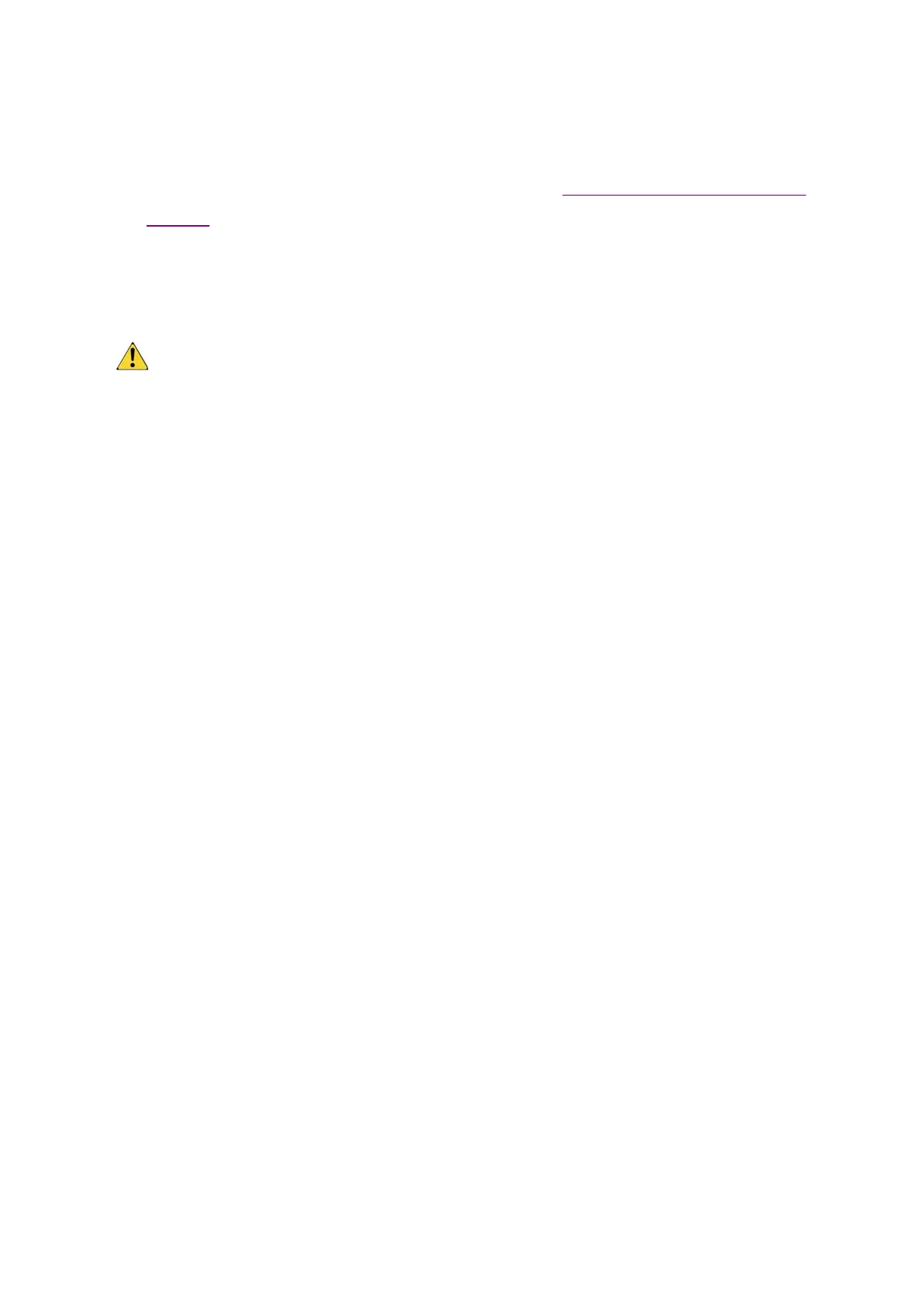EP Series User Manual
58
(4) Communication given running command: start the point-to-point motion by writing
the value 1 (fixed-length forward) and 2 (fixed-length reverse) to register 18 (for the
detailed description of this register, please refer to "Driver control mode settings
[17~23]" in register 18)
(5) During operation, if you need to stop, you can write value 6 (deceleration stop,
deceleration is the setting value of register 71) and value 5 (emergency stop,
deceleration is the setting value of register 78) into register 18.
When the motor is running, it only responds to the stop command (deceleration
stop or emergency stop). If you need to change the running direction of the motor
by command, you need to send a stop command to wait for the motor to stop, and
then send the start signal in the other direction.
During the operation of the motor, the acceleration (register 70), deceleration
(register 71), and speed (register 72) can be changed, but the driver will not
respond to these set values immediately, and it needs to be restarted after the
motor stops. Operates with the set value. It should be specially pointed out that the
emergency stop deceleration (register 78) is responded to the emergency stop of
the current movement, and there is no need to wait for the emergency stop of the
next movement.
4.1.2. Jog control mode
EP series drivers have the function of controlling motor jog operation through
communication. The specific modes and parameters that need to be set are as follows:
Note:The register address is a decimal number unless it is specially marked or
explained.
(1) Set the value of register 20 to 0. Among them, register 20 indicates the preset
application program selection in internal pulse mode; P20=0 indicates
communication control, responding to the instruction of register 18.
(2) Set the functions of digital input and output ports according to application needs
and actual wiring terminals.
(3) Set motion parameters: