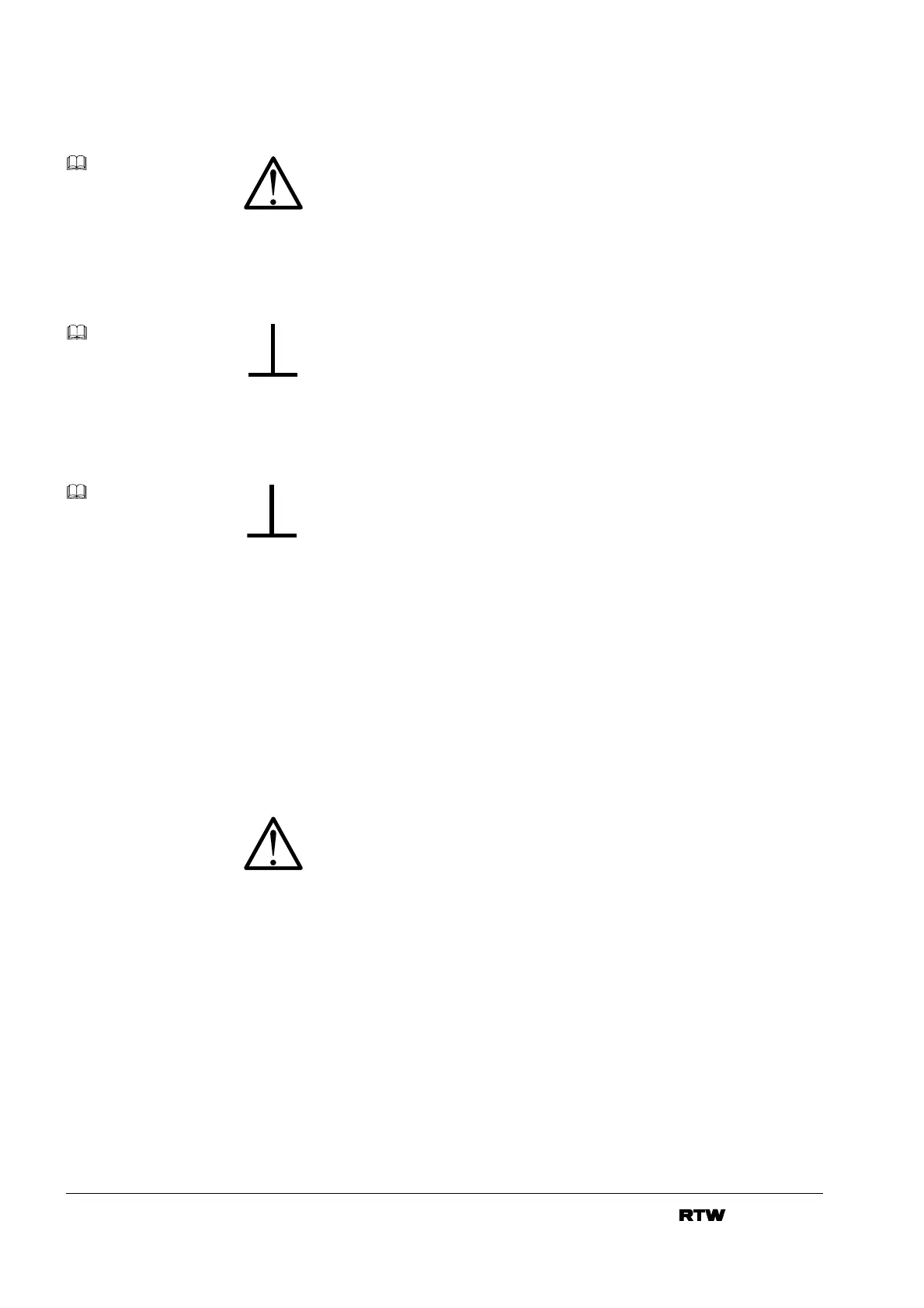PortaMonitorPage 6-6 • Getting started
6.8. Connecting to a power supply
Supply voltage for the PortaMonitor 1061 - 1064 is +24 V DC and for
the PortaMonitor 1064V12 is +12 V DC.
The PortaMonitor 1064V5 must be powered with +5 V DC.
6.9. Audio connection
Audio inputs of the PortaMonitor are balanced. We recommend that
the screen of the AF line is connected to the source end only to avoid
ground loops.
6.10. External function control
External function control can be achieved by the use of pushbuttons.
We recommend switching versus 0 V of 15-pin sub-D pin 1.
You can also connect the equivalent switching inputs of multiple RTW
PortaMonitors to single lines so that only one switch per function is
required.
6.11. Modes switches and indicators
• GAIN key: The use of this pushbutton or its equivalent external
function control boosts the input sensitivity according to the
measuring standard used.
• MEMO key: The use of this pushbutton or its equivalent external
function recalls the highest level value and the most negative
correlation reading since the last time a memory reset has been
proceeded. Please keep attention to the fact that memory accuracy
can be affected by interferenced signals (ESD- or Burst). This may
cause misreadings from the memory or meter if you are using the
instrument in an interferenced environment. A specific
measurement of maximum level should be repeated if interference
is suspected.
• RESET key: The use of this pushbutton or its equivalent external
function resets the memory.
• PHOLD key: The use of this pushbutton or its equivalent external
function allows to enable or disable the peak hold function. This key
can be disabled with the selection OFF for peak hold in each either
the PPM-analog or PPM-digital menu.
• LOUD key: The use of this pushbutton or its equivalent external
function allows to enable or disable the loudness display.
Connections:
Page 6-1 to 6-3.
Connections:
Page 6-1 to 6-3.
Connections:
Page 6-1 to 6-3.