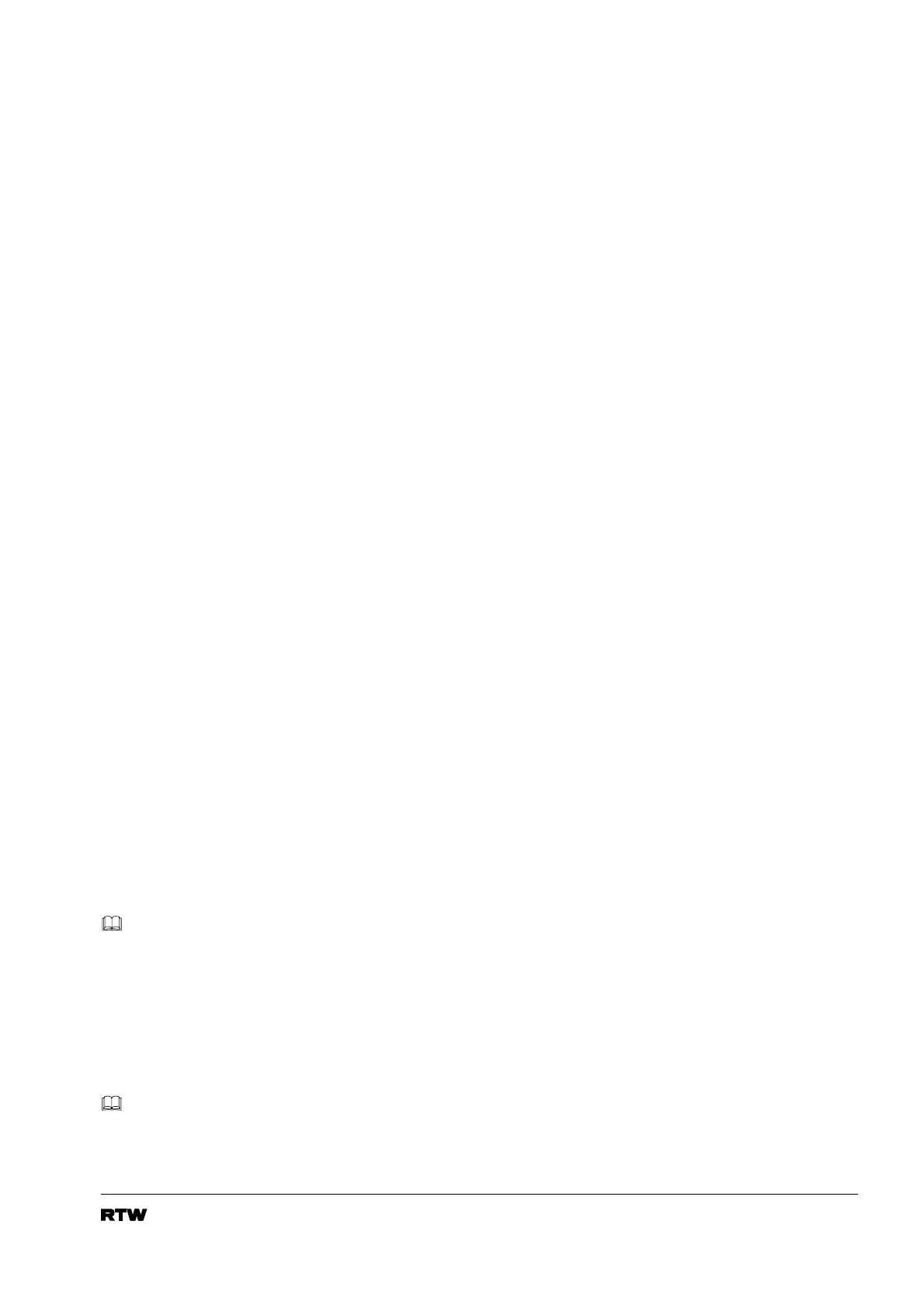PortaMonitor Switches and menus • Page 7-1
7. Switches and menus
7.1. Power on
The PortaMonitor will be active with a delay of approximately 3 to 5
seconds after applying supply voltage. Start up screen will always show
vectorscope, PPM and correlator.
7.2. Switches
7.2.1. Menu key
The use of this pushbutton or its equivalent external function control
calls the setup menus. After power up this will allways be the main
menu. Starting from here a variety of submenus for presetting the way
of indication or measuring functions can be reached.
The upper line in the display shows the exact type of the unit and its
installed software version.
A function description of the left keys during setup mode is given in the
display column next to the switches.
Leaving setup mode in any one of the menus by the use of the Esc
key or a function call like i. e. GONIO or RTA stores all changes that
have been made in non volatile memory. The menu function can be
locked by the use of the menu lock function. This function can be
activated in the GENERAL menu. Once it is enabled a four digit code
has to be entered to access the menu mode.
7.2.2. Gonio key
The use of this pushbutton or its equivalent external function control
calls the operation mode: vectorscope + correlator + peakmeter. The
printed label above the pushbuttons describes their functions.
If the unit is set to 'SURR/LtRt' mode a repeated operation of the
GONIO key toggles the PortaMonitor display between „level dependent
sound direction display plus 4 single channel-PPM`s“ or a 2-channel
vectorscope and PPM showing either an external supplied or internal
calculated Lt/Rt signal.
7.2.3. RTA key:
The use of this pushbutton or its equivalent external function control
calls the real time analyzer plus PPM function. The inserted labels on
the left side of the display describe the functions of the left handed
pushbuttons in this mode.
Some function may
only be possible with
certain versions of hard-
and software.
(1063/1064 only).
This function requires the
RTA software.