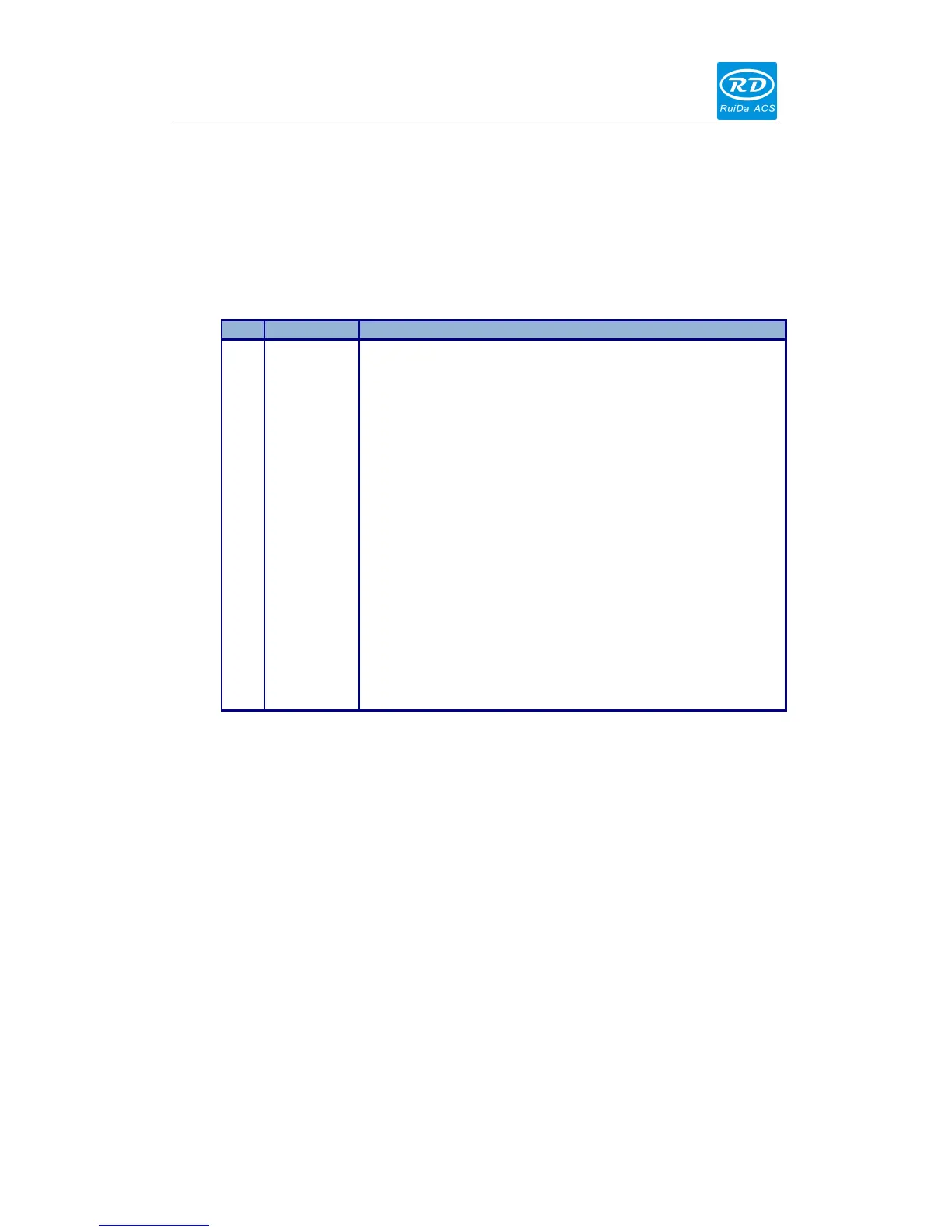RDLC320 Controller User Manual
14
/
45
© 2016 Ruida Technology. All Rights Reserved.
4.7 Water Protect Input Interface CN5
Water protect input interface CN5 (5Pin, 3.81mm space):
Laser power 5V ground (output)
The input port of water protector for the first laser power
source. When the water protector 1 is enabled, the
controller will detect the input port of water protector 1. If
this port is of low level, it will be deemed normal; if this
port is of high level, the controller will forcibly close the
laser to suspend the work in progress and the system will
warn. If the water protector 1 is not enabled, the controller
will not detect the input port of water protector 1 and the
user not connect the water protector 1.
The input port of water protector for the second laser
power source. When the water protector 2 is enabled, the
controller will detect the input port of water protector 2. If
this port is of low level, it will be deemed normal; if this
port is of high level, the controller will forcibly close the
laser to suspend the work in progress and the system will
warn. If the water protector 2 is not enabled, the controller
will not detect the input port of water protector 2 and the
user not connect the water protector 2.
General input with the function reserved.
Laser power 5V positive (output)