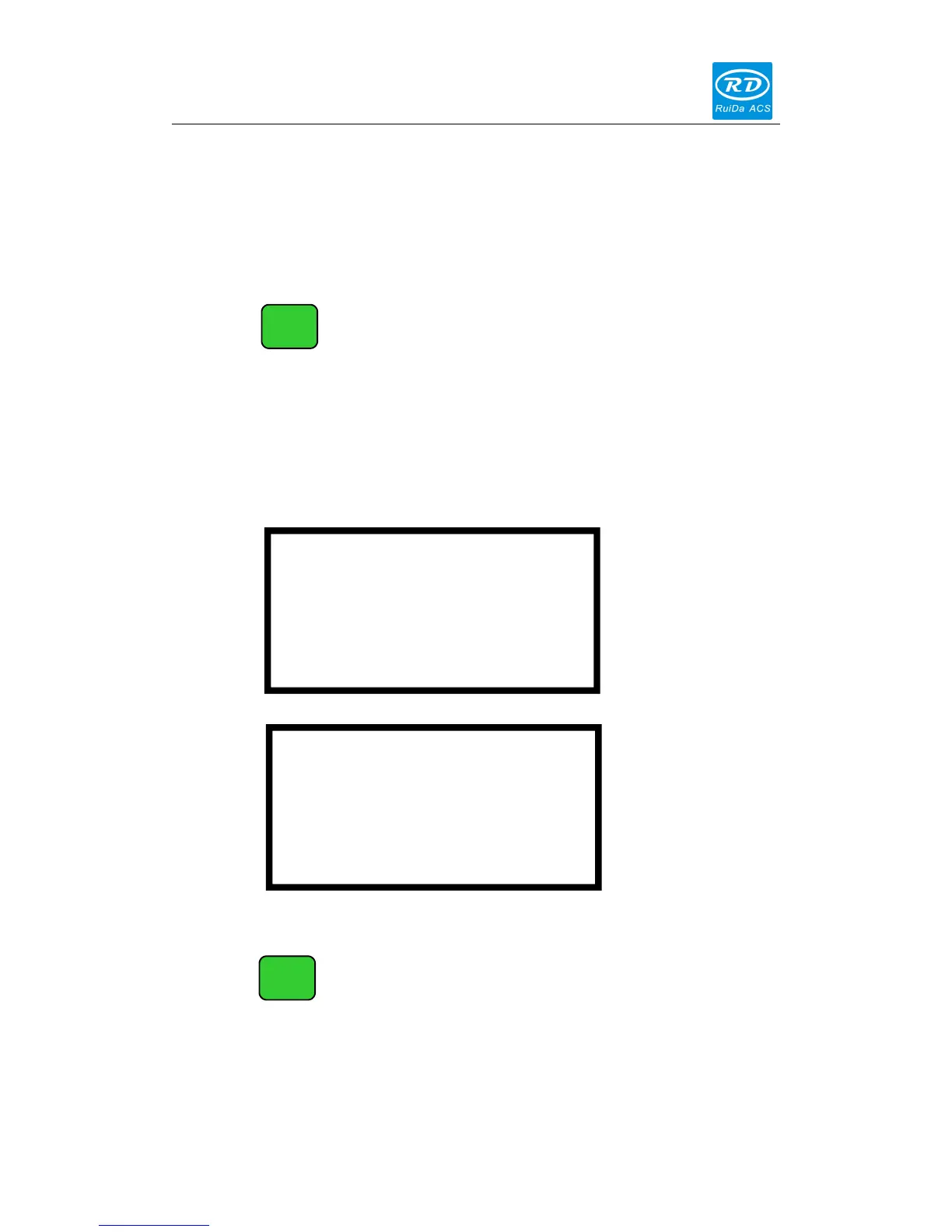RDLC320 Controller User Manual
25 / 45
© 2016 Ruida Technology. All Rights Reserved.
blanking. If the time is not zero, such as, 100ms, then the laser will flash 100ms when
you push down the laser key. You can press the “Down” key on pressing the “Laser”
key to start manual cutting. The laser energy of burst is the maximum energy value set
on the keyboard. It is no use to press the “Laser” key on other interfaces. If the water
protector is started and something wrong happens to the protector, no laser will be
outputted after the laser and the interface prompts dislocation.
On four main interfaces (i.e. idle system, running system and suspended system,
work finished interface) this key can be pressed. On pressing this key, if the
manufacturer only provides a single laser tube or if there is a double-path laser tube,
but the user only enables one path, it only shows the maximum energy of this-path
laser tube and the interface shows the same as Figure 8.2-2. If two laser tubes are
enabled together, it will show the maximum energy of two laser tubes and the
interface shows the same as Figure 8.2-3.
The display interface and the operating mode of this key are similar to those of
the “MaxPower” key.
Max. Power XX.X%
Esc Enter