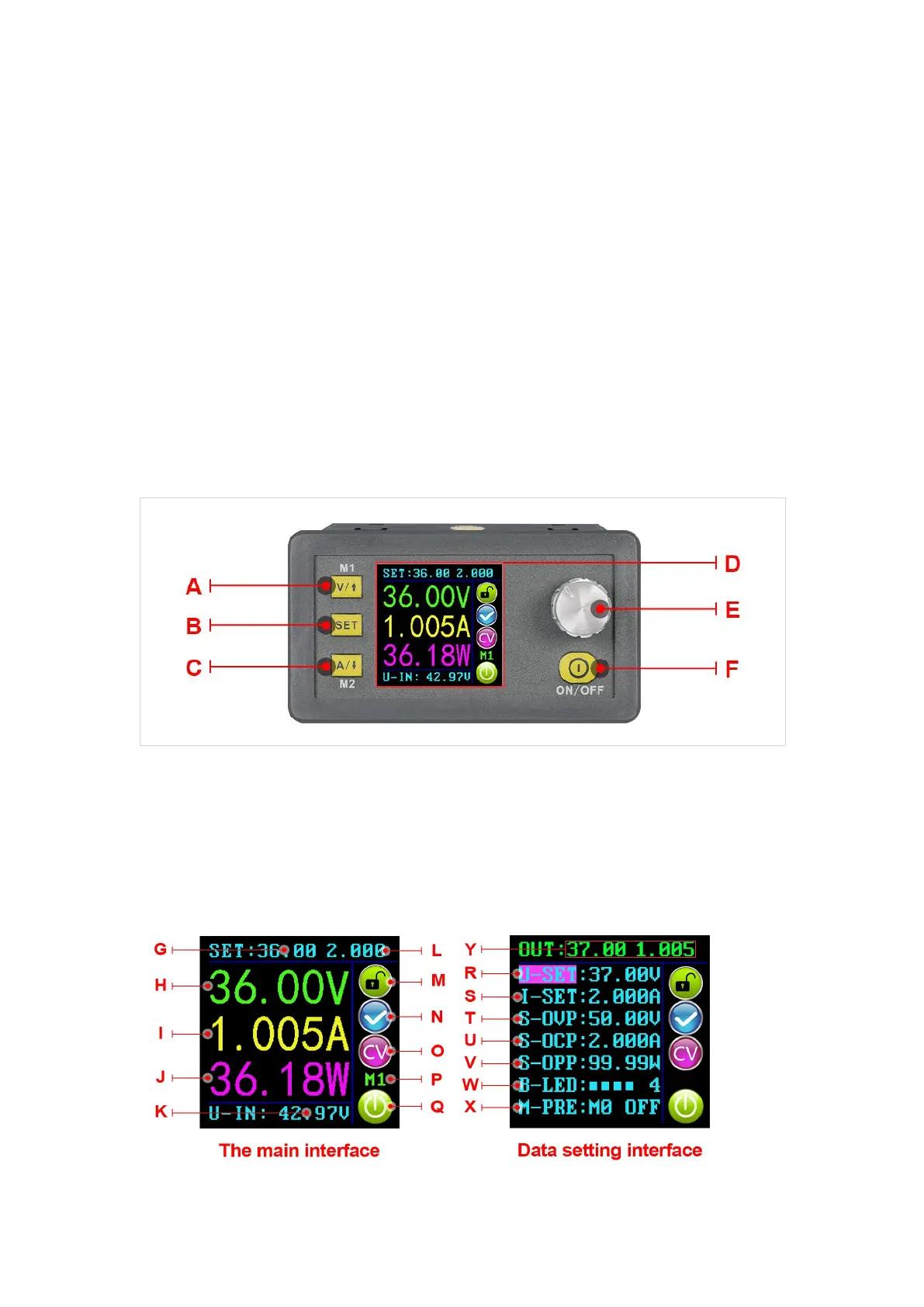3
/
32
KEY: Button Cable, connect to the display panel KEY
The module is DC-DC step-down output. It must ensure that the input Voltage is 1.1
times higher than output Voltage. Under natural heat dissipation conditions, it can be output
at full load. Please install a fan in the casing. Ensure the display module cable are connected
in the right way, otherwise it will not display properly.
The input Voltage range is DC 6.00-60.00V. 60.00V DC is the maximum input Voltage
limit and AC or AC Mains supply 220V must NEVER under any circumstances be connected to
this unit . Do not reverse the battery when charging. Incorrect use will cause the product to
burn out. Please strictly follow the above wiring instructions and precautions.
Exceeding the limit Voltage, using AC as input, wiring error and battery charging reverse
will cause damage. When use power supply with output capacity higher than 20A, be sure to
put the power switch at input place of input power supply. Some damage is irreversible, so
be careful when using the module.
1.4 Panel Description
A: Voltage setting/Up Arrow/Shortcut to recall M1 Data Group.
B: Data entry /Extract data from the specified Data Group
C: Current setting / Down Arrow / Shortcut to recall M2 Data Group.
D: 1.44 inch full color LCD screen.
E: Rotary control / Data adjustment / Keypad lock.
F: Output On / Off.
1.5 Display Interface Description