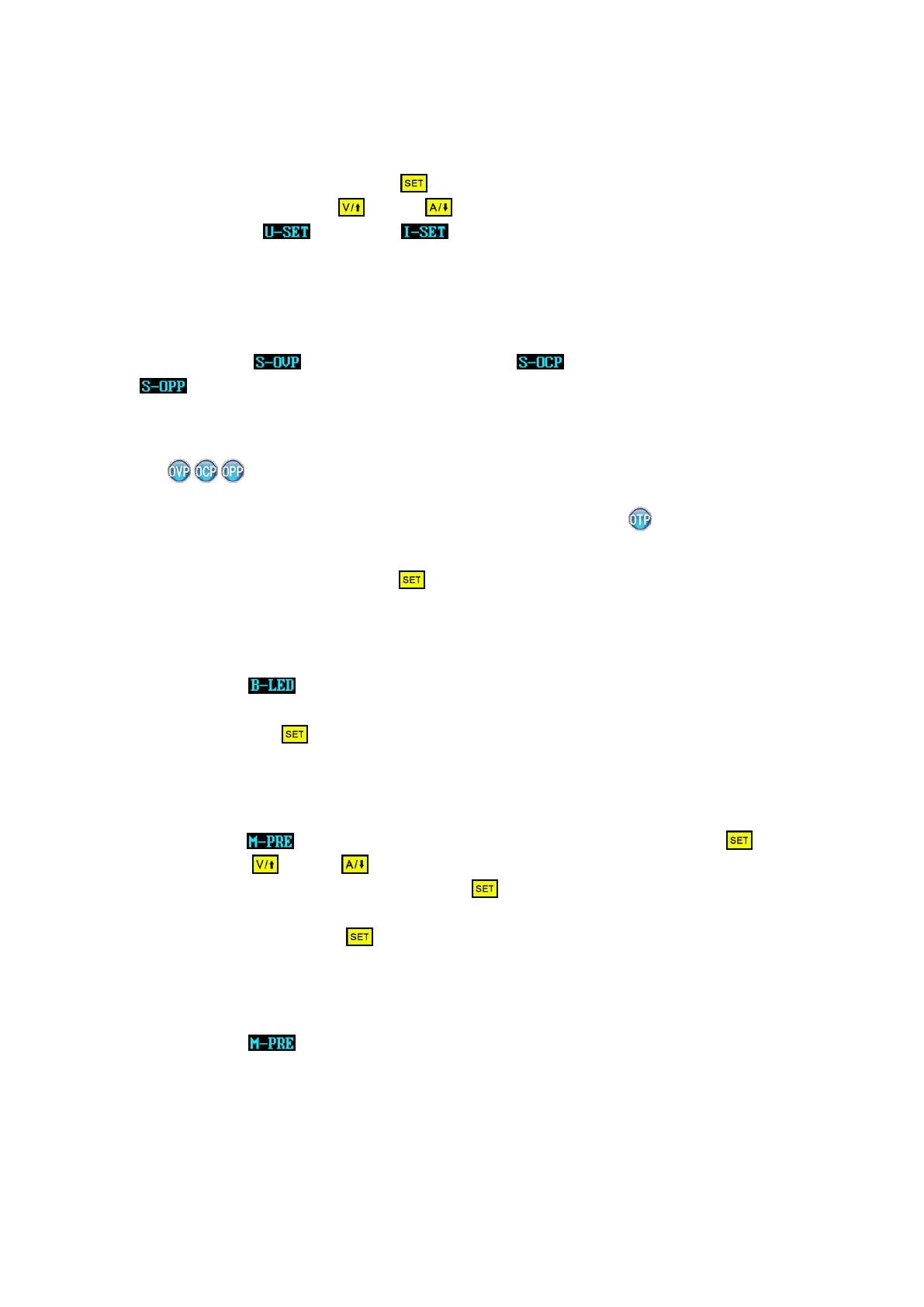5
/
32
1.6.2 Advanced Parameter Setting
On the main interface press the key to enter the Data Setting Interface. In the
Data Setting Interface press key or key to step up or down through the menu
options to select (Voltage) or (Current Limit),and then set the output
Voltage and output Current Limit in the same way as used in the main interface.
1.6.2.1 Protection Values Setting
Switch to (Over-Voltage Protection), (Over-Current Protection) or
(Over-Power Protection) limits. We can set the value of Over-Voltage protection
value, Over-Current protection value and Over-Power protection value. When any of the
protection value limits are reached ,the output will be automatically disabled, and there will
be displayed on the interface; When the temperature of Power board exceeds
80 ℃ ,the output will be automatically disabled, and there will be displayed on the
interface. Press the rotary control to place the cursor at the required character, and turn the
rotary control to set the value. Press key to exit.
1.6.2.2 Screen Brightness Setting
Switch to , press the rotary control to select the character you want to change.
Turn the rotary control to adjust the brightness from 0 to 5 where 0 is the darkest and 5 is
the brightest. Press key to exit. It’s up to you to set the brightness you like.
1.6.2.3 Data Settings and Saving In Specified Data Group
Switch to ,press the rotary control to select Data Group Number, press key
and then press key or key to step up or down through the menu options, press the
rotary control to set the value you need. Press key for over 2 seconds and the data will
be saved in this Data Group.in the meanwhile the Data Group Number is shown on the right
hand side of the screen. Press key to exit.
1.6.2.4 M-PRE ON / OFF Setting
Switch to , press and turn the rotary control to Data Group Number you want
to check, then all the data will be shown to you, press rotary control again so that you can
adjust M-PRE option. Turn the rotary control to select either ON or OFF. When ON is selected
it signifies that when the Data Group is recalled the state of the unit main output will remain
the same as it was prior to the Data Group recall. When OFF is selected it signifies that when
the Data Group is recalled the state of the unit main output will be set to OFF regardless of