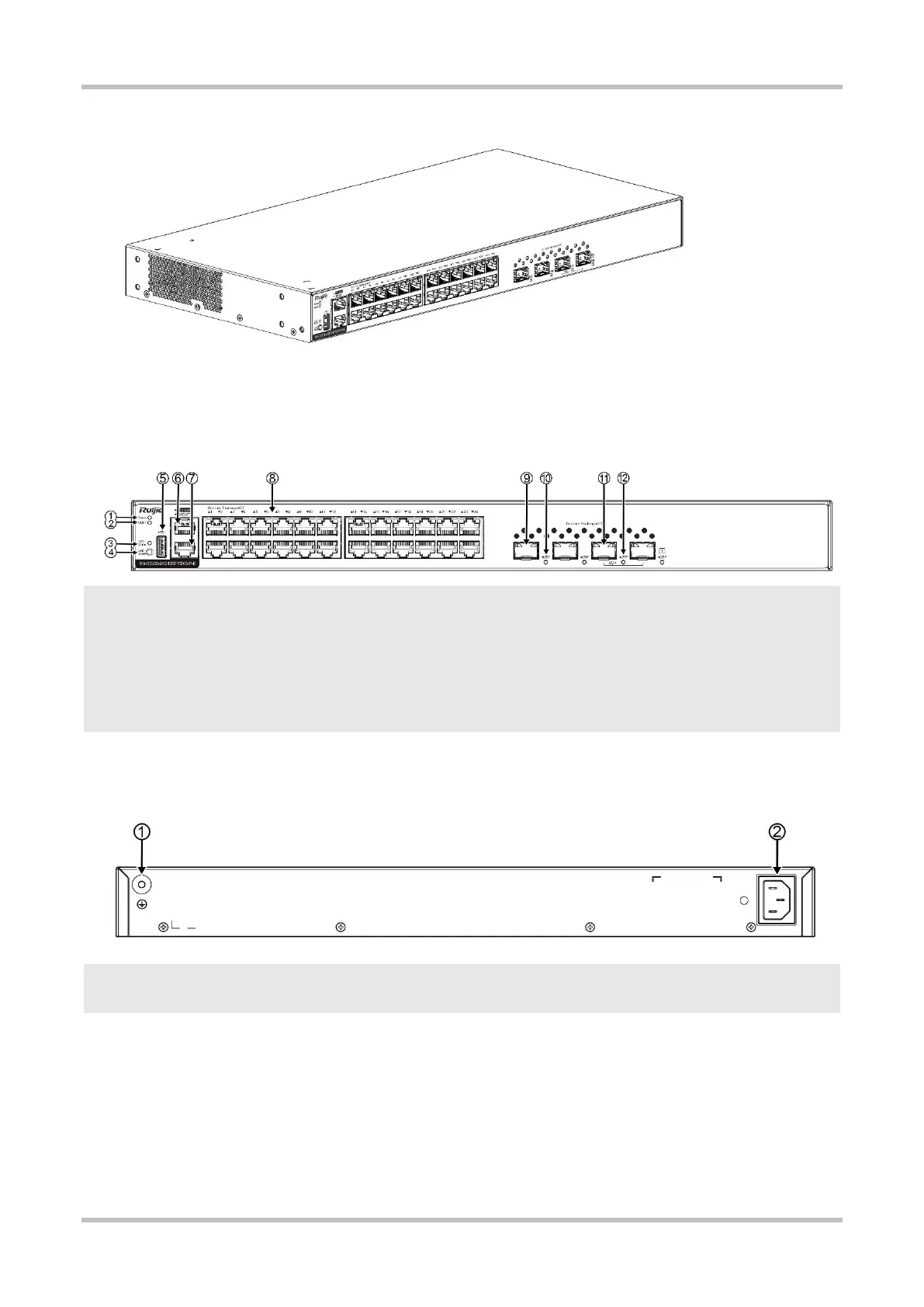Hardware Installation and Reference Guide Product Overview
29
Front Panel
Figure 1-30 Front Panel of RG-S5300-24GT2SFP2XS-P-E
2. Management Port LED
3. LED Mode Indicator
4. LED Mode Button
5. USB Port
6. Console Port
8. 10/100/1000Base-T Ethernet Port
9. GE SFP Port
10. GE SFP Port LED
11. 10GE SFP+ Port
12. 10GE SFP+ Port LED
Back Panel
Figure 1-31 Back Panel of RG-S5300-24GT2SFP2XS-P-E
Power Supply
The RG-S5300-24GT2SFP2XS-P-E switch has a built-in power supply module. The back panel has an AC power plug.
Cooling
The RG-S5300-24GT2SFP2XS-P-E switch adopts a left-to-right and front-to-right airflow to ensure normal operation. Maintain a
minimum clearance of 100 mm (3.94 in.) around the device for air circulation.
